Privacy Canada is community-supported. We may earn a commission when make a purchase through one of our links. Learn more.
How to Use a VPN: A Beginner’s Guide 2025
Knowing how essential online security has become, finding the best VPNs to subscribe to in Canada is an absolute must. However, before you invest any money, it’s important to understand how to use them and what to consider when selecting the right one.
If you’re sweating over how to use a VPN, let me put your mind at ease; it’s way simpler than you might think. You definitely don’t need to be a tech whiz to get started.
In this guide, I’ll be laying out some simple steps to help get you set up. A well-planned strategy will keep your browsing private, help you access region-locked content, and simply bump up your online security. By the end, you’ll know all about how to use a VPN, including selecting, installing, and accessing a quality service.
| VPN | Basic Price | Encryption | Our Rating | Visit Site |
|---|---|---|---|---|
| NordVPN | $2.99/mo | AES-256 | 5 ★★★★★ | Visit Site |
| Surfshark | $2.49/mo | AES-256 | 5 ★★★★★ | Visit Site |
| Privacyinternetaccess | $3.33/mo | AES-256 | 4 ★★★★★ | Visit Site |
| VyprVPN | $2.50/mo | AES-256 | 4 ★★★★★ | Visit Site |
| CyberGhost | $2.75/mo | AES-256 | 3 ★★★★★ | Visit Site |
Unlocking the Power of VPNs
What exactly are the best ways to use a VPN? And if you already have one, how can you maximise its potential and use it to the fullest? Let me skim the surface of what a VPN can do for you:
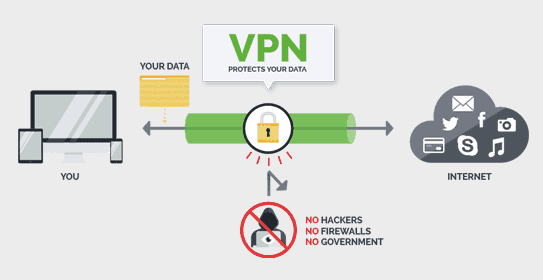
Protect Your Privacy and Security
A VPN keeps your browsing private by encrypting your internet traffic with advanced algorithms and routing it through a secure server, which hides your IP address. This means everything you do online, from checking your bank account to scrolling through social media, is hidden from prying eyes. It’s super useful, especially if you’re on public Wi-Fi or any untrustworthy network. Even if someone manages to intercept it, all they get is a bunch of gibberish.
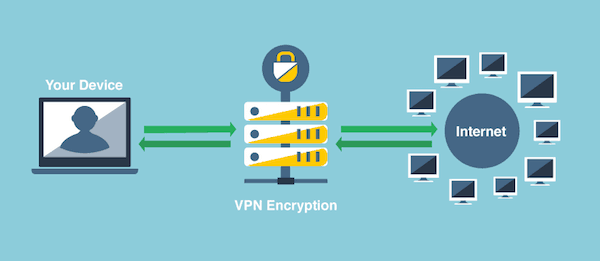
Unlock Geo-Restricted Streaming
You’ll find that most streaming platforms provide region-specific content. In other words, what’s available to you can vary depending on your location, because of licensing agreements, copyright restrictions, regional broadcasting rights, or any other government regulation.
However, you can still bypass such annoying blocks and even watch American Netflix in Canada, simply by using a VPN. By connecting through the server of your choice—which can be in another country— it changes your IP address to where that content is accessible.
Disclaimer: Since most streaming platforms know about this hack, too, you need more than a mediocre VPN to actually get through. Find the best VPNs for streaming, more specifically, for Netflix or YouTube.
Stop Bandwidth Throttling
Bandwidth throttling is when your ISP (Internet Service Provider) slows down your connection because you’re doing something they deem data-heavy, like streaming or gaming in 4K. A VPN masks your activity and since they can’t tell what you’re doing, your speed should stay up. Just make sure the provider you choose doesn’t keep logs, and supports P2P traffic, for when you’re torrenting. Read on:How torrenting laws work in Canada.
How to Use a VPN | Quick Step-by-step Guide to Setting It Up
Nowadays, it’s as straightforward as ever to set up a VPN. Top VPN providers make their products easy to install and user-friendly, meaning you can complete the process in just a few steps:
- Pick a trusted service. Some VPNs just don’t live up to their promises, so I always recommend going through expert reviews first. Browse our top recommendations for Android and Windows as well as for iPhones, Mac users and even routers.
- Sign up. Many services offer a trial or money-back guarantee, so there’s no risk if it doesn’t work out. If you’re under a tight budget, look into the best cheap VPNs to start with.
- Install the software. Download and set it up on your device. Most providers have specific apps for each type of device.
- Log in to your account. Open your chosen software and sign in.
- Connect to a server. Select the server or country you want to use, depending on what you need to access or how speedy you want the connection to be.
- Test it out to make sure everything’s working right. I normally write “Where am I right now?” on Google to check if it shows the right country. And for a deeper dive, I check for any DNS leaks.

Picking the Right VPN
Making an informed purchasing decision, means carefully considering key evaluation criteria. This is also true when it comes to VPNs, since no two providers are alike. When choosing the right option for your needs, look for:
- Strong security features: like solid encryption (AES-256) to protect your data, a kill switch to cut down your internet connection in case the VPN drops, DNS leak protection to keep your browsing private, multi-factor authentication, and much more. Plus, a double or multi-hop VPN can increase your anonymity with routing through two different VPN servers, instead of one.
- Split tunnelling features: You can choose which apps go through the VPN and which don’t. Those that don’t would use your regular internet connection and IP address.
- Ad and malware blocking:You’ll want to have a VPN that can automatically block potential threats and annoying ads before they reach your device.
- Wide server coverage: Ask yourself, how many countries can I connect to with this VPN? Can I switch servers easily? Does this VPN offer both local and international server coverage? More servers mean better speed and reliability.
- Strict no-logs policy: You don’t want your VPN service provider, or anyone for that matter, to record and store your online activities. All the listed providers, have been tested and proven for their no-logs policy. Some services, like NordVPN, take it a step further. Since the service is based Panama, it does not need to comply with mandatory data retention laws or form ties with state intelligence alliances.
- High speeds: To avoid lags, buffers or other interruptions, you need to have access to fast connections, and the speeds included in your plan need to be optimised for your specific activity, whether that’s streaming or gaming.
- Dedicated IP options: By having a unique IP address, you can reduce the likelihood of blacklisting or blocking, since you’re not mixed in with those who might be up to no good. So, although it’s generally pricier, it’s also much safer and more secure.
- Ease of use: When I say a VPN must be easy to use, I mean that the whole platform. The apps especially should be super user-friendly across all your devices. No one wants to wrestle with complicated settings and interfaces.
- Comprehensive customer support: Whenever I have any questions, I usually go for the live chat option. It’s quick, feels personal and is tailored to my own issues. Typically help centres come with quite detailed FAQs, too, which are perfect for troubleshooting on my own. Plus, there’s usually an email address or phone line that you can use for more complex and ambiguous cases.
- Great value for money: I always assess the overall value proposition, and I’m guessing you do the same. To do that here, you’ll need to make sure that you’re getting all the essential features like robust security, fast speeds, and reliable connections, and more, without breaking the bank. It’s important to find a balance where the cost matches the quality and range of services offered.
- Reliable protocol/s: A VPN protocol is like a tunnel that encrypts your data as it travels across the internet. Some common ones you might hear about are IKEv2, OpenVPN, PPTP, and IPSec. Then there’s WireGuard, which is a newer, up-and-coming protocol. Some providers even have their own protocols, like NordVPN with NordLynx.
The Pros and Cons of Having a VPN
If you’re not convinced yet about the impact a VPN could have on your daily life, take a quick look at the following list of pros and cons. I’ve put it together based on my own experiences, so you’re getting the real scoop on what it’s like to use one.
Reasons to Buy a VPN
- Access geo-restricted content; bypasses censorship
- Increased privacy and online safety
- Improved public Wi-Fi security
- Avoids ISP throttling
- Secure file sharing
- Anonymity from websites
- Access to better online deals
Reasons Not to Buy a VPN
- Potential slowdown on internet speed due to data encryption and server distance
- Subscription costs
- Compatibility issues
- Can block some local services
The Bottom Line | How to Use a VPN
Now that I’ve talked all about the best ways to use a reliable VPN, you should have a much clearer idea and understanding. It isn’t just about unblocking Netflix and claiming flight deals only available in another country. In my opinion, it’s more about taking control of your online privacy and bypassing unnecessary digital barriers. Choosing the right option for you comes down to balancing cost, ease of use, and the specific features you need. Take it from me—weigh those pros and cons and consider your personal needs.

FAQ
Q: Should I choose a free or a paid VPN?
A: Well, here’s the deal: if you require robust security and fast connections, a paid VPN might be best. They offer more features, like wider server options, better speed, and they’re ideal for bandwidth-heavy activities like streaming. Surfshark, IPVanish, and CyberGhost start as low as $2.19 per month. Another option is to pick a free plan from a vendor that also offers paid services. This way, you’re more likely to have reliable security and privacy features.
Q: What is the difference between a VPN app and a VPN extension?
A: A VPN app is a full software you install on your devices to encrypt all your data. This includes app data and internet browsing. A VPN extension, though, is simpler. It’s just added to your browser and only secures the data from browser activities. If you need full-device protection, go with the app.
Q: Does using a VPN make me completely untraceable?
A: Not exactly. A VPN does hide your IP and encrypt your internet activities. This makes it much harder for anyone to track your online movements or pinpoint your real-world location. However, vulnerabilities exist. For instance, you can still be hacked through known accounts or via techniques like browser fingerprinting. Remember: if your VPN provider keeps logs, your activities could still be traced.
Q: Will my internet get slower if I start using a VPN?
A: Generally, yes. Your data travels farther, and encryption takes time. How much slower? It depends. Factors include the VPN’s quality, how far you are from the server, and the encryption strength. High-quality VPNs minimize the slowdown effectively. For less lag, connect to a server that’s close by.





