Privacy Canada is community-supported. We may earn a commission when make a purchase through one of our links. Learn more.
NordVPN Review 2024: Top Security for Canadian Users
Searching for a way to shield your IP address and personal data? A VPN is your go-to solution. But, with so many options on the market, it’s hard to identify which ones truly excel beyond the basics.
Let us put a name on the table: NordVPN. The brand has notably distinguished itself, securing a robust 27% of the VPN market share. This isn’t just because it’s reliable and fast—the software also offers strong security, affordability, and user-friendly apps.
This NordVPN review will cover all you need to know about the software, from its features and specifications to its several plans, pricing, and the data we picked up while we were using it ourselves.
NordVPN Review: Their Product at a Glance
| NordVPN Canada Features | Info |
| Encryption | 256-bit AES |
| Protocols | NordLynx, IKEv2/IPSec, OpenVPN |
| Online Protection | Blocks malware, trackers, harmful websites, and malicious ads |
| IP Addresses | Available as shared or dedicated |
| VPN Servers | Over 6400 servers in 111 countries |
| Apps | Available on Android, iOS, Windows, macOS, Linux, and Android TV |
| Devices/Account | Supports up to 10 |
| Support | 24/7 live chat, email, and a help center |
| Data Collection | Follows a strict no-logs policy |
| Usability | Very user-friendly |
| Jurisdiction | Based in Panama |
| Starting Price | $3.09/month |
| Official Site | https://nordvpn.com |
NordVPN in Canada: The Full Scoop
Let’s jump right in and see how NordVPN stacks up in Canada..
The Pros and Cons of NordVPN
NordVPN has become a favorite for many looking to secure their online presence, but like any tech, it has upsides and downsides. Let’s dive into where NordVPN in Canada excels and where it could improve.
Reasons to Buy
- No activity logs – Only email, payment info, and support interactions
- Shared IPs – Boosts anonymity by sharing IP addresses (Dedicated IPs also available)
- Panama-based – Outside surveillance alliances like Five Eyes and 14 Eyes
- Wireguard Speed – Minimal slowdown thanks to over 6400 ultra-fast NordVPN servers
- Payment flexibility – Accepts crypto, in-store, and more
- Security-focused – Invincible AES-256-bit encryption that’s strong on privacy and transparency
- Ease of use – Innovative native apps are available for all major operating systems
The Downsides
- No phone support – Only live chat, email, support center
- Device limit – Maximum is ten devices per account
- Transparency – Less open than some competitors
- Cost – Expensive for month-to-month users
The Cost of NordVPN
NordVPN presents three plans—Basic, Plus, and Complete—and you can choose to pay monthly, yearly, or every two years, depending on what works best for you.
1-month plan
- Basic: $12.99 per month
- Plus: $13.99 per month
- Complete: $14.99 per month
1-year plan
- Basic: $4.99 per month
- Plus: $5.99 per month
- Complete: $6.99 per month
2-year plan
- Basic: $3.09 per month
- Plus: $3.99 per month
- Complete: $4.99 per month
Whichever plan you choose, you’ll be able to enjoy features like:
- 30-day money-back guarantee if you’re not satisfied
- Fast and secure VPN connection
- Protection against online threats
- Coverage for up to 10 devices simultaneously.
However, the basic plan might fall short if you need extras beyond a simple VPN—think NordPass for managing passwords or NordLocker for secure cloud storage. This applies to more sophisticated tools as well, such as anti-malware protection.
NordVPN’s server network is one of the largest available, with over 6,400 servers spread across 111 countries. This gives you an unmatched selection for your connection, with multiple ultra-fast servers in each country and specialized servers optimized for specific tasks.
Where Are the NordVPN Servers Located?
Here’s a look at NordVPN’s server coverage in Asia-Pacific:
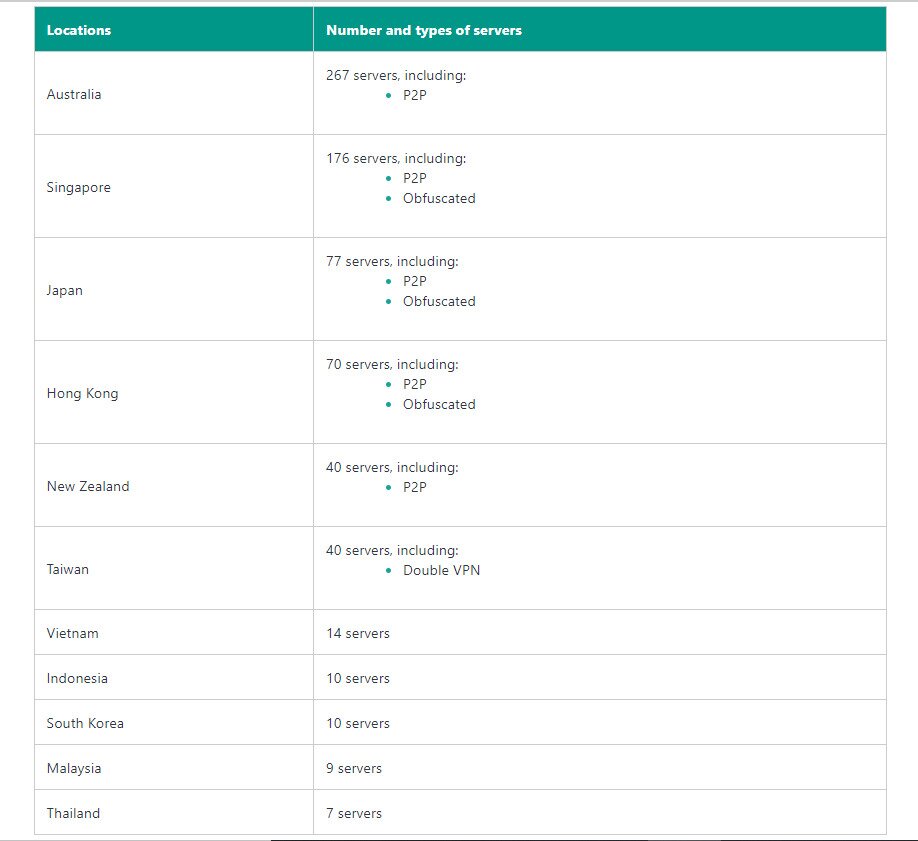
Check out NordVPN’s server locations in Europe:

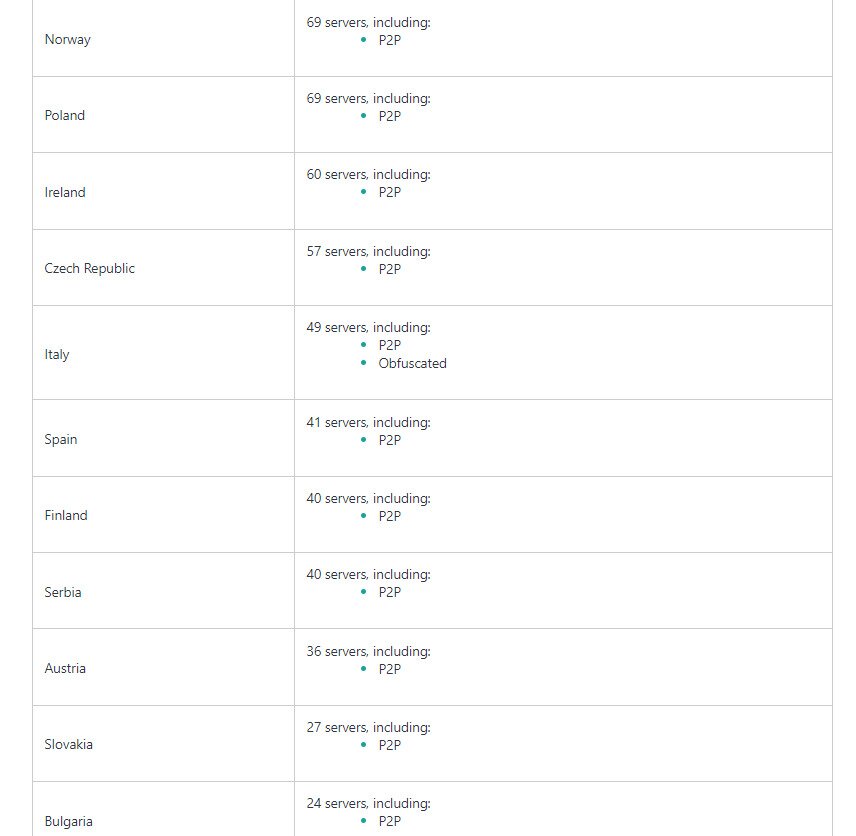

Here’s where NordVPN servers are located across the Americas
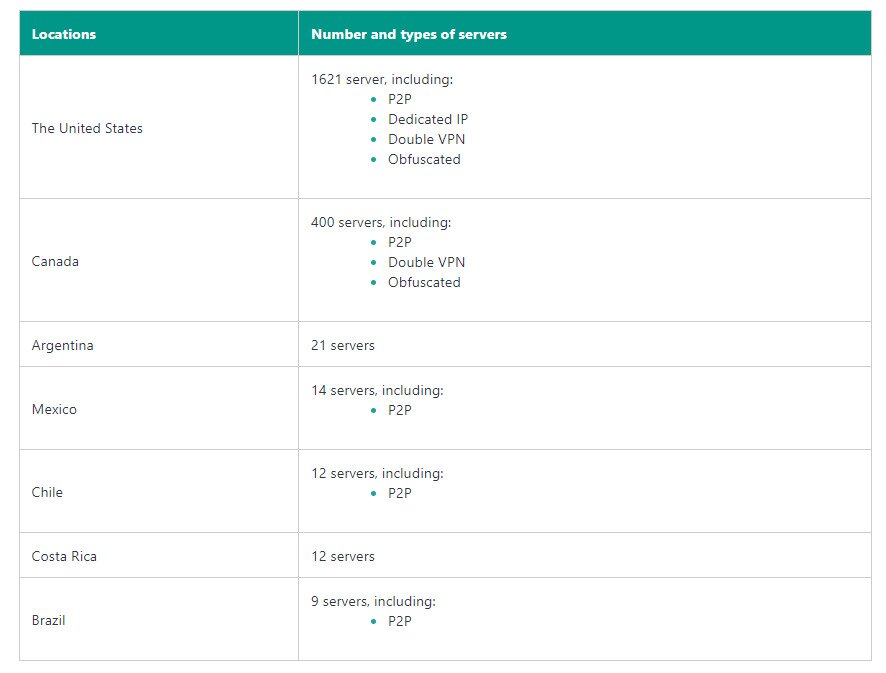
Last but not least, here’s the NordVPN server spread in Africa and the Middle East:

A Closer Look at NordVPN’s Advanced Features
Kill Switch
If your VPN connection ever cuts out, NordVPN’s kill switch automatically blocks internet access on your devices and, therefore, keeps your online activity secure.
Dark Web Monitor
NordVPN’s dark web monitor tool immediately notifies you if your credentials show up on shady websites to give you a heads-up on securing your accounts before anyone can get in. It helps you stay one step ahead of cyber threats.
Threat Protection Pro (available only with specific plans)
Threat Protection Pro is a powerful cybersecurity tool integrated into NordVPN’s desktop apps. It functions like an antivirus, scanning and eliminating malware from your downloads, active even when you’re offline from the VPN. Additionally, it blocks annoying ads, halts web trackers, and leverages AI to spot phishing schemes and scam websites, tackling even zero-day threats.
Rigid no-logs policy
NordVPN’s no-logs policy, verified by PricewaterhouseCoopers, means they don’t track your online activity—no websites visited, downloads, streams, or even your original IP address. While they do store some non-activity-related data like your email, payment details, and support interactions, this is only to manage your account. They also log session timestamps and basic app info, but nothing that ties back to what you do online.
Top-Tier Encryption
A VPN’s main goal is to conceal your online behavior from governments, ISPs, and hackers. To do this, NordVPN uses 256-bit AES, also referred to as ‘military-grade’ encryption.
It also employs ChaCha20 encryption for its WireGuard-based NordLynx protocol, which provides warp-speed connection without compromising your privacy. Tests show that NordLynx only results in a slight speed reduction—around 3.19% on Windows and 12.56% on macOS.
Split Tunneling
Split tunneling lets you control which apps use the VPN and which don’t. This also means some connections will be encrypted while others will stay on your local network. For example, you can stream Netflix US on Windows and Android through the VPN while still getting your local weather updates.
Double VPN
Double VPN servers add an extra layer of privacy by routing your connection through two servers instead of one, thus encrypting your data and changing your IP address twice.
This way, even if someone managed to break through one layer of encryption, the second layer would keep your data safe.
Good to Know: NordVPN also uses Onion Over VPN to combine the security of a VPN with the Onion network, routing your traffic through both for added privacy—no special browser needed.
Dedicated IP
NordVPN usually assigns shared dynamic IP addresses, but you can opt for a dedicated IP at checkout, which is unique to you and reduces the chances of annoying CAPTCHAs since websites won’t see multiple users on the same IP.
NordVPN Speed Check
Since VPNs encrypt your traffic, they can slow down internet speed. This can also vary depending on things like operating system, device type, and server distance..
Our findings revealed a ping increase ranging from 14 to 22 milliseconds. Using the closest server caused download speed to drop somewhat from 29.12 Mbps to 27.62 Mbps and upload speed to drop from 4.86 Mbps to 4.49 Mbps.
Connecting to a U.S. server showed a similar pattern. With the VPN active, the ping stayed steady at 46ms. Download speed fell from 28.96 Mbps to 26.73 Mbps, and upload speed decreased from 4.80 Mbps to 4.49 Mbps. Even with these reductions, the speeds remained quite functional—pretty good considering the extra layer of security a VPN provides.
Final Thoughts Post Our Review of NordVPN
NordVPN is a great pick if you care about keeping your privacy and staying secure online. It covers all the basics really well, with strong encryption and a firm commitment to keeping no logs, so your data remains yours alone. They also have over 6,400 servers all over the world, so you’re pretty much guaranteed a speedy connection wherever you are.
What really sets NordVPN apart are the additional features. These include the kill switch, dark web monitor, and Threat Protection Pro. Moreover, the user-friendly nature of the apps makes navigation simple, even for those who aren’t tech experts.
So, do I recommend it? Absolutely, especially if you’re in Canada and want reliable, fast, and secure access to the internet. Yes, it’s a bit pricier than some, but it’s worth every penny for what you’re getting.
FAQs
Does NordVPN maintain records of my internet behaviour?
The strict no-logs policy of NordVPN means they do not track, save, or distribute your online activity.
Can I stream stuff from other countries using NordVPN?
Absolutely! For unblocking geo-restricted content to access Netflix, BBC iPlayer, and others from around the world, NordVPN is fantastic.
Can I connect several devices to NordVPN simultaneously?
Yes. A single NordVPN account lets you link up to 10 devices at once. You can thus protect your tablet, laptop, smartphone, and more all at once.
Can I use NordVPN for gaming, and will the lag be lessened?
Indeed, NordVPN can be used for gaming and might even enhance your whole experience since connecting to a VPN server nearer the game server can lower lag and ping times. NordVPN also helps guard against DDoS attacks, which can be rather disruptive in online gaming.
How can I pay for NordVPN?
NordVPN lets you pay anonymously with credit cards, PayPal, Sofort, prepaid (debit) cards, and several cryptocurrencies, including Bitcoin. Your area will determine whether Google Pay, iTunes, Amazon Pay, cash (should you purchase a subscription from a retail store) or another local payment method is accepted.
Can I safely access public Wi-Fi using NordVPN?
Public Wi-Fi networks are infamous for being insecure, but you can safely connect to them with NordVPN and stop worrying about hackers or snoops. Your connection is encrypted; thus, nobody can access your data.
Does NordVPN offer customer service?
Yes, NordVPN provides continuous customer support. You can contact them anytime via email or live chat for assistance with app setup, troubleshooting, or learning more about features. Additionally, there is a thorough help center with guides and FAQs to peruse if you prefer to work things out on your own.






