Privacy Canada is community-supported. We may earn a commission when make a purchase through one of our links. Learn more.
Best Ad Blockers

Pop-ups, banners and auto-play video commercials seem to bombard people with increasing frequency these days.
In fact, it’s virtually impossible to browse the Internet without being constantly annoyed by ads. That’s why it’s more important than ever to choose the best ad blocker when browsing the web.
You may have to watch a video advertisement before watching a video that you actually want to see on YouTube.
Pop-up ads seem to follow you wherever you go, and banner ads can be incredibly annoying as they may cover the content that you’re trying to view. In fact:
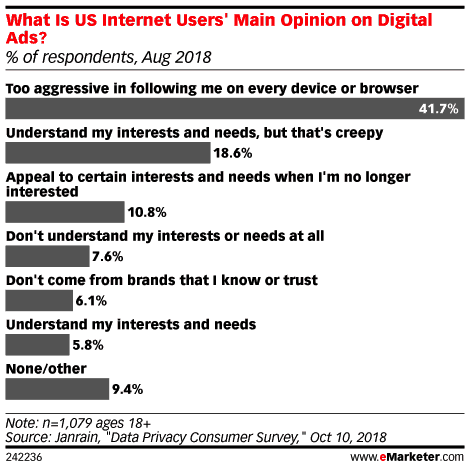
People find online ads annoying for many reasons
What’s the Solution?
It can be frustrating enough to make you want to give up on the Internet forever. As that is not a particularly realistic solution, then a more sensible compromise must be found. That compromise is an ad blocker.
Some browsers come with an ad blocker now, but these are not always robust enough to eliminate most online advertisements. This means that you must find a plugin or other app that can do the job for you. The best ad blockers will vary based upon the online environments that you most frequently use. For instance, some ad blockers are more effective in YouTube than they are in Facebook.
This makes it necessary to determine the best ad blockers for Google so that you aren’t troubled by scripts as well as the best ad blockers for YouTube so that you can watch your favorite videos in peace.
Let’s take a closer look at what ad blockers are and how they work.
What Are Ad Blockers?

Like a reputable VPN, the best ad blockers are designed to help you preserve anonymity online. An ad blocker is essentially software that prevents advertisements from popping up or automatically playing on your browser. Some ad blockers are independent programs while others are an extension of a browser or operating system.
All ad blockers are designed to limit the number of advertisements that distract you online. However, some are more successful at this than others. Similarly, it may be helpful to know that some ad blocking software is only available on certain operating systems.
Ad blockers that are appropriate for Windows aren’t necessarily compatible with Mac, and the same can be said for iOS and Android. This means that you must choose an ad blocker carefully.
How Do Ad Blockers Work?
Much like the way that a good VPN is capable of filtering out your IP address so that it’s not visible to prying eyes, an ad blocker shuts out certain content on websites based on specific filtering rules. Some of this ad blocking software allows users to create their own rules to filter out some ads while allowing others. For instance, users may be able to whitelist certain ads or advertisers.
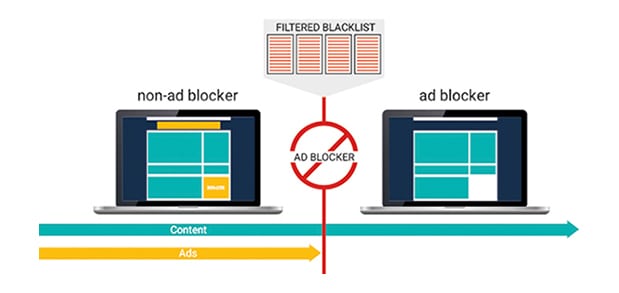
Ad blockers typically filter two kinds of content. Communication blocking prohibits communication with ad servers. When an HTTP request is made, it is matched against the ad block filter list. If an element of the request matches the filter list, then it is blocked.
Ad blocking software also may use element hiding, in which certain content is hidden from view though it may have been loaded with the rest of the content.
Now that more and more Canadians are getting informed about their privacy rights, more are using the best VPN services to protect their privacy online. It’s about time to make that online experience less cluttered and distracting. Before your next marathon browsing or streaming session, take some time to uncover the best ad blockers for some popular websites.
Best Ad Blockers for YouTube
A Google subsidiary, YouTube is massively popular across a broad spectrum of the population. Estimates suggest that some 1.8 billion people use YouTube every month.
Most people search YouTube to find instructional videos, reviews or entertainment. Whole episodes of television shows may be found there, and it is possible for people to create their own YouTube channel to showcase their own talents and viewpoint.
Men mainly use YouTube in conjunction with gaming as this chart shows:
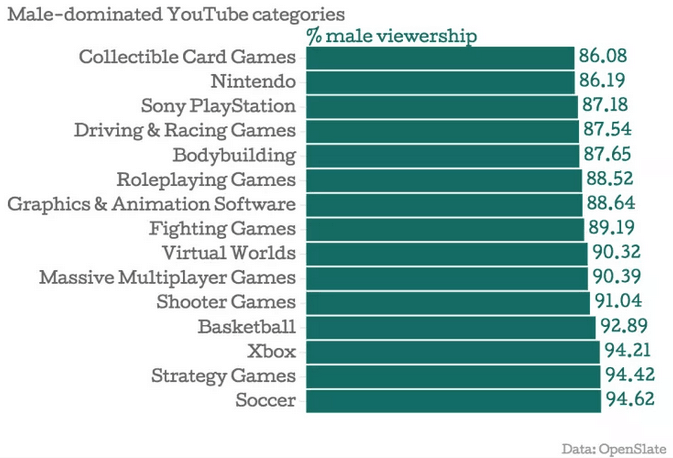
Women, on the other hand, are more interested in health and beauty, music and dogs:
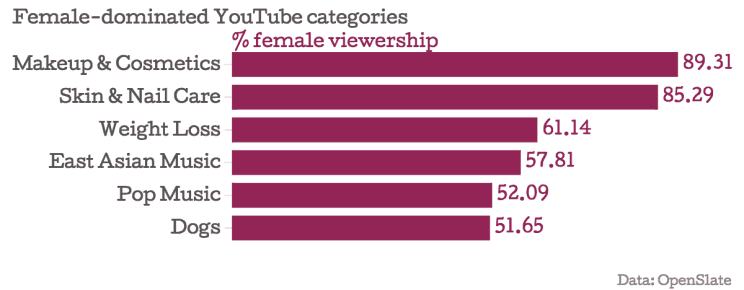
The downside to using YouTube is the advertisements. You may not have to watch a commercial before every video, but it does seem pretty excessive. Fortunately, the best ad blockers for YouTube make it possible to watch videos for hours with nary a commercial to slow you down.
AdBlock
AdBlock is a browser extension that has really been making a name for itself in recent years. Compatible with Chrome, Firefox, Opera and Safari, AdBlock is easy to configure and it has preset filter lists. These lists make it incredibly easy to block the majority of online ads.
Users also will appreciate the convenient social media buttons and the malware filter. You additionally have the option of whitelisting certain websites or advertisers to help them keep their operations profitable.
AdBlock is one of the few blocking extensions out there that can successfully block ads on YouTube as well as a variety of streaming services.
If you love viewing content online, then this could be the ideal solution for you. For the record, I personally have AdBlock.
AdLock
AdLock is different from AdBlock in that it is not a browser extension. Instead, it is independent software that is designed to be installed on individual devices. This means that AdLock not only prevents advertisements from bothering you on YouTube and other websites but also keeps out ads on any apps that you use that connect to the Internet.
Accordingly, you can say goodbye to advertisements on Skype, BitTorrent, dozens of online games and a variety of other mobile apps. AdLock costs a bit more than $20 per year, and a 14-day free trial lets you figure out if it’s right for you.
Best Ad Blockers for Facebook
California-based Facebook is a giant in the social media world. People across the planet use this social networking website to connect with family, friends, co-workers and complete strangers. Most people have at least heard of Facebook, and upwards of one billion people use it on a regular basis.
In fact, Pew Research found that many people use Facebook several times every day:

With so many consumers using Facebook on a continuing basis, it comes as no surprise that businesses are anxious to advertise there. This can become an incredible nuisance for regular users, making it necessary to find the best ad blockers for Facebook.
Ghostery
An add-on for browsers like Opera, Safari, Chrome and Firefox, Ghostery blocks out advertisements and social media trackers.
Of course, there are many extensions and plugins that will do this, but Ghostery manages to set itself apart from the competition thanks to its particularly robust database.
Moreover, Ghostery links users to privacy policies for individual websites and points them toward the available opt-out options. This makes it even easier for users to ensure that they are never troubled by ads that they do not want to see.
One of Ghostery’s newest innovations is their mobile-friendly Ghostery Privacy Browser. It’s available for Android and iOS devices so that people don’t have to be bothered by social media trackers no matter what device they use.
Best Ad Blockers for Google
Based in Mountain View, California, there are few people in the 21st century who are not aware of Google. Of course, it likely is the most well-known search engine on the planet, but it also is a technology company that has a finger in many pies.
From email to navigation, Google is ubiquitous in modern life. Of course, all of that popularity translates to a great deal of ad revenue. The good news is that the best ad blockers for Google make it possible to take advantage of all of this technology giant’s services without having to be irritated by constant ads.
Stands Fair AdBlocker
Made by a company called Stands, Fair AdBlocker is limited in that it is only available for Chrome.
Given how many people are using Chrome these days, this shouldn’t be too harsh of a limitation.
The developers behind Fair AdBlocker do not intend for it to block all ads, all the time, though you may configure it that way.
Instead, they feel that certain ads should be allowed through, but only the ones that are specified by the individual user.
It is possible to eliminate search ads from your online experience with Fair AdBlocker along with Facebook ads if you choose to do so. Fair AdBlocker further is a good choice because it protects your browser from malware in addition to several security and privacy threats. This enables faster streaming while using a VPN ensures that you do so securely.
Ad Muncher
Whether you use Chrome, Firefox, Explorer, Safari or Opera, Ad Muncher can help you to enjoy an ad-free online experience. This program is one of the oldest in the marketplace, having first launched for download in 1999. You can protect all of your browsers in just one easy download, successfully blocking ads and pop-ups in Google and beyond.
Ad Muncher does not perform so well with YouTube. Accordingly, it’s only recommended if you aren’t a fan or regular user of this platform. If Google is your main concern, then this download will perform like a champ. If you’re technologically savvy, you could probably adjust your settings until Ad Muncher works on YouTube as well.
In fact, Ad Muncher is a pretty solid choice for the tech-savvy individual who likes plenty of customization options. You’ll find prevention toggles for when you want to reload a webpage, and families may appreciate the program’s ability to censor adult content.
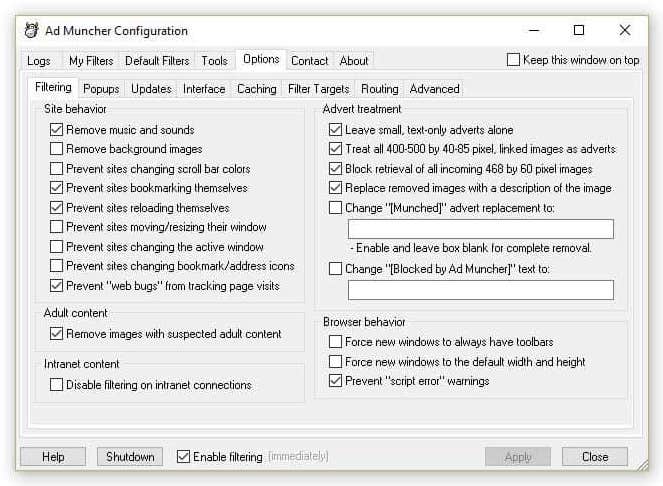
Adware and malware can be effectively nipped in the bud by Ad Muncher too, making it a smart choice for all-around privacy and security and one of the best ad blockers.
Choosing the Right Ad Blocker for You
All of the ad blockers mentioned here are effective and reputable. As noted, some of them perform better with certain platforms than they do with others.
Still, many of them are solid, all-around performers that work well across a variety of applications. Not only do they keep pop-up ads from annoying you but also they provide trustworthy protection against malware and various security and privacy threats.
When most people consider getting an ad blocker, they are doing so for reasons of convenience. However, the best ad blockers feature numerous robust protections.
They may prevent social media platforms from tracking your every online move or protect you from malicious software that intends to harm your system or steal your data. When seen in this light, it becomes clear that the best ad blockers are almost as fundamentally necessary as a well-regarded VPN like Surfshark or NordVPN.
When it comes to ensuring your family’s online security, an ad blocker is an absolute must. Choose one of the options available above to protect yourself and your data.
FAQs
Are ad blockers illegal?
Ad blockers are not illegal, nor is it illegal to look for a way to block ads. The law holds that the computer belongs to the individual, and that this individual has the right to limit which scripts or other content appear on and have access to the system.
Do ad blockers slow down browsers?
Some people who use ad blockers do notice a bit of a slowdown when it comes to browser speed. This is mainly because the software must compare HTTP requests with the blocked list, which requires a bit of memory.
Still, the most reputable and effective ad blockers won’t slow down a system very much. It’s also worthwhile to note that speed issues may be evened out by the system not having to take the time to load fussy, bandwidth-jamming ads.
Is AdRemover legitimate?
A major story circulated through the media in 2018 regarding a number of fraudulent ad blocking software programs that became available through Google Chrome. You can read a synopsis of the issue at Newsweek.
AdRemover is definitely one of these suspicious apps that may do more harm than good by leaking your private information. Avoid AdRemover if you want to safeguard yourself. If your system already has AdRemover, delete it immediately and find another ad blocking software.
Is there an Adblock for Android?
Android users have several options when it comes to blocking ads. These include Ghostery, AdBlock Plus, AdAway and AdGuard.
How do ad blockers work?
Ad blockers work by filtering specific content according to rules set by the program itself or by the user. As examples, the software may be told to prevent any Flash animation from loading or it may be instructed to block audio and video files from Microsoft Word. Some ad blocking extensions are included in default browser packages, but stand-alone software also is available.
Many of the most sophisticated versions of ad blocking software today contain blacklists of items that are blocked and whitelists of items that are permitted. Additionally, they may have filters for regular expressions that block anything that is labeled “ad.” This means that pop-ups, banners and auto-play ads will not be seen by the user.










