Privacy Canada is community-supported. We may earn a commission when make a purchase through one of our links. Learn more.
Surfshark VPN Review: Pros, Cons, and Special Features
Understanding VPNs
What Is a VPN?
A VPN, which stands for Virtual Private Network, is basically a way to keep your internet connection safe and private. It scrambles your online traffic, which keeps your IP address hidden. But there’s more to it! A VPN also blocks annoying ads, creepy tracking software, and harmful stuff, all while keeping all your devices secure at the same time.
Picking the Ideal VPN Provider
No two of the best VPN providers in Canada are cut from the same mould. They differ greatly from one another, hence why we’ve put this list together: to help guide you on where and what to look for.
- Server Coverage – Check out the locations that the provider’s servers cover. Are they located worldwide, but most importantly, in your preferred regions? And are any of them close by? Also, how many are available, and are they fast enough for you to browse without interruptions? The larger the network is, the better.
- Strict No-logs Policy – Make sure your provider mentions this if you don’t want your sensitive information and online activities logged and recorded.
- Speed – Unquestionably, the top VPN providers deliver some of the fastest VPN speeds available, even during intense activities like live-streaming, video editing, online multiplayer gaming or heavy downloads.
- Customer Service – It’s good for anyone to have help available when you need it. Look into the offered platforms and methods, such as live chat, email, phone, social media, etc. Also, confirm it’s round-the-clock.
- Security – Look for features like the AES-256 industry standard for encryption to protect your data, a kill switch, and DNS leak protection.
- Pricing – The ‘you get what you pay for’ mentality doesn’t always apply here. It can be true, but you have to take it upon yourself to compare different VPN providers and plans to see their value. Keep an eye out for free trials, money-back guarantees, discounts, and refund guidelines to try them out risk-free.
- User-friendliness – The ease of use plays a big part when it comes to VPNs, especially since they’re targeted towards the general population and not the tech wizards. Uncomplicated navigation means more, and more users are inclined to use it in their day-to-day lives.
Surfshark VPN Review: A Quick Peek at Their Product
| Features | Information |
|---|---|
| Usability: | Exceptionally user-friendly |
| Online Protection | Blocks ads, trackers, and malware |
| IP Addresses | Available as shared or dedicated |
| VPN Servers | Over 3200 servers in 100 countries |
| Support: | Help centre and 24/7 live chat & email |
| Apps | Windows, macOS, Linux, Android, iOS, Chrome, Firefox, Edge, Apple TV, Fire TV |
| Devices/Account | Unlimited |
| Data Collection | Encompasses a strict no-logs policy |
| Jurisdiction | Based in The Netherlands |
| Protocols | WireGuard, OpenVPN and IKEv2 |
| Encryption | AES-256 and ChaCha20 for the WireGuard protocol |
| Starting Price: | $2.19/month |
| Official Website: | https://surfshark.com |
The Pros and Cons of Surfshark VPN
Surfshark VPN effectively employs the best encryption and connection protocols to mask your internet activity—covering the IP address, location, accessed websites, and your actions on them. However, it’s not without its downsides.
Reasons to Buy
- Affordable pricing for long-term users with frequent discounts
- RAM-only server setup
- Obfuscated servers
- Strong encryption and security
- 30-day money-back guarantee
- Reliable performance for intense online activities
- No-logs policy for privacy
- Unlimited devices on one account
The Downsides
- Located in a 14-Eyes alliance country (The Netherlands)
- Occasionally, slow to connect
- High cost for the monthly plan
The Cost of Surfshark VPN
Surfshark VPN in Canada gives you three plan options: Starter, One, and One+, all of which offer a
30-day money-back guarantee, secure VPN connection, ad and cookie consent blocker, identity generator, masked email creator, and much more.
You can choose to pay monthly, yearly, or every two years.
Let’s see how each plan breaks down:
1-month plan
- Surfshark Starter: $15.45 per month
- Surfshark One: $15.95 per month
- Surfshark One+: $17.95 per month
1-year plan
- Surfshark Starter: $2.99 per month
- Surfshark One: $3.39 per month
- Surfshark One+: $6.09 per month
2-year plan
- Surfshark Starter: $2.19 per month
- Surfshark One: $2.69 per month
- Surfshark One+: $4.29 per month
Surfshark Servers
Surfshark promises ‘online security that travels with you’, all thanks to over, 3200 RAM-only VPN servers distributed across 100 countries worldwide. This guarantees quick connection speeds, too, with at least one 1 Gbps port per server and new 10 Gbps ports added daily.

Streaming
Speaking of streaming, you can use the Surfshark VPN to access content—channels, shows, movies, etc.—of streaming platforms like Hulu, HBO, and Disney+ from entirely different regions and countries to where you’re physically located. It’s currently considered as one of the best VPNs for Netflix as well.
The best thing? This is not only possible through your phone or desktop, but also on the big screens by installing the Surfshark app directly on your Apple TV or Fire TV.

| Good to Know: Surfshark has just rolled out a Linux app, and although it comes with a very user-friendly interface, it’s not as feature-packed as we’d have liked, considering the job they did with the other platforms’ apps. It includes basics like Dynamic Multihop but misses out on features like CleanWeb, NoBorders, split-tunnelling, and a kill switch. |
Seeking an alternative? Check out how we rank the best VPNs for streaming.
Strict no-logs policy
With Surfshark VPN’s rigid no-logs policy, you can rest assured that no one will ever know about what you get up to online—no tracking, monitoring, or storing of your data. By data, we mean IP addresses, browsing history, session information, bandwidth usage, connection time stamps, network traffic, and other user data.

Unpacking the Advanced Features of Surfshark VPN
Surfshark VPN Obfuscation (aka Camouflage) Mode
This feature automatically removes any VPN imprints while bypassing any content filtering, when using OpenVPN (UDP or TCP) protocols. This means your internet traffic is disguised in a way that looks like a regular connection without affecting your security.
| Travelling outside of Canada? If the country blocks VPN ports, this feature employs your existing network ports to maintain a secure connection. |
Surfshark VPN No-Borders Mode
The NoBorders feature only takes off, manually or automatically, when Surfshark sees you’re in a restrictive country or your network suffers from restrictions like geo-blocking or government censorship.
How does this take place? When the NoBorders feature is enabled, the Surfshark app will provide you with a checklist of the best servers, depending on the restrictions.
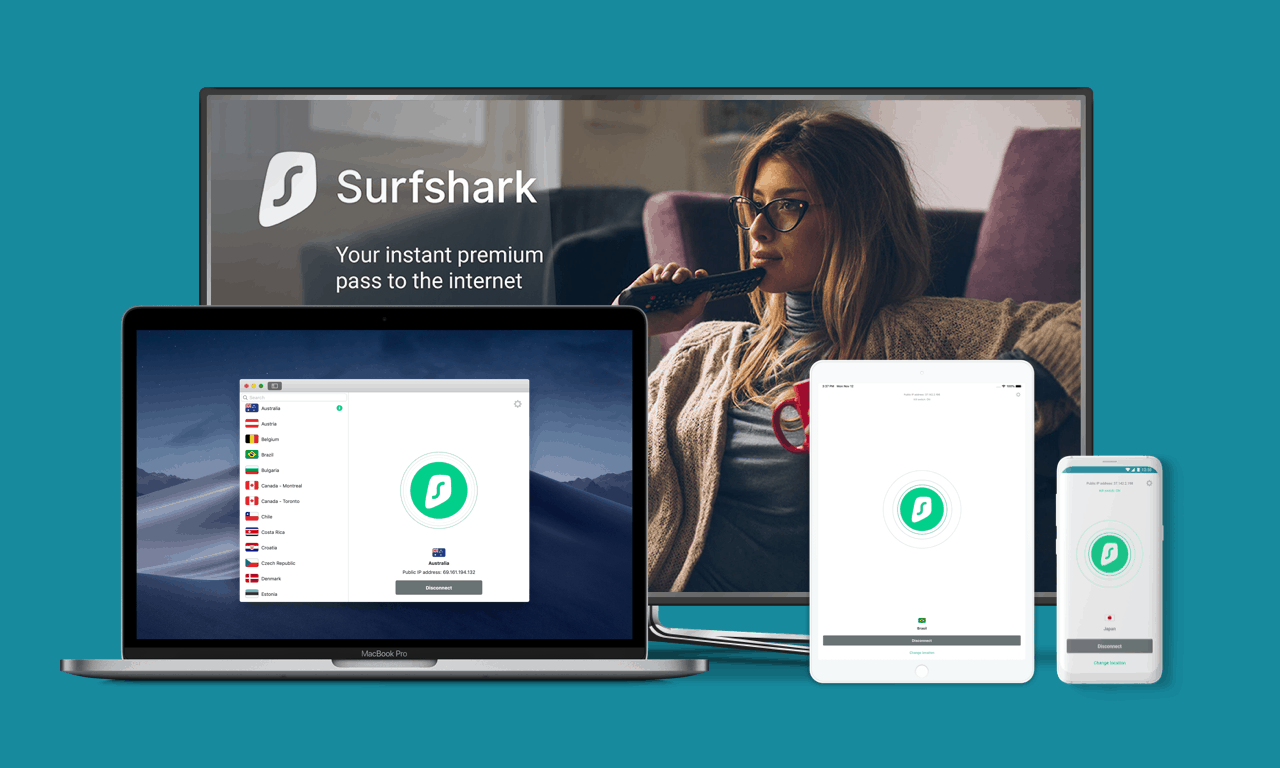
Surfshark VPN Kill Switch
Occasionally, you might notice your VPN connection gets interrupted. This could happen due to an unstable internet connection, problems with the VPN server, or heavy network traffic. When this occurs, Surfshark’s kill switch feature steps in. It secures your online activities from being visible to your internet service provider by automatically cutting off your internet connection, until it safely re-establishes a link to a different server.
Surfshark VPN Dedicated IP Address
Surfshark offers dedicated IP addresses as an add-on feature.
What’s a dedicated IP? It’s basically a static IP address that’s fixed and unique to you. And why should you pay for it, you may ask? Well, since an unlimited number of people use shared IPs, it assigns you a random IP every time you connect. While this is entirely secure, a dedicated IP just takes it up a notch.
By this, we mean you won’t get flagged as suspicious or have to deal with frustrating CAPTCHAs. Neither will you be swept under the ‘bad neighbour effect’ that gets you punished because of the actions of other users on the same IP as you.
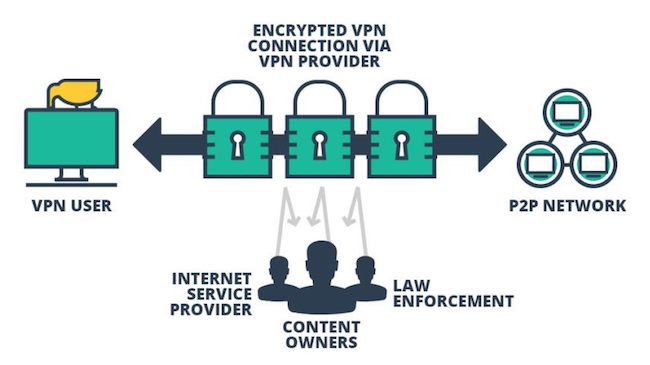
Surfshark VPN Dynamic MultiHop
Surfshark’s multi-hop VPN is also commonly known as a double VPN because it predominantly doubles your privacy and security using two VPN servers. In short, it encrypts your data twice to offer higher obscurity.
To give you a clearer idea, it starts by encrypting your data from your device and sending it through a remote VPN server. After that, the data is passed through a second VPN server to get encrypted again.
Final Thoughts on Our Surfshark VPN Review
You should need nothing more than the award-winning Surfshark VPN to protect your privacy and stay safe online. It does the job perfectly well! Plus, for those left wanting more than the basics, it also comes with several advanced features like the CleanWeb, Kill Switch, Rotating IP, Dynamic MultiHop, and Bypasser.
After giving it a few runs ourselves through this Surfshark VPN review, we confidently preach about its solid encryption and commitment to its no-log policy. They also have a network of over 3200 100% RAM-only servers that support secure and trusted WireGuard, IKEv2, and OpenVPN protocols in more than 100 countries. You won’t have to stress about your connection and online safety the next time you browse from your local café. One last thing: we’ve got to give a shout-out to the Surfshark apps for being so user-friendly and the pricing for going easy on the budget (if you don’t mind long contracts).
FAQs
Q: Is Surfshark a good VPN?
A: Absolutely! Not only is it good, but it’s also highly reliable and reputable, so much so that it’s one of the best VPN services currently available on the market. It offers AES-256 bit encryption, over 3200 100% RAM-only servers in 100 countries, and many other features like a kill switch, split tunnelling and Bypasser.
Q: Does Surfshark VPN log my internet behaviour?
A: No, Surfshark VPN tracks, saves, or stows none of your surfing history and sensitive data, or anything else for that matter. Such information is yours and yours to keep. Also, this is even more true, considering the provider is based in the Netherlands, where no data retention laws exist.
Q: How many devices can I connect to Surfshark at the same time?
A: You can download and use the Surfshark app on as many devices as you want. No bandwidth limits exist, so you won’t slow down your connection by using multiple devices on one subscription.
Q: Can I try Surfshark for free?
A: Definitely! Surfshark is free for seven days, but only on Android, iOS, and macOS. Plus, there’s a 30-day money-back policy, on other platforms as well
Q: Is there customer support available at Surfshark VPN?
A: Absolutely, Surfshark VPN ensures customer support is available 24/7. They are reachable through email or live chat at any time, whether you need assistance with installing the VPN on a new device, solving connectivity problems, or modifying security settings. For those who like to find solutions on their own, a detailed help centre featuring guides and FAQs is also accessible
Q: Can I use Surfshark for gaming?
A: Yes, Surfshark is actually considered one of the best VPNs for gaming because of the many benefits it offers. These include masking your IP on Discord and chats, protecting yourself from DDoS attacks, and bypassing bandwidth throttling. Next time you play, connect to a VPN server nearer to the game server! It might lower lag and ping times.
Q: Is it safe to use public Wi-Fi with Surfshark?
A: Yes! Public Wi-Fi networks are notoriously unsafe. However, using Surfshark, you can connect securely without the headaches of worrying about hackers or prying eyes. It’s because the service encrypts your connection so that no one can access your data.






