Privacy Canada is community-supported. We may earn a commission when make a purchase through one of our links. Learn more.
Best VPN for Windows (2024 Review)
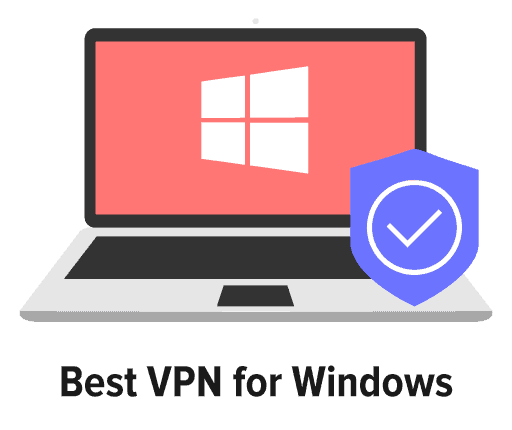
Okay, we get it. You never gave in to the Macintosh craze. You’re old school. You still do things by the book. You flaunt your PC at cafes when it seems like every other person is using an “overpriced” Mac. (Can you tell this article was written on a Mac yet?)
But really, if you’re a dedicated gamer or you simply didn’t feel like shelling out $1400 for a new computer and you still want to protect your privacy online, you’ll need to look for the best VPN to use on a Windows operating system.
Microsoft has its own suggestions on how to use a VPN on their systems, but in this list, we’ll break down the 3 best options. If you’re new to what a VPN or Virtual Personal Network is, feel free to check our beginner’s guide to VPNs to get the hang of the basics.
TLDR
If you want a quick answer right now (you should read the article anyway!), we think NordVPN is overall the best for Windows. It checks all of the boxes needed for an effective VPN as well as being fairly priced.
Both ExpressVPN and SurfShark are also solid options, but the abundance of servers and the privacy protection from NordVPN makes it our top overall choice for this list.
1. NordVPN
Overview and Features
NordVPN, the first option on this list, is our top overall pick for the best VPN to use for Windows. This is because of a few reasons that we’ll get into.
To start, NordVPN puts a real weight on security. Aside from using military-grade encryption, this service uses CyberSec, an advanced feature that blocks ads and malicious websites you may come in contact with.
Pros
- Adblocker technology
- Large server count
- 24/7 Customer service
Cons
- Limited devices on one account
- Download speed can vary
With pop-up ads blocked, you won’t accidentally click on any compromising links or have these small annoyances that take away from your browsing experience.
CyberSec will also protect you from harmful bots that may be trying to infect you with malware. With the protection feature enabled, your devices will be safe from any dangerous connections.

On the topic of safety, NordVPN also has a Double VPN feature, which adds an extra layer of security to your device.
A normal VPN connection will give you one layer of security, but with the Double VPN hides behind two servers rather than one, using VPN server changing, encrypting your data an extra step with another layer.
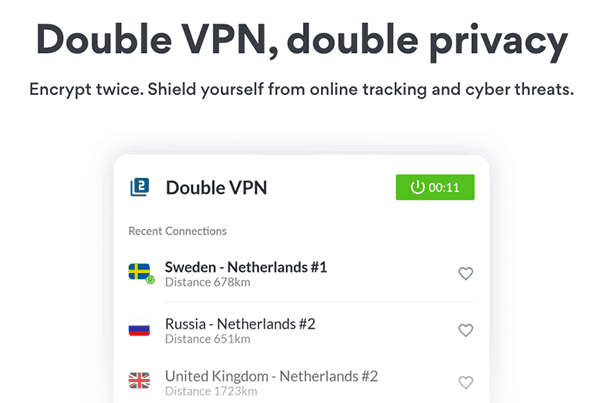
This double encryption will give you extra security, on top of the already secure use of their normal VPN.
This service allows protection for up to 6 devices, which is fairly common for most VPN services.
With a dedicated app for multiple devices, they ensure your privacy will be protected in a variety of formats, including multiple Macintosh uses.
NordVPN also has a kill-switch feature, which can protect your privacy if the connection accidentally drops. If something that briefly stops connection happens to the VPN, this feature will block your device from accessing the web, protecting you from potentially harmful internet traffic.
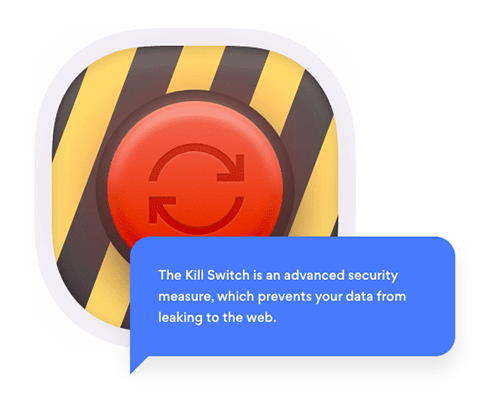
This VPN service is also known for its huge amount of servers. With over 5400 servers in 59 countries, a user will have protection all across the globe.
NordVPN will also recommend the best server for you, depending on where you are in the world and what your internet activity is.
This way, while you’re online, you know you’re using the fastest and most secure server at your disposal.
Since NordVPN is our #1 choice, we realize the price is also important. Below, we’ll take a look at some of the pricing options for this service.
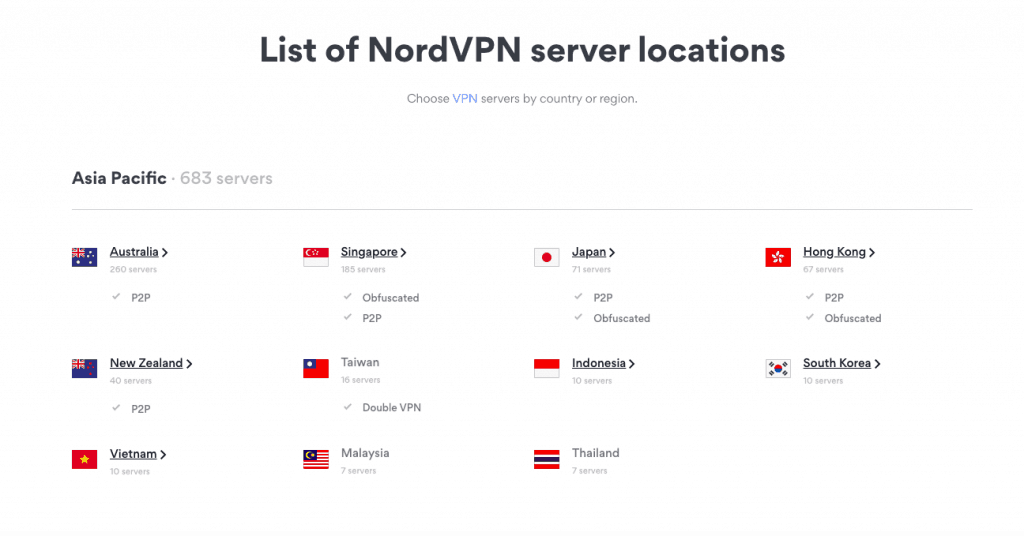
Price
NordVPN, along with its security features and large server base, is also available for an affordable price. As with most VPN services, you’ll get a better deal the longer your commitment is.
Normally, for a 2-year plan, you can sign up for as low as $4.99 per month. A 2-year plan will be $6.99 per month and month to month payments are $11.95.
Price
$2.99-$11.95 per month
If you’re interested in downloading NordVPN for windows, click here!
2. Surfshark
Overview and Features
If we’re talking purely price, Surfshark is most likely going to be your best option. Surfshark has all the things you would want from a basic VPN.
While there are services with more servers, they do have over 1000 servers in 60 countries so if you’re looking for an affordable VPN to protect yourself while you travel.
Pros
- No data tracking or logging
- Very affordable
- A solid option for streaming
- Torrent supported
- Top-end security
Cons
- A limited number of servers
- Fairly new, could still be some kinks to work out
Surfshark has a unique CleanWeb feature with its service, which not only helps block ads, but also discards any suspicious links you may unknowingly click on.
This feature makes sure that no phishing attempts ever get to you while you’re surfing online as well as only allowing you to visit malware safe websites.
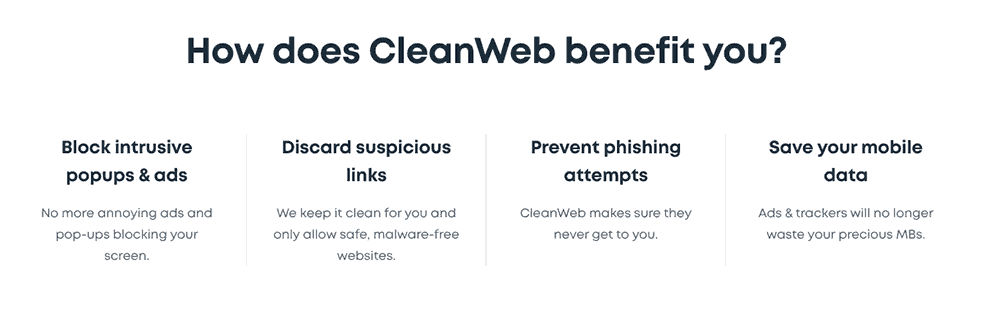
Another popular feature of Surfshark is the ability to have unlimited devices connected once you pay for the service.
Most other services usually have 5 devices available, so this can be a perfect VPN to use if you’re looking to connect multiple devices or share with friends or family, especially if you have kids.
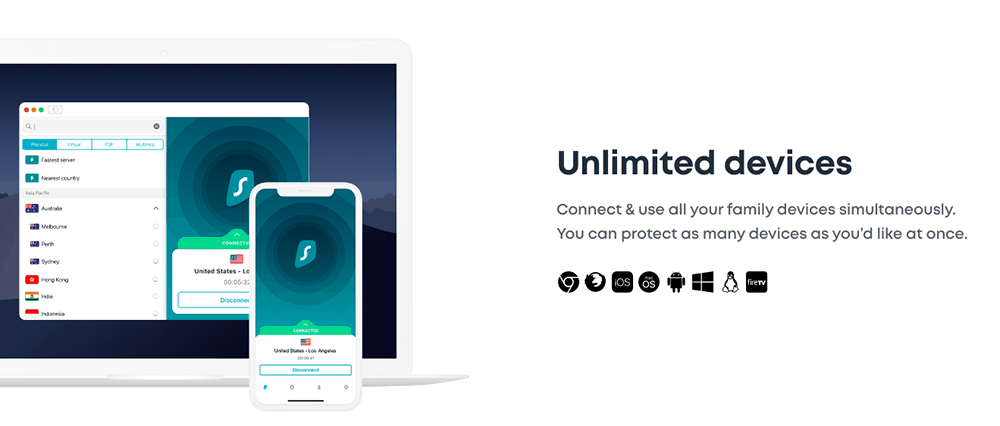
Aside from the unlimited devices, Surfshark has a feature called Whitelister, which allows a user to split tunnel, or specifically choose which apps or sites can connect through the VPN.
This will come in handy if you’re trying to protect your internet privacy while traveling, but also want to be able to search the closest Pad Thai place near your hotel.
This feature can split these up, so you’ll be able to customize your internet usage and protection.

Surfshark is also good for torrenting, as a majority of their servers can be used to download large files.
A lot of the features this VPN service uses are much like the other options in this list, with good download speeds and privacy protection and customization, but the main attraction here is the price, which we will discuss now.
Price
The extremely low price is where Surfshark becomes so popular. Especially if you’re using a VPN for casual reasons, such as trying to stream your favorite shows while abroad, Surfshark is probably a good fit for you.
With their affordable pricing plans, you can save a ton of money by signing up, especially long-term.
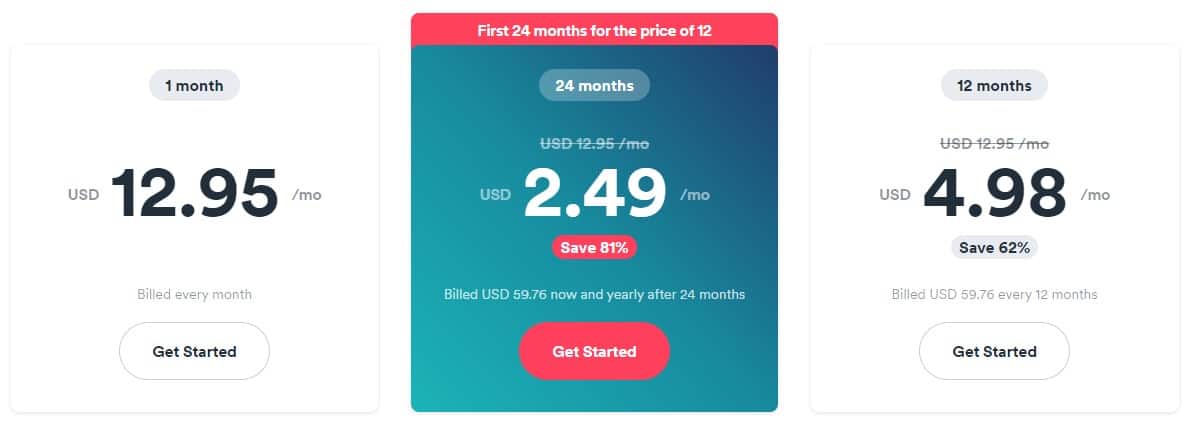
Signing up for long term contracts (2 years) will save you tons of money, as these are available monthly for as low as $2.49.
A one year contract will only be $4.98 per month as a month to month is $12.95, which still is quite low. Surfshark will often run deals on their website and also offer a money-back guarantee if you are not happy with the experience.
Price
$2.49-$12.95 per month
Download Surfshark for Windows!
3. ExpressVPN
Overview and Features
ExpressVPN is probably the most recognizable name on this list, as it is widely considering the #1 overall VPN for 2024. It’s worth noting that this article is currently being written on a connection using ExpressVPN.
Pros
- Ability to self-test speed
- Money-back guarantee
- Advanced security
- 24/7 customer service
Cons
- A limited number of devices
- Few discounts on long-term commitments
While this service has most of the main features you’d expect from a VPN, there are a few things ExpressVPN does very well.
One of the best features of ExpressVPN is their Split Tunneling. Through this feature, users can pick and choose which sites or apps are using the VPN and which are connected directly to the internet.
This way, someone can choose to use domestic or foreign sites, depending on what they are trying to accomplish online. This will also allow users to download safely without slowing things down, or access a nearby printer without giving up any internet privacy in the process.
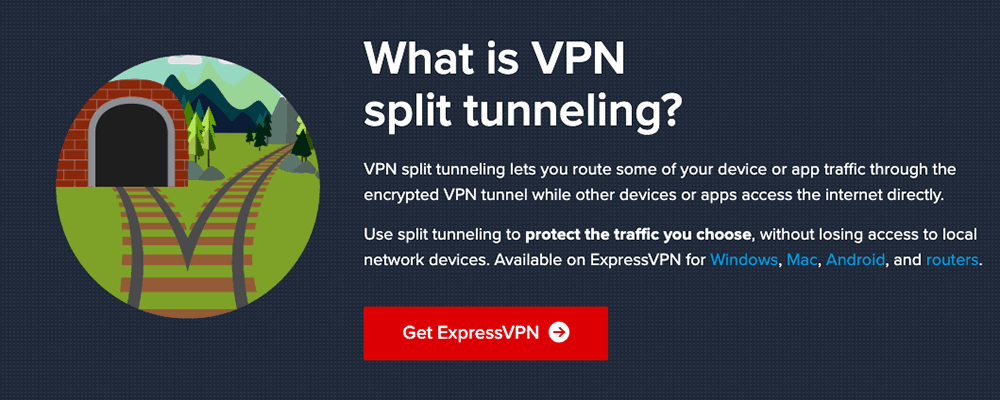
Another feature that makes this service popular is the fact that they never log any information from your internet activity. This means they won’t track browsing history, IP addresses, metadata, or DNS searches.
This is important to anyone looking to have that security that their privacy is protected. ExpressVPN is also very upfront about any data they do collect, which is usually just the amount of data used or time spent connected.
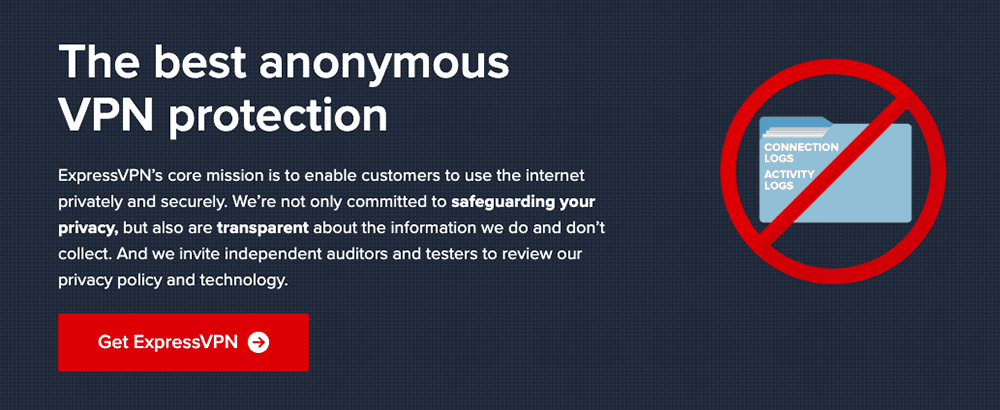
Aside from the extra security measures, ExpressVPN also touts not only a large number of servers but a multitude of countries these servers are available in.
They offer more than 3,000 in 94 countries, which while there are services with more total servers, the amount of countries ExpressVPN is available in is impressive.
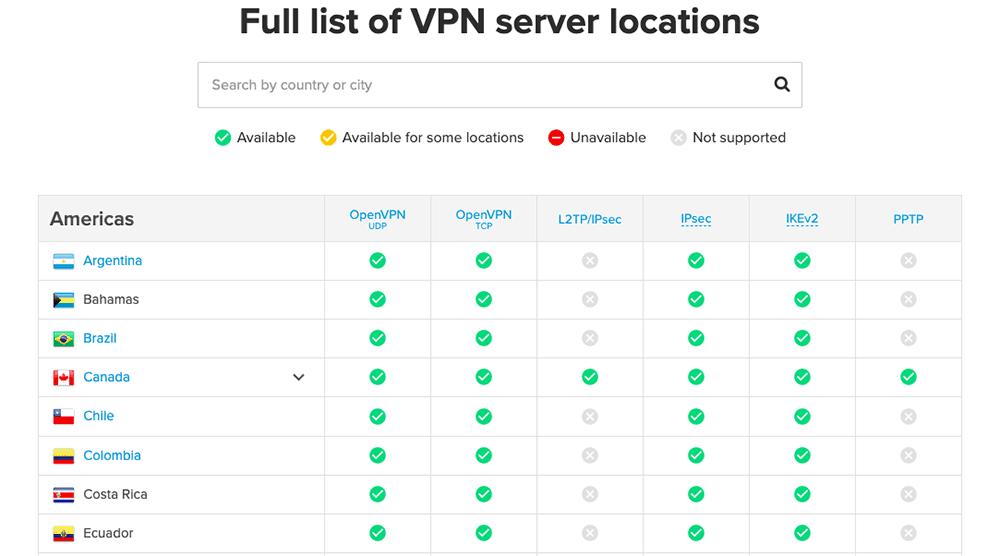
If you were to sign up for this service, you’d have coverage in almost every country you would visit abroad, which is important for anyone using a VPN for protection when traveling often.
Now that we’ve gone through some key features, let’s check out the price options.
Price
We had mentioned that ExpressVPN is probably the most popular VPN on the market, and that’s not just because of the features, the prices are quite fair as well.
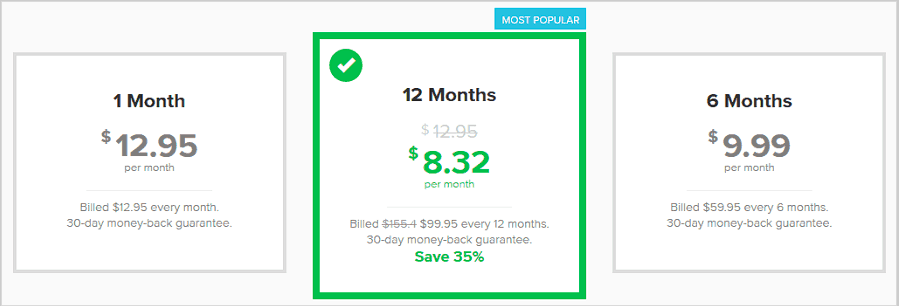
The month to month plan is $12.95 per month. While the 6-month contract is $9.99 per month, a 12-month plan only lowers the price to $8.32 per month.
The only issue here is that they don’t offer a ton of discount when signing up for long-term plans, so it makes almost as much sense to just sign up month to month.
It’s worth noting that they do offer a 30-day money-back guarantee if you’re not satisfied.
Price
$8.50 – $12.95 per month
To use Express VPN to protect your privacy, download their Windows app!
FAQ
What Is the Best VPN for Windows?
While these three are good options, we think NordVPN is overall the best, when combining features and price.
Are VPNs Legal?
Yes, in most places, they are legal. That does not mean you can do illegal things on the internet and get away with them, though!
Are VPNs Safe to Use?
Of course! That’s why you’re using it, for more safety. With a VPN, regardless of which service you choose, all of your information will be protected and anonymous when surfing on a secured VPN network.
Conclusion
Now that we’ve gone through what we think are the best options for VPN on Windows, you may be wondering which one to get.
If you have specific questions about why you may even a VPN, there is some more information for online privacy available.
Well, you have to pick one now! If you are looking for more information on which the best VPN as a whole is, not just for Windows, check out our guide to 2024 VPNs.
Regardless of which service you choose, you are taking the next step to protect your privacy while online.
Speaking of protecting your privacy online, antivirus software is another important feature to achieve max security. To learn more, visit our Best Antivirus for Mac and Best Antivirus for Windows reviews.








