Privacy Canada is community-supported. We may earn a commission when make a purchase through one of our links. Learn more.
Best VPN for Streaming (2024 Review)
If you’ve stumbled across this article in your search for VPN’s, you’ve probably already been lectured a hundred times about safety, privacy, data logging, etc. You might be thinking “Listen, I just want to watch the new season of Stranger Things, I have no idea what that other stuff means.” We totally get that.

While these other aspects of a VPN service are important, a common use for VPNs is streaming options while traveling. You may want to use Netflix as you would at home, watch the newest episode of Top Chef on Hulu, or stream a sporting event that’s only available in your country.
Whatever the reason, we’ve compiled a list of the best VPNs available for streaming. While these are the top for streaming, they also have features that make them a complete VPN service for a multitude of uses. This way, no matter what site you’re streaming from, your speeds are fast, your data is protected, and it’s all being done for an affordable price.
TLDR
If you need an answer right away, we chose NordVPN as the top overall VPN service for streaming. On top of being affordable, it’s great for torrenting and streaming, along with having features that make being connected through its service the best overall experience. However, you also can’t go wrong with either Surfshark or ExpressVPN, both of which are also effective services. But if you’re looking for the top dog for streaming, we think Surfshark is the way to go.
1. NordVPN
Overview and Features
NordVPN is a high-quality VPN service and that’s because of a few main reasons. First, they win the server count battle. With over 5,500 servers in 59 countries, you’ll have no problem finding the best connection.
This is really good news for streaming because no matter what you’re trying to stream, you’ll find the server location that allows you to do so.
NordVPN is also on this list because of its enhanced privacy and security measures. Through its DoubleVPN feature, the user is protected twice from cyber threats or online tracking. With a single VPN, your internet traffic travels through the server, it’s encrypted and your IP address is hidden.
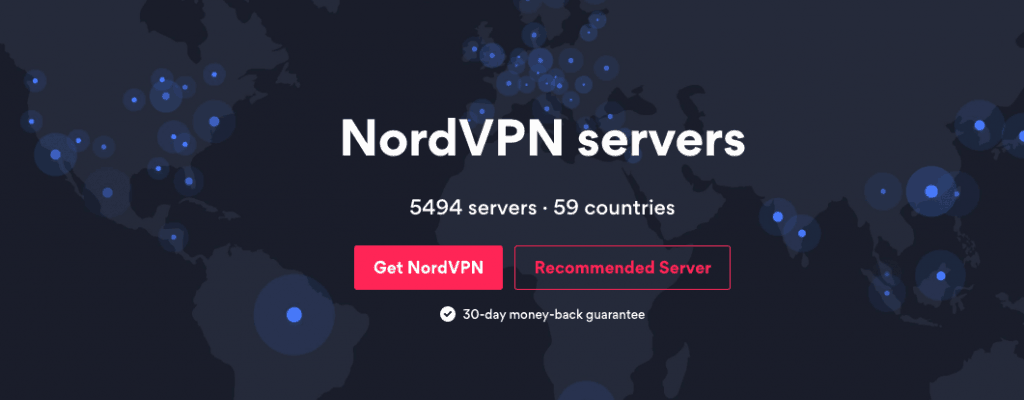
With this feature, your already hidden data will then pass through another VPN server, being encrypted one more time. This provides ultimate privacy and strong protection against any cyber threats, as your data has been altered twice.
If the DoubleVPN wasn’t enough privacy and security, NordVPN takes it to the next level with its adblocking feature, CyberSec. Aside from blocking annoying ads, this feature will automatically block any suspicious websites or anything that could be malicious to your device. It will avoid any botnet control, protecting your device and any data on it from anyone trying to access it. This can come in handy when abroad and possibly connected to an unsecured wifi connection. This will make sure you don’t accidentally click on something you’re not supposed to.
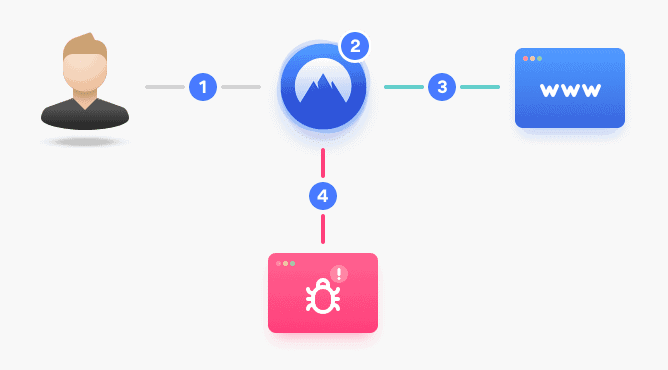
Price
NordVPN, along with its top security measures, also offers affordable pricing if you’re looking for longer-term subscriptions. While there are often specials and promotions, its 2-year plan is $4.99 a month and its 1-year commitment is $6.99 per month. For month to month, its $11.95 per month.
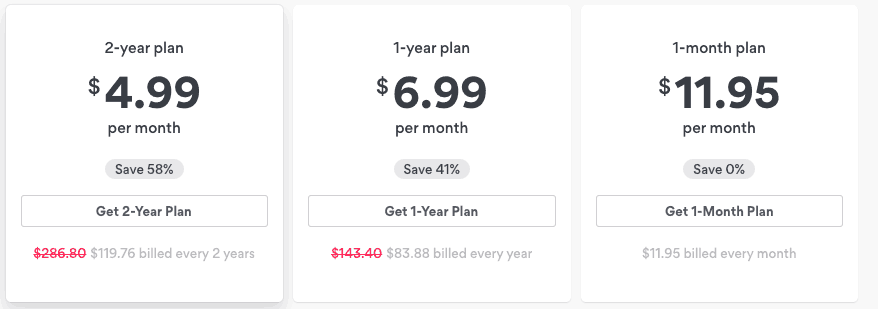
Pros
- No data logging
- High-end security
- A large number of servers
- Ad-blocker software
- 24/7 customer service
Cons
- Internet speeds can be up and down
- Limited devices at a time
Price
$2.99-$11.95 per month
Download NordVPN today!
2. Surfshark
Overview and Features
The highlight of Surfshark is usually the price, but that doesn’t mean it’s lacking on any features. It’s high-end security and good speeds make it ideal for streaming or downloading. It is also a great choice if you’re looking for privacy.
Along with its adblocker software, Cleanweb, Surfshark has a strict no-log policy which means they aren’t keeping track of anything you’re doing online. There are no activity logs or any tracking of your data. Stream what you want, when you want to stream it. You don’t have to worry about anyone, even the VPN service, being able to track that.
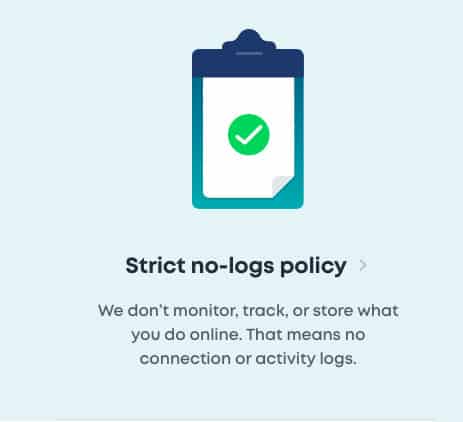
Another draw to Surfshark is the ability to connect and use all of your devices simultaneously. If this doesn’t seem like a big deal, it’s actually quite uncommon when it comes to VPNs. Usually, you can only have 5 or 6 connected at once. This makes it an ideal VPN for someone who has multiple devices due to work or is using a VPN for a family. This means mom, dad, your sister, aunt Brenda, and that weird cousin who is too political on Facebook can all be streaming their own shows at the same time.
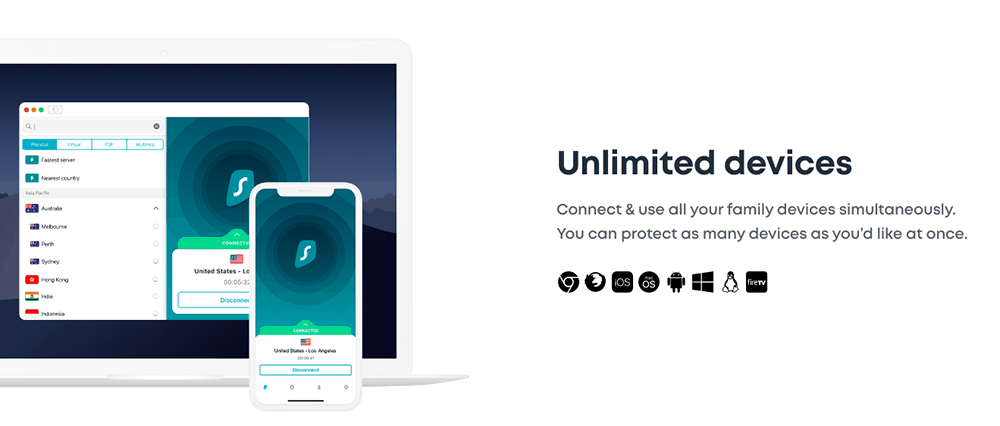
Another great detail when it comes to Surfshark is its split-tunneling feature, Whitelister, which allows users to customize exactly which apps are connected to the VPN and which are not. You can choose which apps to run through the encrypted tunnel and the ones that are using a regular WiFi connection. This can be especially good for streaming usage because you can be streaming a show using the VPN but also doing things on other apps that you don’t want the VPN connection on. This makes a fully customizable service and a very user-friendly experience.
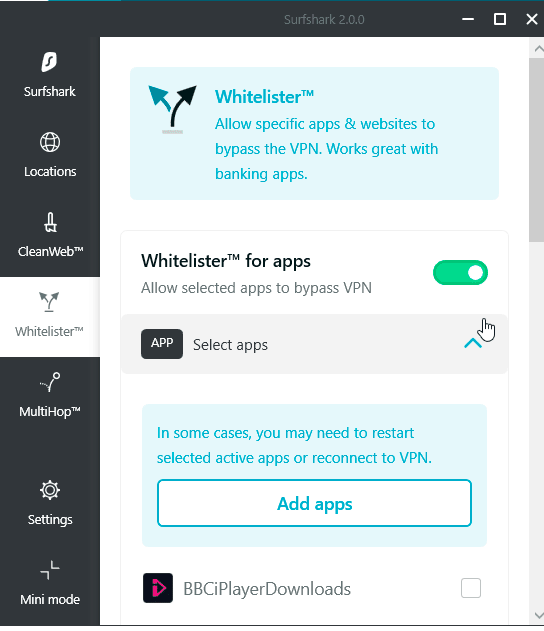
Price
So, here is where Surfshark really takes the cake. For all of the features listed above, it’s very affordable, especially if you’re willing to commit to a long term subscription. It’s only $2.49 per month for a 2-year plan! For 1-year, it’s $4.98 per month, and if you’re interested in just a month, to plan it will run you $12.95. This is one of the instances where commitment is good, as that 2-year plan is one of the best on the market.
Pros
- Extremely affordable
- No data logging
- Great for streaming
- Good for torrenting
- High-end security and encryption
Cons
- A newcomer on the VPN market
- Limited servers
Price
$2.49-$12.95 per month
Download Surfshark for your device and start streaming!
3. ExpressVPN
Overview and Features
If you’ve heard of a VPN on this list, it’s probably ExpressVPN. It’s one of the more popular due to its server locations, user-friendly app, and good speeds, which is perfect for streaming.
While other services have more server options, ExpressVPN has them available in 94 countries, so no matter where you’re from, you’ll likely find a server from your home country to use.
If you’ve heard of a VPN on this list, it’s probably ExpressVPN. It’s one of the more popular due to its server locations, user-friendly app, and good speeds, which is perfect for streaming.
While other services have more server options, ExpressVPN has them available in 94 countries, so no matter where you’re from, you’ll likely find a server from your home country to use.
ExpressVPN knows the popularity of using VPNs for streaming, so they included a self-speed test in its service. Not only does this feature allow you to test the speed of the VPN you’re using, but it will also rank the available servers on which is currently running the fastest connection. This is really ideal for streaming because no one wants interruptions when they’re about to reveal who is getting voted off the island. (Is that even still a show?) Anyway, this feature tests a few different factors to assure the user that they are using the server with the fasted download and streaming speed.
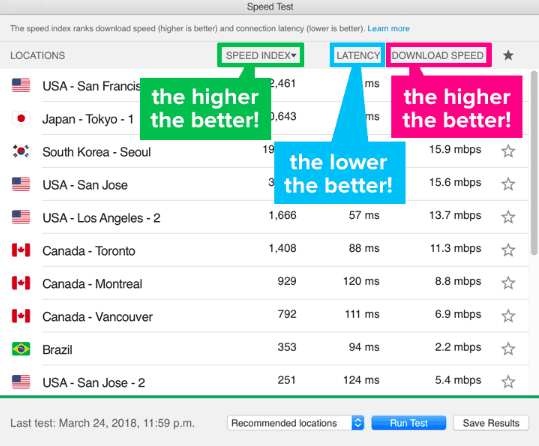
Aside from steaming or download speeds, ExpressVPN also takes security and privacy seriously, as they have their own DNS (domain name system) for their customers to use. Basically, a DNS is how your device translates the URL that you click on. ExpressVPN uses it’s own DNS so whenever you’re connected through the service, your DNS is protected just like the rest of your internet activity. Even if that seems a bit confusing, many VPNs run through a third party DNS, and ExpressVPN has its own.
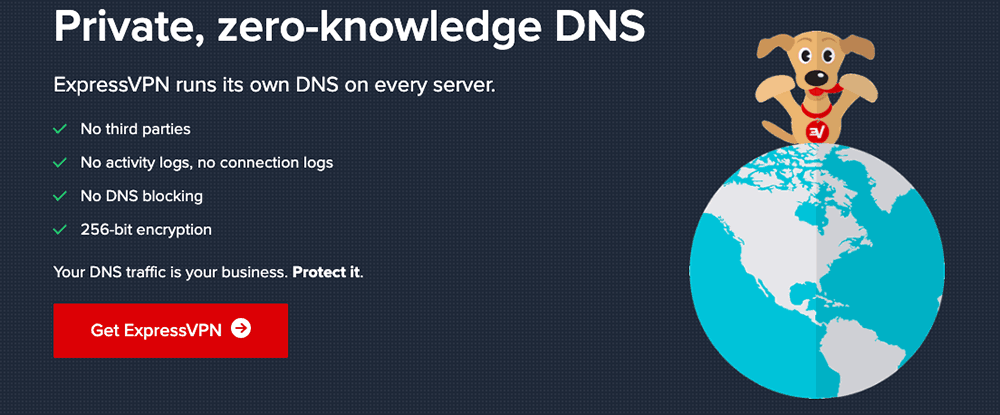
Speaking of extra layers of security, ExpressVPN’s Network Lock feature provides just that. Basically, if your connection to the VPN would drop for some reason, this will block your connection so that none of your data becomes accessible. In the event of a sudden network change or drop, this kill-switch technique would halt all activity until a connection with the VPN is secure again.
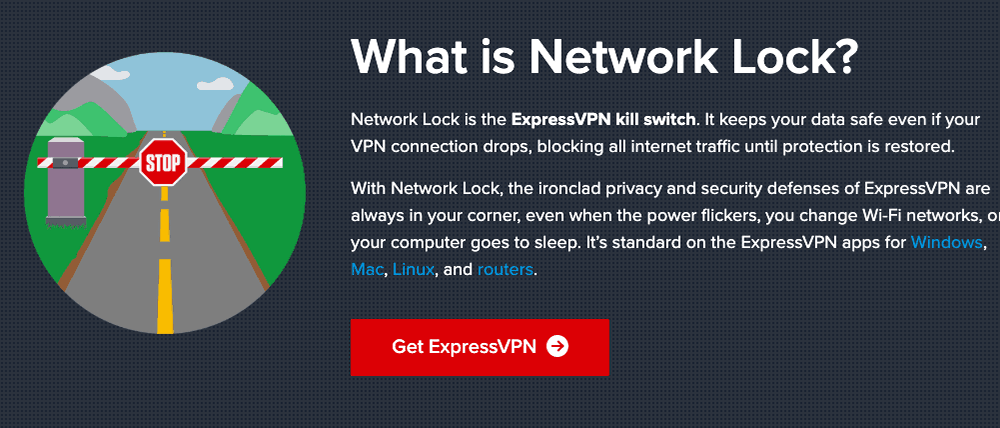
Price
ExpressVPN is a popular choice and we can see why, but it does lack when it comes to the price. It’s not because it’s that expensive, rather there is no significant discount when it comes to a long term deal. Most services will reward the customer when signing up for a 1 or 2-year deal, but ExpressVPN stays pretty consistent with its prices. For a 1- year commitment, it’s $8.32 per month. It’s $9.99 per month for a 6-month plan, and $12.95 if you were to pay month to month.
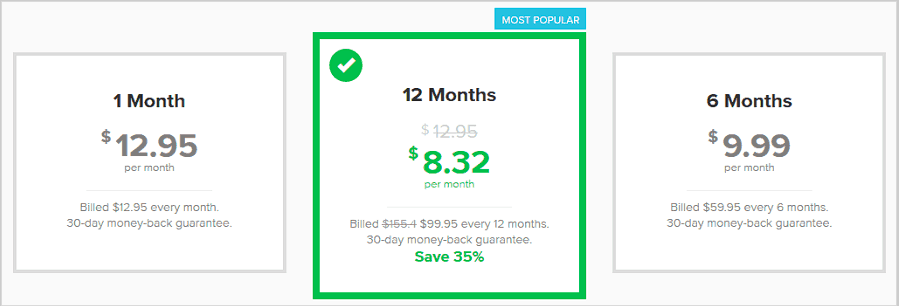
Pros
- Self Speed Test
- 24/7 customer service
- User-friendly interface
- Ability to self-test speed
Cons
- A limited number of devices per account
- Disappointing discount for long-term subscriptions
Price
$8.50 – $12.95 per month
More Information
Even though you’ve seen our list of the best options of VPNs for streaming, you might still be new to the world of VPNs and have some questions. Simply put, VPNs are a really effective way to not only protect your data while online but to also give you the ability to use the internet as you would if you were in your own home. Feel free to check out some more resources on VPNs for beginners.
What’s Next?
Now it’s time to choose and download so you stop missing your shows! While we did rank these choices above, we believe all three are really great options for VPNs. There are more resources available for the best VPNs for whichever streaming service you’re looking to use. Most importantly, if you’re traveling aboard, you’ll now be able to watch your shows as you would in your home country.
More Related Guides
FAQ
Does a VPN help with streaming?
Absolutely! With a VPN, you can have access to whichever version of Netflix you are accustomed to (your home country) and use services such a Hulu or Amazon Prime when traveling.
Can Netflix ban you for using a VPN?
No, Netflix will not ban you for using a VPN. Using a VPN will merely give you access to the shows available to the location of the server you’re connected to.
Which is the safest VPN service?
Each option on the list above has security and privacy as major selling points. If you’re focused more on internet safety or privacy when it comes to your VPN use, there are lists available for the all-around best VPNs to use for 2024.








