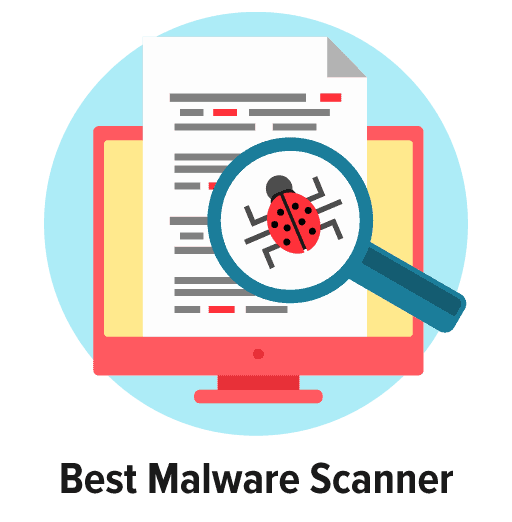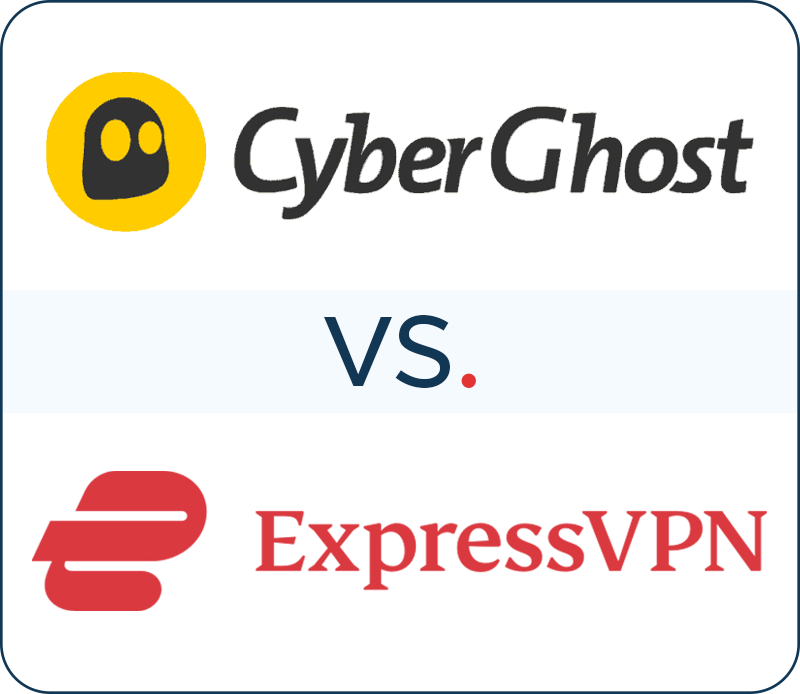Privacy Canada is community-supported. We may earn a commission when make a purchase through one of our links. Learn more.
Best VPNs for iPhone
Do you know that person that ever since 7th grade somehow always has the latest iPhone? Like, a day after it was released?
Or if you don’t know who we’re talking about, you were probably that kid yourself. If you’re a dedicated iPhone or even an iPad user, you’re going to look for the best software for your device.
You also know how important mobile security is and that even when using the internet on your phone or iPad, it is still a place where information or data can be compromised.

Having a VPN will protect yourself, your identity, and the data stored within your device.
Especially if you are someone who travels often, being able to use your iPhone or iPad in the same manner all over the world is really important to keep things flowing on the road.
Maybe you’re wondering why you need a best VPN for iPhone.
It’s easy to forget that even when you’re not actively surfing the internet, your device has apps that are probably connected in some way and that information stored on that device is being shared.
In this list, we’ll try to break down the best 3 options for running a VPN on iOS, and you can find the one that is the best fit for you!
| VPN | Key Feature | Why this VPN? | Our Rating | Visit Site |
|---|---|---|---|---|
| NordVPN | Double encryption | Best free VPN | 5 ★★★★★ | Visit Site |
| Surfshark | Does not track data | Best VPN Canada | 5 ★★★★★ | Visit Site |
| ExpressVPN | Over 3,000 servers | Best VPN for Android | 4 ★★★★★ | Visit Site |
1. NordVPN – Top Overall Choice
If you’re serious about privacy and security more than anything else, NordVPN may be the best fit for you. It’s undoubtedly the best VPN for iPhone.
I mean, they literally use military-grade encryption to protect the data of their users.
They add to their commitment to security due to their double-VPN feature, which ads an extra layer of security on top of the original encryption, by passing through a second VPN server and encrypting itself a second time.
This is known as VPN server chaining. By doing this, your activity is hidden by two different servers, giving that extra piece of privacy for anything you might be doing online.
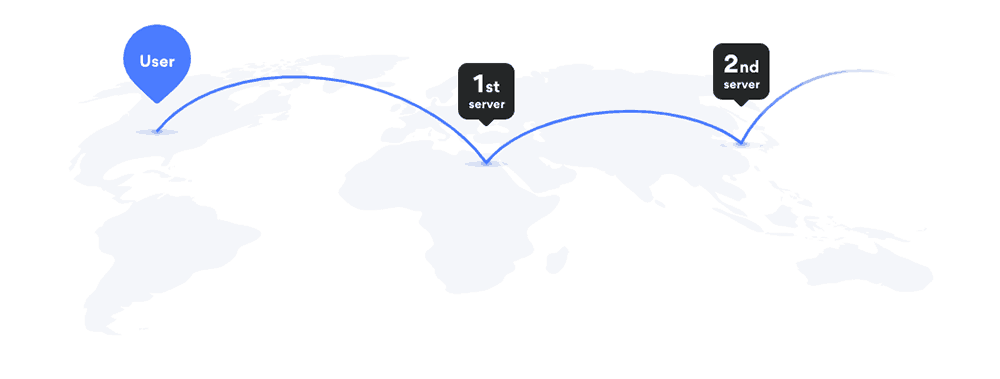
Features Automatic Kill Switch
Another way that NordVPN protects its users is with its Automatic Kill switch technique. This feature continuously monitors your online activity, and at any time if your connection to the VPN iPhone is dropped for any reason, the Kill Switch will block your device or any apps that you have chosen from connecting.
This is important for several reasons, but mostly as a last line of defense from any of your private data being accidentally exposed.
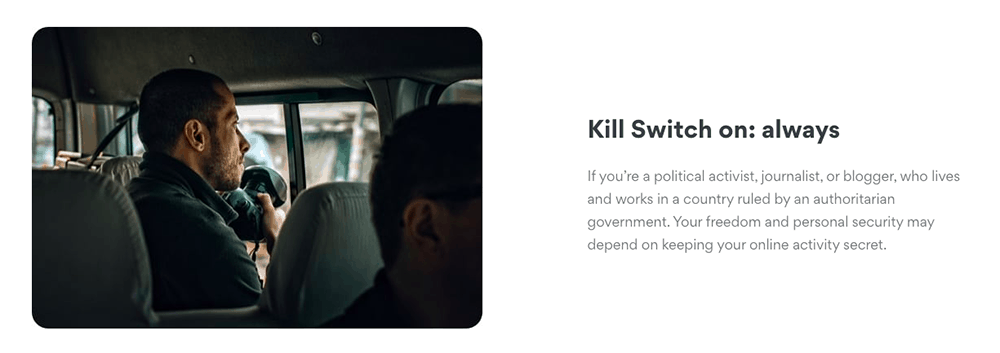
NordVPN also does not log any of your personal data. This means they keep nothing of what your activity is while being connected to the VPN. Timestamps, traffic, IP addresses, and more are kept completely private and are not stored in any way.
This is important if any of your internet usage includes using payment options or traveling to countries where there might be data collection requirements.

Lastly, NordVPN is effective because of the large number of servers available. There are over 5,500 servers available in almost 60 countries.
While there are VPN iPhone services that are accessible to more countries, the large number of servers means the user can be the exact privacy and connection needed. This is why it’s the best VPN for iPhone.
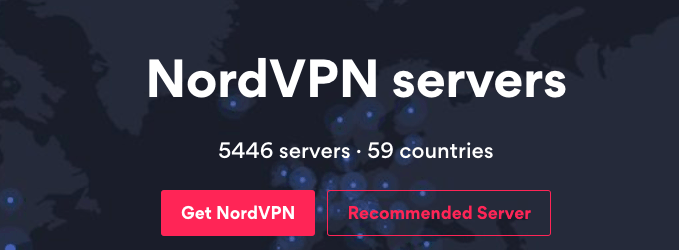
Price
NordVPN, like the other options on this list, is also fairly affordable, mostly when signing up for a long term commitment.
They also offer a 30-day money-back guarantee which can be useful if you’re someone who is just testing out a VPN to see if its viable long-term and they also run specials that can make 3-year plans as low as $2.49 per month.
For their usual pricing, it’s $4.99 per month for a 2-year plan, a one year plan is $6.99 per month and a month to month subscription will run you $11.95 per month.
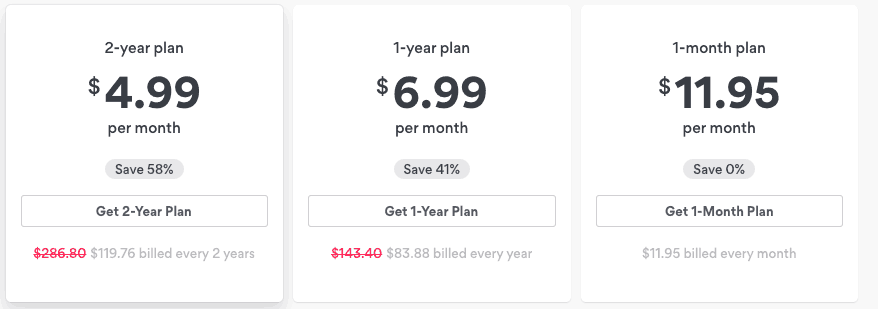
Pros
- 24/7 customer service
- Lots of servers
- High-end privacy and security
- Ad-blocker software
- Doesn’t log data
Cons
- Cant use a ton of devices at once
- Internet speed can vary
2. Surfshark – Best Low-Cost
Surfshark, the second choice in our best VPN for iPhone rankings, has more features than just being cheap.
While the price is attractive, this service does many things any user would want from an iPhone VPN.
Surfshark uses a feature called Whitelister, a tool that allows the user to pick and choose exactly which sites they want under the VPN coverage.
This allows some specific sites to bypass the VPN using a split-tunneling tool. The users choose which ones.
Why would this matter? Wouldn’t you want everything covered by a VPN? Well, not necessarily.
You could want to be private and protected when browsing, but you also want to connect to a nearby printer or find out where the closest dog grooming shop near your Airbnb is. Only the sites or apps you enable will go through a separate tunnel.
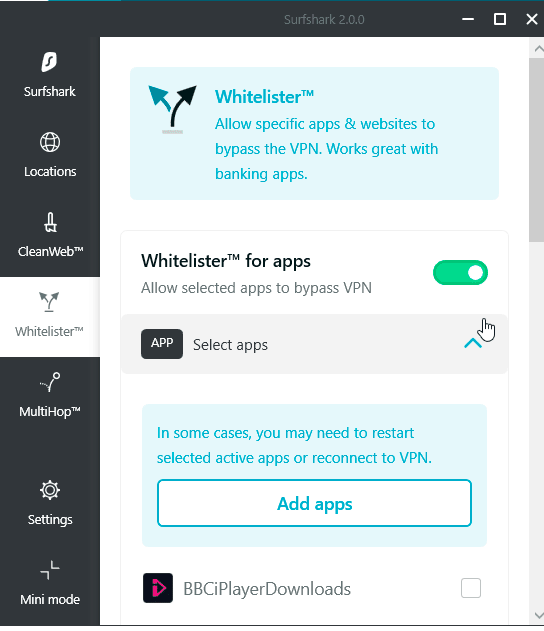
Connect as Many Devices as You’d Like
Another useful feature for Surfshark is the ability to connect to unlimited devices.
If you’re new to the best VPN for iPhone world, this is actually a pretty big deal. Most VPN services, especially ones for this price only have up to 5 different devices at best.
This would make this service perfect for a family or someone that has a ton of extra devices for work. This would allow you to have the VPN running as every device you have, keeping them all protected.
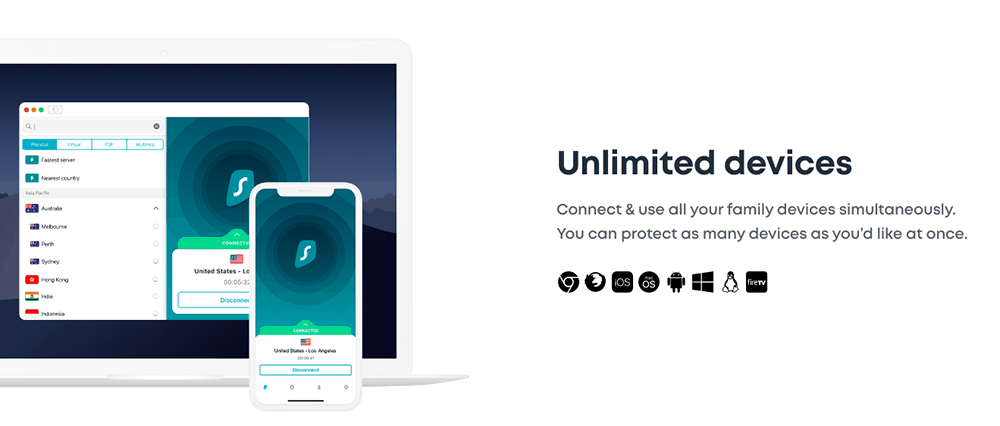
As far as privacy goes, Surfshark has that covered as well. They run a feature called CleanWeb, which is basically a high-end adblocker.
While this may seem like it’s just stopping a simple annoyance, a software like this will help make sure you’re not clicking on any links that might be harmful to your device.
It blocks anyway websites that might have malware and makes sure no phishing attempts get to you.
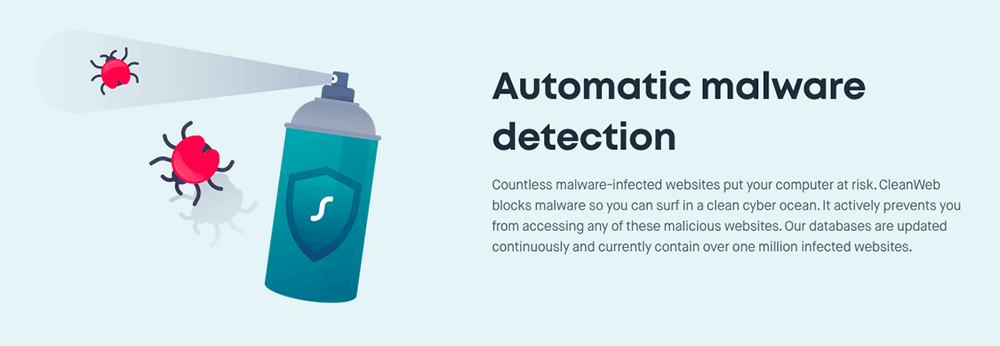
Surfshark is so confident in their security, they actually blogged about the time their systems got audited. That’s clout if you ask us!
Price
Now onto the highlight, the price. Surfshark is seriously affordable, especially when you can commit to a long term best VPN for iPhone plan.
While their month to month price isn’t all that different to competitors, their 2-year plan costs only $2.49 per month. For one year, it’s going to run you $4.98 per month and the month to month is $12.95.
If you are going to want the continued use of a VPN long term, you won’t find a better deal than Surfshark’s 2-year subscription plan.
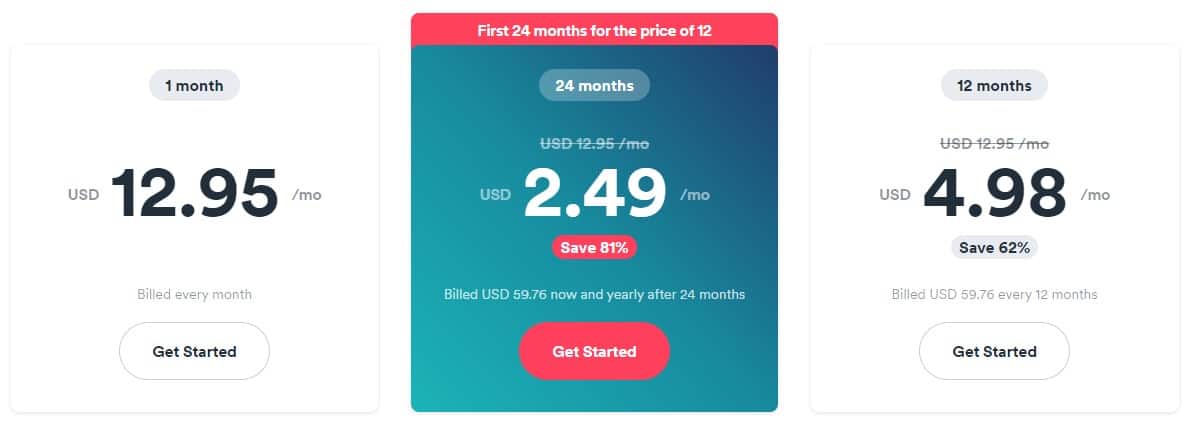
Pros
- Top encryption and security
- Doesn’t track Data
- Useful for streaming
- Great for torrenting
- Very affordable
Cons
- Not a huge amount of servers
- A fairly new VPN
To give Surfshark’s service a try, download for iOS now!
3. ExpressVPN – Best for New Users
If you’ve heard of a VPN service, it’s probably ExpressVPN. It’s sort of the “big man on campus” of VPNs. It’s known for being very user-friendly and easy to use.
This article is being written using a connection from ExpressVPN, and I can agree, I never think about the fact I’m using a VPN and that’s probably a good thing, right?
ExpressVPN is one of the best when it comes to internet speed, which is really important, especially if you’re using a VPN for torrenting or watching Netflix.
They allow you to run a speed test on any server you might be choosing, so you can be picky of which one you’re using.
It will also rank the different servers to use by the speed before you even choose one.
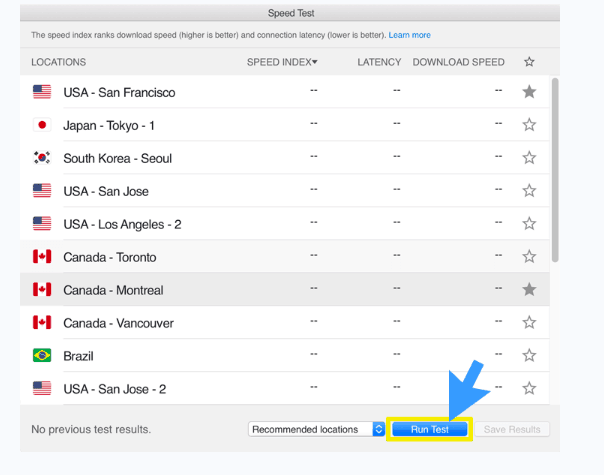
Split-Tunneling Support
Another good feature of ExpressVPN is its split-tunneling technology.
This allows you to route some of your device traffic through an encrypted tunnel while the others directly connect.
We discussed above why this feature could come in handy, but mostly if you’re trying to download something safely while also connecting to the local internet or if you’re trying to connect to a nearby device.
This feature will allow you to use the features of both local and foreign internet at the same time.
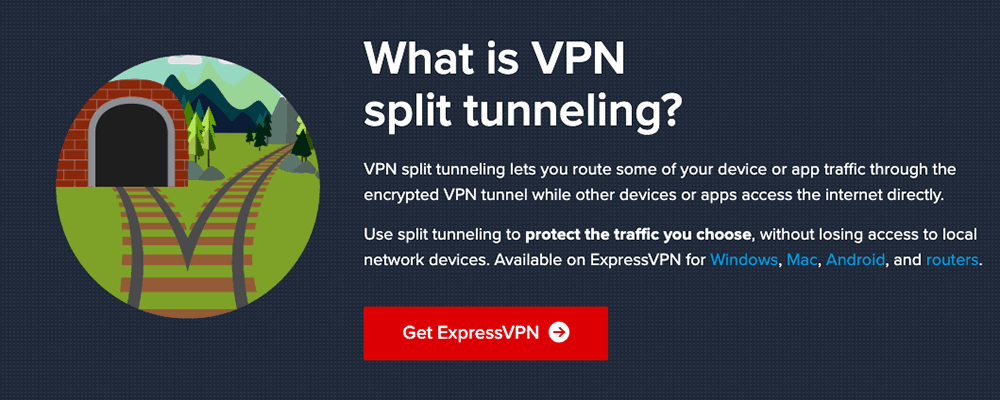
This service is also good to use for security purposes. Aside from the standard VPN practice of mixing traffic and hiding your IP addresses, ExpressVPN encrypts the data between your computer and the secure VPN servers.
They use an AES (Advanced Encryption Standard), which is also used by the US government for computer protection.
This way, even if your information was somehow accessed by a third party, they wouldn’t be able to read it.

Price
While in no way is ExpressVPN expensive, they lack a real discount that the other options do when it comes to the long term plan. You will save a little bit by signing up for their year-long plan, but it’s not really significant.
For a one-year commitment, it comes out to $8.32 a month. 6-months will run you $9.99 per month, and the month to month subscription is $12.95.
Again, not as cheap as the others, but there are reasons it is so popular, and personally, I can vouch for it.
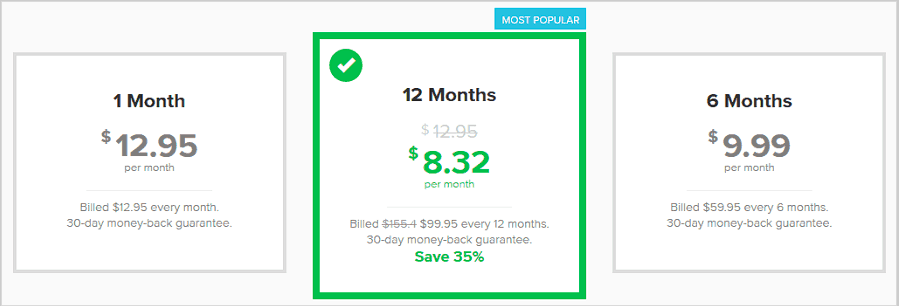
Pros
- 24/ customer service with live chat
- Self speed tests
- Improved Security
- Money-back guarantee
Cons
- Can only use so many devices at once
- Not enough discount for long-term plans
Download ExpressVPN iOS software!
Best VPNs for iPhone FAQs
Are VPNs Good for iPhones?
It’s always a good idea to protect your private data, no matter what device you’re using. With an iPhone, it’s easy to think you don’t browse as you do on a computer, but remember that apps are constantly running and collecting data. A VPN service will protect that.
Are VPNs Legal?
Yes! All legal activities online are also legal under a VPN. Also, all illegal activities online are still illegal with a best VPN for iPhone.
Can You Leave a VPN Running All the Time?
As we discussed a few times in the article, there are times where you would want to use split-tunneling and connect directly to the internet.
With iOS VPN, it is important to remember that apps may be collecting data even when you’re not using it. So having constant protection is positive.
Looking to Know More About VPNs?
If you’ve made it through this list and still aren’t sure what a VPN really even is, check out this VPN basics guide for some more help.
On top of the protection and privacy, using an Apple VPN will allow you to use the internet as you would at home when you’re traveling. Whether you realize it now or not, you will when you’re on the road without an iPhone VPN.
Looking to protect your iPhone even more? Check out our Best Antivirus for iPhone review.
What To Do Next
Well, pick a best iPhone VPN already! Seriously, all 3 of these options are good. Some are really cheap, others offer maximum protection, and others are good for streaming or really user-friendly.
Once you make a choice, there are resources in case you have any problems setting up an iOS VPN. Good luck!