Privacy Canada is community-supported. We may earn a commission when make a purchase through one of our links. Learn more.
PureVPN Review (2025)
PureVPN was one of the earlier entrants to the VPN field. This means that they have had plenty of time to perfect their services, but testing reveals that this company still has room to improve before they can compete with the best VPN services.
Using PureVPN is plagued with issues. Many of the features don’t seem to function on a regular basis, and that can be disastrous for a user who places primary importance on maintaining anonymity, specially when these issues cause DNS leaks.
Additionally, PureVPN’s speed test results were abysmal. While it’s a fact that using any VPN is going to slow down your data transfer rate, there are other top VPN providers who can deliver better numbers than PureVPN does.
In addition, PureVPN’s headquarters are located in Hong Kong. With the growing influence of China in that region, this can signal trouble for anyone who is trying to get out from under repressive Internet laws.
Still, there are VPN companies that promise far less than PureVPN, and your individual experience may vary when compared to the test results recorded here. If you sign up for PureVPN, keep their refund policy in mind so that you can get your money back if you decide to cancel.
On the good side, PureVPN does host and manage a proprietary network along with their own DNS hardware. This is in contrast to other VPN providers, and it may mean an extra bit of security for your web traffic and private data.
As it is with most VPN providers, they have claimed for years that they have a no logging policy. If some of you are concerned with this, then we bring you bring great news. As of July 2019, they have officially been certified as a no-logging provider. They were audited by Altius IT, a leading enterprsise cyber security auditor. You can view the findings of their security audit on PureVPN’s website.
Also in its favor is the service’s compatibility with Mac, Windows, Android, iOS and Linux devices. Similarly, PureVPN can be configured to work on your router, any streaming services that you use and with smart televisions.
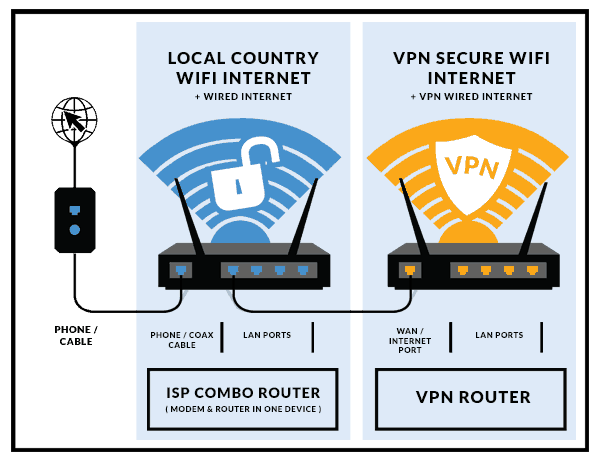
One of PureVPN’s better features is a virtual router that can be used with Windows devices. Essentially, if you’re working on a computer that runs Windows, you can use the virtual router to connect as many as 10 individual devices.
Considering that you can also use PureVPN with your actual router, this means that you can connect an enormous variety of devices simultaneously. It’s likely you don’t even have enough devices to use all of the possible connections.
Another worthwhile feature is split tunneling. This provides the ability to choose where and how web traffic is routed. For certain activities, you may want to use your internet service provider as usual while for other activities it may be wise to use the VPN. With this service, you have a choice.
PureVPN Overview
| Features | Information |
|---|---|
| Usability: | Easy to use |
| Logging Policy: | Certified No Logging Policy |
| Server Size: | 2000++ servers |
| Server Distribution: | 180 countries |
| Support: | Chat support |
| Torrenting: | Allowed |
| Streaming: | Very limited |
| VPN protocol and encryption: | OpenVPN, IKEv2, L2TP/IPSec, SSTP and PPTP; AES 256-bit encryption |
| Headquarters: | Hong Kong |
| Price: | $2.88/month |
| Official Website: | https://www.purevpn.com/ |
Security and Encryption
PureVPN has taken decent steps to ensure your security. Most of the major VPN protocols are available via this service including OpenVPN, IKEv2, L2TP/IPSec, SSTP and PPTP.
Most users won’t need to use anything other than OpenVPN, which is by far the latest and greatest VPN protocol, but having the other options may appeal to certain users or those who are using devices that are limited to one of the other protocols.

Also in its favor, PureVPN uses AES 256-bit encryption. This is widely considered to be the industry standard, and military and government organizations rely on this encryption around the world.
PureVPN has made an effort to go the extra mile where your security is concerned. They have a kill switch that automatically stops your browsing session if the VPN suddenly becomes unavailable.
Additionally, you have the option of using features like advanced port forwarding, a NAT firewall, split tunneling and DDoS protection. While this sounds wonderful, the reality is not particularly impressive.
This is because PureVPN seems to be subject to frequent outages and service interruptions. From the kill switch feature just plain failing to data leaks, PureVPN has too many problems.
A sampling of customer testimonials shows that many users have discovered leaks of personal IP addresses and DNS while using PureVPN. Since the primary reason for using a VPN is security, this means that PureVPN isn’t upholding their end of the bargain.
PureVPN’s Server Locations
This is an area in which PureVPN stands above other VPN apps. They have server presence in more than 140 countries.
With more than 2,000 servers, it should be easy for most people to find a server that is relatively close to their physical location. This could be a vital consideration because the closer a user actually is to the VPN server, the faster their data transfer rates should be.
PureVPN has fairly comprehensive coverage of North America with 667 servers. The majority of these are located in the US, but they also boast about 60 servers in Canada in Montreal, Quebec and Vancouver. Mexico, Guatemala, El Salvador, Honduras and Nicaragua are all represented as are islands such as Trinidad and Tobago, Puerto Rico, Cuba, Jamaica and Freeport in the Bahamas. With other servers in the Virgin Islands, Haiti, the Dominican Republic and more, North America is covered.
Central and South America also receive more coverage with PureVPN than they get from many other services. Belize, Costa Rica, Aruba, Bolivia, Paraguay, Suriname and Guyana all make the list in addition to other, better-represented countries like Brazil, Chile, Colombia and Ecuador.
Oceania is well represented too with nearly 100 servers. The bulk of these are in Australia, but New Zealand and New Guinea also have a presence. PureVPN further does a good job of including the African continent. Many providers cover only South Africa and perhaps Egypt or Kenya. PureVPN goes the extra mile by including almost 20 African nations on their server list.

With more than 800 servers in Europe, it’s easy to imagine that virtually anyone on this continent will be able to find a nearby server. The UK, France, Germany, the Netherlands and Sweden boast the most servers, but many of the smaller nations are represented too. This includes Serbia, Slovenia, Slovakia, Monaco, Moldova and Montenegro. Russia, Ukraine and Turkey also have servers.
PureVPN further boasts more than 300 servers in Asia including in spots like China, Afghanistan, Kazakhstan and other areas where online anonymity may be especially crucial.
Using BitTorrent or P2P with PureVPN
Many people get a VPN because they want to be able to share and download files without restrictions. Unfortunately, many VPN companies place restrictions on this activity or play games that are meant to discourage users from P2P file sharing and related practices.
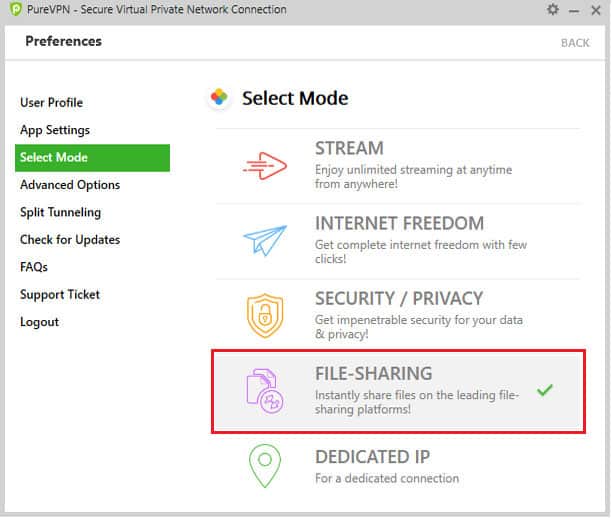
This is not the case with PureVPN. The company is in the “pro torrenting” camp, so feel free to share files as much as you like. It isn’t even necessary to use specific servers for this task.
However, do not expect to be able to get unfettered access Netflix while using PureVPN. Netflix is cracking down on people who use VPNs to access their streaming service. Testing revealed that Netflix has definitely identified PureVPN users and blocked their access. If you use this VPN service, then you’ll have to find a different way to watch Stranger Things.
PureVPN’s Speed Test Results
Speed is one metric with which PureVPN really struggles. With all of those servers, it seems like they should have better data transfer rates. That’s because having a good number of servers should provide plenty of bandwidth for all users to find a server that works for them. Unfortunately, speed test results showed that PureVPN just doesn’t excel when it comes to this metric.
Using a server located in New York City, the download rate was 29.41 Mbps while the upload rate was substantially the same at 29.06 Mbps. A server in Amsterdam didn’t yield much better results. A download rate of 35.49 Mbps and an upload rate of 27.29 just aren’t anything to write home about.

Things only got worse when logging on to the server in Hong Kong. Downloading at a rate of 6.77 Mbps and uploading at a rate of 3.62 Mbps is enough to drive anyone crazy with frustration. Considering that Hong Kong is where the company is headquartered, performance should be much better.
Things improved while using one of the servers in London. Downloads of 62.48 Mbps and uploads of 45.90 aren’t too bad, but there are more highly rated VPN services that routinely provide far faster data transfer rates.
PureVPN’s Logging Policy
PureVPN vows that they follow a strict “no logging” policy. If you’re not familiar with the concept of logging, then it’s time for an introduction. It’s common for Internet Service Providers to keep comprehensive logs on their customers.
This includes routine information like name, email address, phone number and credit card number, but it also can include data such as which websites you visit, how long you stay there, what you do while you are there and any transactions that you may perform.
Logs are bad news for at least a couple of reasons. With your ISP keeping all of that data about you, it’s easy for hackers to come in and take all of that data for their own nefarious purposes. Additionally, should law enforcement or government authorities come knocking on the door, the company will have to turn over those records when requested to do so.
You want a VPN company that genuinely does not keep logs. This means that they have nothing for hackers to steal and no records to turn over to the authorities. The best VPNs do not keep logs, which means that your privacy and anonymity are guaranteed.
As mentioned in the beginning, PureVPN is now a certified no logs company. However, it’s important not to misconstrue that. No logs mean they don’t capture identifiable data or data that they could trace back to you, but it doesn’t mean they’re not storing some information.
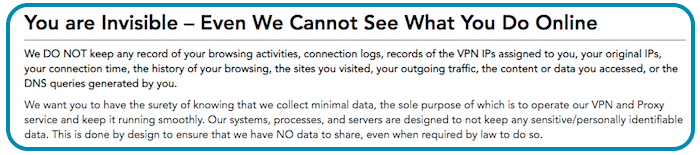
Pricing Options for PureVPN
This VPN provider certainly offers some nice, useful features when they are functioning. Their by-the-month price is $10.95 per month, which isn’t bad if the service was as good as the company promises it is. When compared with other VPN providers that offer more reliable performance and better security at lower prices, PureVPN simply isn’t worth it.
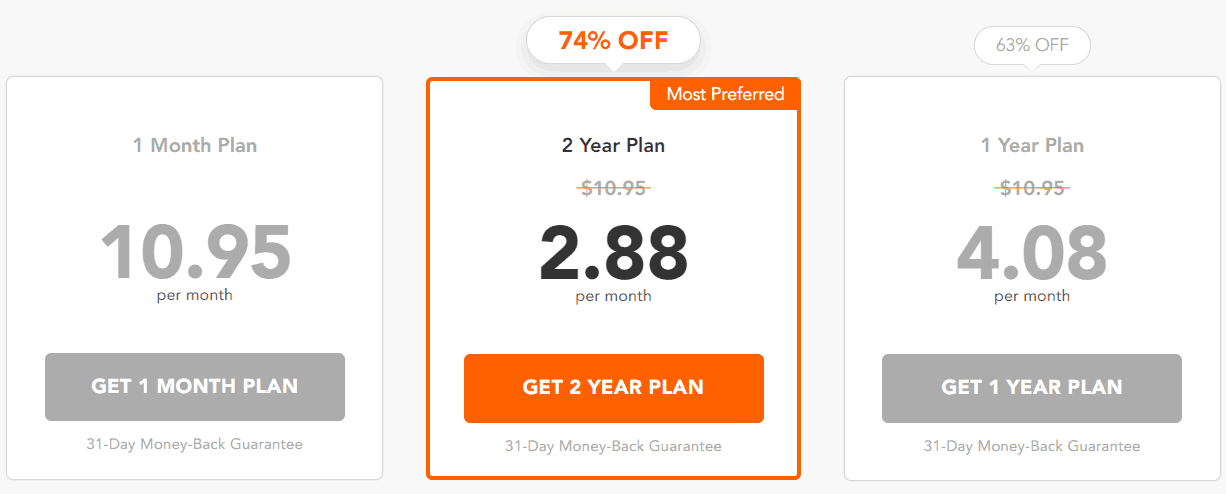
If you buy a one-year subscription in advance, then you can save quite a bit of money. The cost is just $4.08 per month, which is a readly good deal, but only if you’re getting decent data transfer rates and finding that some of the most valuable features, like the kill switch, are working a majority of the time.
Even bigger savings go to people who choose a two-year plan. The price is a mere $2.88 per month. As with all of the other packages, this one is subject to a 31-day money back guarantee. A month should give you sufficient time to decide whether or not PureVPN is working for you.
The good news is that you can pay for PureVPN using virtually any method imaginable. From traditional debit cards and checking accounts to Bitcoin and gift cards from Starbucks, you can be as anonymous as you like.

Is PureVPN Recommended?
Although PureVPN has some nice bells and whistles, it’s hard to give it a whole-hearted recommendation. They have a great network of servers, but their data transfer rates are frustratingly low. Give PureVPN a try to see if you can find a server that is consistently fast for you, in which case it may be worthwhile. Otherwise, look to another service like Surfshark or NordVPN





