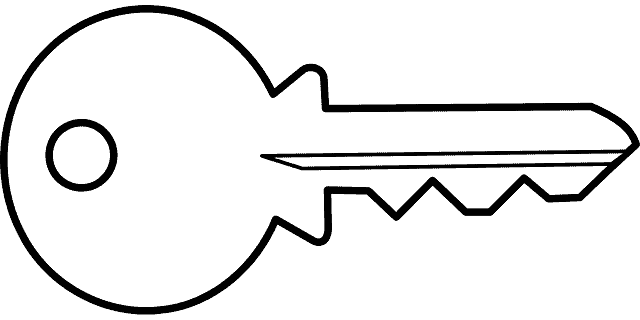Privacy Canada is community-supported. We may earn a commission when make a purchase through one of our links. Learn more.
How to Fix Netflix Proxy Error With Your VPN
The Netflix streaming library changes on a regular basis; new shows and movies are regularly added, while others disappear. In one moment you could be enjoying the latest Game of Thrones masterpiece, then dive down a Barbarella rabbit hole the very next day (not recommended).
Netflix also divides its catalogs into a number of different regional areas based on country or continent.
Because copyright and licensing laws differ across the globe, some titles are available in only certain areas. A Canadian Netflix customer may have access to all seven seasons of a popular TV show, while those in the United Kingdom will see none when they search for it.
Given the restrictions on geographical streaming, Netflix will try to detect your physical location each time you connect to their online service. This includes any streaming session started from a computer, tablet, smartphone, smart TV, or set-top box. Locations are determined based on the IP address you are using.
You typically receive a new IP address each time you connect to the internet from a new device, but your entire home wi-fi network will keep a consistent IP address.
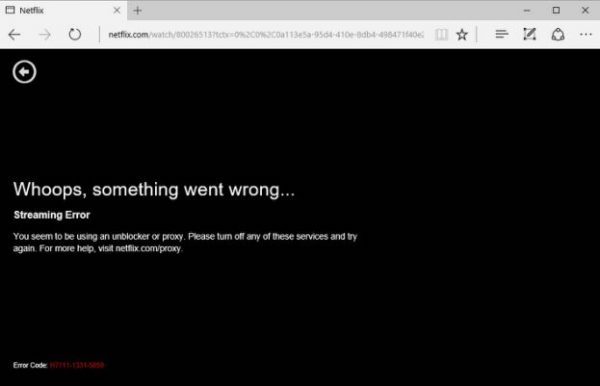
As a way of circumventing Netflix’s location restrictions, some people often resort to using a Virtual Private Network or a proxy connection to their local network. This disguises and hides the IP address which may end up providing access to larger portions of the Netflix catalog.
However, when doing so, a user may receive the dreaded Netflix proxy error upon trying to connect to the service. This means that your current IP address has been flagged as one with traffic being routed through a channel that Netflix either does not recognize or has not authorized.
TL;DR
To those looking for quick answers to the “what do I do?” question, we have two solutions for you:
- Turn your VPN off, and then back on. This should refresh your connection, give you a new IP and a different geographic location. This step is very simple, but one that must always be attempted.
- If you don’t have a VPN, get one from a reputable service provider. The most well-known VPN services have servers and systems specifically set up to circumvent these geo-restricted content. Go check out NordVPN.
If step 1 does not work for you, then read on to learn more about this Netflix Proxy error and how you can fix it.
Let’s get right at it.
Netflix Suggestions
The Netflix Help Center offers some basic suggestions for when you see an error saying “You seem to be using an unblocker or proxy.”
No video content will play from your device until the error is resolved. The only exception may be downloaded content, which can be viewed offline without connecting to the Netflix servers.
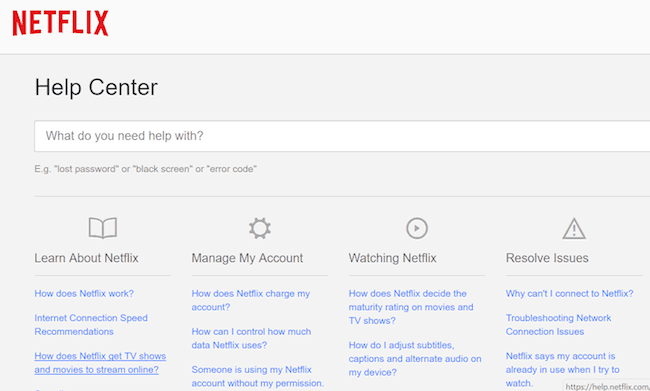
The first suggestion from Netflix is to try disabling any VPN connections, internet proxies, or other software that changes the route of your network traffic. But if you are using one of these tools to modify your IP address or create a secure data channel, then this isn’t a suitable solution.
Netflix also notes that the proxy error could be triggered by the way the IP address is configured on your device. Most newer computers, tablets, and smartphones use what’s known as an IPv6 address for connecting to the open internet.
However, if your device has a masked IPv6 address that’s actually linked through an IPv4 connection, you may need to disable this link in order for Netflix to work.
The last advice that Netflix gives is to contact your internet service provider (ISP) to find out why your IP address may be getting flagged as a proxy connection.
Modifying VPN Connections
Don’t panic the first time you see a proxy error when trying to watch Netflix through a VPN. As a first step, you should reboot your device and generate a new connection through your VPN client or proxy tool. Often times this is enough to receive a valid IP address to use with Netflix.
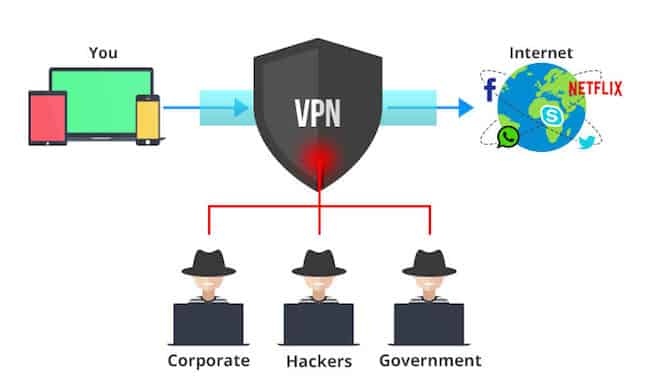
If that still does not work, consult the documentation and perform tests on your VPN client to see what configuration options it provides, and find other potential factors that may be causing errors or slow down. The more popular VPNs on the market like the aforementioned NordVPN offers a range of global access points.
So for example, you can choose to route your network traffic through different servers within a single country. Simply switching to a new server in your country of choice can help to avoid the Netflix proxy error.
Be aware that network speeds are often dependent upon your physical location. So if you live in Canada but need to use a European VPN server in order to watch Netflix, then all of your web traffic will be routed across the ocean and then distributed to the correct location from there. Going with the best VPN for Netflix should solve the slow down that is inherent to the technology.
Checking DNS Settings
Each time you access a website or application, your device connects to the Domain Name System (DNS) to figure out how to appropriately route your data requests. Default DNS settings will automatically connect to the closest servers operated by your ISP, but you also have the ability to set custom DNS addresses on computers, smartphones, and other internet devices.
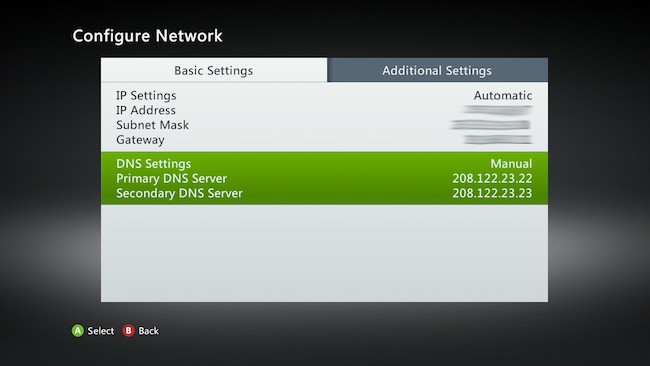
When you see the proxy error while trying to stream Netflix, check your DNS settings and consider changing the addresses being used.
To start it’s best to allow your device to try the default DNS addresses to see whether Netflix still generates the proxy error. If it still does, experiment with other DNS settings that can be found online. Be aware that any DNS service that offers free alternatives will typically be slow and result in poor performance when watching Netflix.
DNS settings can also be configured directly on wi-fi routers. The advantage of this is that all devices on your local network will automatically pick up the new DNS addresses, similar to how VPN routers encompass all devices connected to the router.
Therefore you won’t need to go around to each device in your house, from tablets to TVs, and worry about modifying different settings. Everything at home should be secured with a reliable, quality system.
Switching to a New VPN
If you find that you are continuously running into proxy errors when trying to stream Netflix content, it may be time to research other better VPN options.
Many on the market today are designed specifically to work with Netflix, regardless of where you are located on the globe. You could even find something that works using a good free VPN.
The best VPN and proxy options currently available will require a monthly or yearly paid subscription.
This is required in addition to the normal Netflix fee, but you will receive the benefit of not having to worry about the proxy error interrupting your favorite shows and movies.