Privacy Canada is community-supported. We may earn a commission when make a purchase through one of our links. Learn more.
TorGuard VPN Review (2025)
TorGuard’s name might suggest to the casual user that it’s associated with The Onion Router (TOR).
However, the origins of the name are rooted elsewhere. The service began as a VPN that was designed for torrenting. Now, it’s a general VPN app used all over the world.
With TorGuard, you may connect five devices at once, which is relatively standard. All of the best and safest VPN protocols are available for your use, and TorGuard has an impressive server network that boasts good geographic diversity.
TorGuard supports devices that run Mac, Windows, iOS, and Android. It’s even compatible with Tomato and DD-WRT routers.
TorGuard sounds like a reasonable VPN choice, and it mostly is. However, privacy advocates are troubled by the company’s headquarters being located in the U.S. As a member of the Five Eyes network, countries like the U.S. and Canada may be spying on the online activities of VPN TorGuard users, and may request access to any records that the company holds.
Moreover, U.S. companies are subject to stringent record-keeping laws, so if your goal is maintaining your online privacy, then you would be better served by another VPN.
TorGuard Overview
| Features | Information |
|---|---|
| Usability: | Poor User Interface |
| Logging Policy: | No log policy |
| Server Size: | 3,000++ servers |
| Server Distribution: | 50 countries |
| Support: | 24/7 call, live chat and tickets |
| Torrenting: | Allowed |
| Streaming: | Allowed |
| VPN protocol and encryption: | OpenVPN protocol; AES 256-bit encryption |
| Headquarters: | USA |
| Price: | $9.99/month |
| Official Website: | https://torguard.net/ |
Security and Encryption
TorGuard gets decent marks for security and encryption. They make available numerous VPN protocols, including the current gold-standarrd protocol, OpenVPN.
Every VPN must have a protocol by which it connects users to the Internet. Some of these protocols are more secure and have better encryption than others.
You may hear tech experts refer to these tools as tunneling protocols, and the description is apt. It’s the protocol that allows your device to tunnel its way to the Internet while hiding your IP address, and preforming various other security tasks.
This minimizes the chances that you’ll become a target of a hacker or other cybercriminal. Moreover, the tunneling protocol ensures that no one, not even your ISP, can track your movements online.
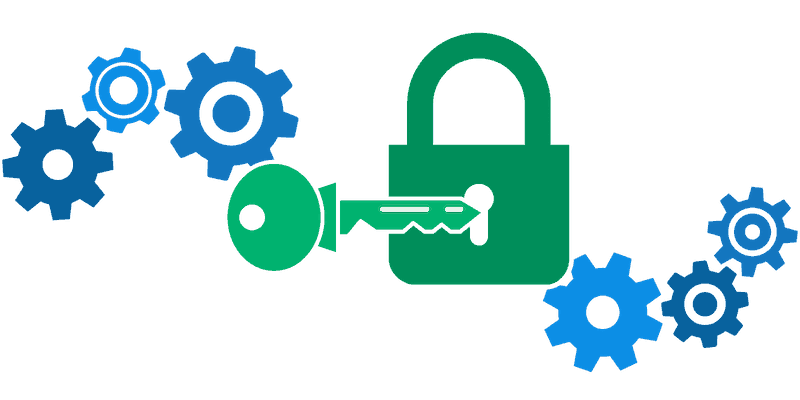
While older protocols like PPTP and SSTP have fallen by the wayside, there are modern alternatives to take their place. The premier protocol these days is OpenVPN. It’s open source software, which means that cyber-security experts the world over have had a hand in making sure that this protocol is secure.
TorGuard customers may use OpenVPN. If their device does not support this protocol or if they want to use an alternative, then they may choose from L2TP/IPSec or IKEv2. PPTP and SSTP also are available, but they generally are not considered secure.
Additionally, TorGuard offers its customers AES 256-bit encryption. This is today’s premier encryption method, and it’s used everywhere by government and law enforcement agencies who know that keeping secrets may mean the difference between life and death. Accordingly, you can trust this encryption with your private data.
Other notable security features offered by TorGuard include secure DNS servers and IPv6 leak protection. This DNS leak protection means that you can always be confident that your private data isn’t “leaking” outside the bounds of your VPN. TorGuard further includes a built-in kill switch that severs your browsing session if the VPN becomes unavailable.
TorGuard VPN’s Server Network
TorGuard’s server network is impressive. They boast some 3,000 servers. This enables them to compete with some of the biggest players in the industry like NordVPN with 5,000+ servers. The number of servers that a VPN has is critical to its performance and the customer’s experience.

When a VPN has too few servers, all of the customers get crowded together, sharing an ever-shrinking amount of bandwidth. This is bound to throttle data transfer rates. That’s why it’s crucial to look for a VPN that has an expansive system of servers. This way, there’s plenty of bandwidth to share.
Geographic distribution also counts when it comes to the server network. Generally, if you can connect to a server that’s closer to your actual location, you’ll see faster speeds. Location diversity also is essential, that’s why you might wanna check out a complete VPN guide. It should teach you what to look for when getting a VPN service.
TorGuard’s network is present in more than 50 countries. The servers are well-distributed across Europe, the Americas, and Asia. They even have a fairly good presence in Africa, India, the Middle East, Turkey, China, and Russia.
Is TorGuard VPN Compatible with BitTorrent or P2P?
As you might expect from a VPN provider that started solely for the love of torrenting, this is still a favorite activity while using TorGuard. Unlike other VPNs, TorGuard is open about their embrace of torrenting.
You can get a bundle with a proxy that’s designed to help you attain faster speeds than you could get with a VPN. However, torrenting is illegal in some locations, so you might benefit even more from using this VPN.
Additionally, TorGuard advertises on their website that they have optimized their servers for superior torrenting performance. If you want to torrent or engage in some P2P file sharing, then TorGuard may be a decent provider for you. If you’re also interested in file sharing, you might want to learn which are the best torrent sites you could possibly use.

Many people want to use a VPN for streaming, mainly so that they can access geo-restricted programming on Netflix. Unfortunately, streaming companies are on to this gambit, so they frequently block people with VPNs from using their services. However, you can learn how to watch Netflix with a VPN as it’s not a complicated thing to do.
TorGuard gets around this by offering dedicated IP addresses that can be explicitly used for streaming. These IP addresses don’t have a connection to TorGuard, which means that you can stream without restrictions.
The downside is that the dedicated IP address is kind of expensive. It costs $16 per month, so this consideration should factor into your decision-making process.
Speed Test Results with TorGuard VPN
TorGuard was able to put up some pretty respectable numbers in the speed tests. Without a VPN, benchmark testing showed downloads nearing 100 Mbps. TorGuard didn’t slow down things as much as some VPNs do, but that doesn’t mean that it was among the fastest VPNs in the business.
A U.S. server in New York showed a download rate of 31.66 Mbps with an upload rate of 31.16 Mbps.
Things got a bit faster when connecting to the server in Amsterdam. With this test, downloads were 53.83 Mbps while uploads were 49.31 Mbps.

Connecting to a server in Hong Kong resulted in a disappointing, but not surprising, slowdown. Downloads clocked in at just 9.59 Mbps with uploads being 12.62 Mbps.
A server in London had things moving fairly fast again for the final test. Respectable downloads of 38.56 Mbps and uploads of 47.78 Mbps may mean that TorGuard is a decent choice for European customers.
Does TorGuard VPN Keep Logs?
Like many other VPNs, TorGuard states on its website that it doesn’t keep any logs. The promise may be frequent, but only a few VPNs deliver on it. These typically are headquartered in somewhat out-of-the-way locales like the British Virgin Islands or Panama.
Why does it matter where the company headquarters are? Because the headquarters are subject to the laws of the nation in which they have their location.
A country like Panama may have relatively few laws regarding data retention and sharing that data with authorities. This leaves VPN companies free to follow an absolute absolute no-logging policy.
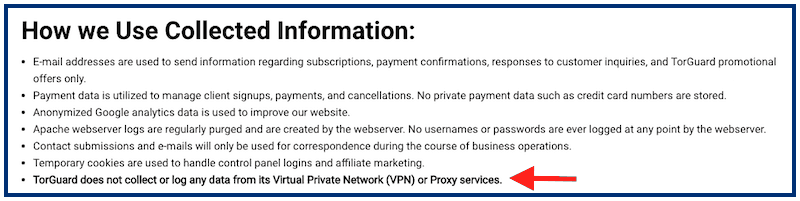
VPN providers that have their headquarters in Australia, Canada, or the U.S. play by a different set of rules than the rest of the world. Data retention laws are relatively strict, and VPN companies have to hand over records when law enforcement requires it.
The VPN services – those we recommend on Privacy Canada – have their headquarters in places with few of these laws. However, TorGuard is a division of parent company VPNetworks, LLC, which has their headquarters in the state of Florida in the U.S.
People who are really privacy conscious and want to be sure that their VPN is not keeping logs of their online activities would be wise to look elsewhere. It is just not clear that TorGuard isn’t maintaining records that could be hacked, sold or transferred to a government entity.
How Much Does TorGuard VPN Cost?
Several pricing plans are available through TorGuard. As is common in the industry, the longer you sign up for the service, the less you’ll pay per month. A month-to-month subscription runs about $9.99 per month, which is relatively average for the industry.
Sign up for three months of service, and you’ll pay $19.99. A six-month subscription will cost you only $29.99, and if you want one year, you’ll have to pay $59.99.

A subscription allows you to connect up to five devices at a time to TorGuard. If you want to add more accessories, they will cost you an additional one dollar per month.
Is TorGuard a Recommended VPN?
TorGuard has some highly respectable features as far as encryption and security. Also, they have a robust server network. Speed test results were more impressive with other providers at a similar or even lower price point. TorGuard’s U.S. headquarters might be a cause of worry privacy advocates. All that said, we recommend TorGuard as a good VPN service provider.
To some of you still looking for other options, we got you covered. Check out our review of Surfshark and NordVPN. You won’t be disappointed with what you find.
Good look in your search!






