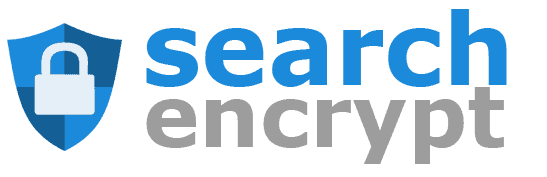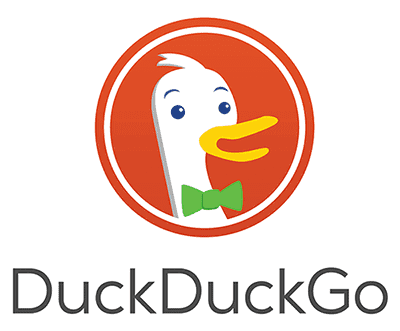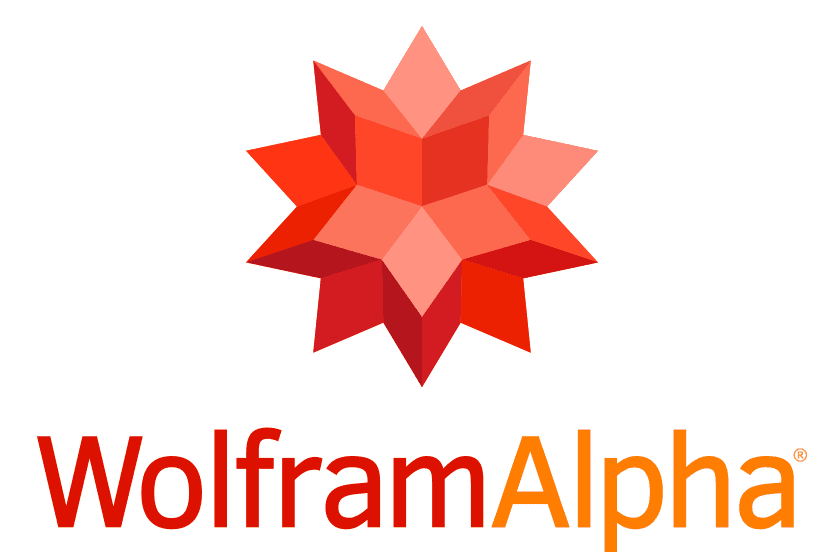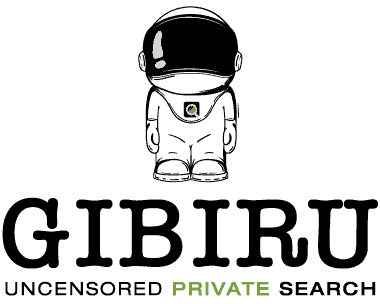Privacy Canada is community-supported. We may earn a commission when make a purchase through one of our links. Learn more.
Most Private Search Engines

While there are plenty of solutions for preventing hackers, spam, and identity theft.
There is only a handful that provides you with a high level of privacy without the need to download, install, or purchase anything.
We’re talking about a secure search engine. Internet searches are the most frequently used service on the internet. Google alone receives more than 1 billion queries per day.
The second biggest search engine on the internet, and owned by the same company, is YouTube; it performs 30 million unique searches per day.
People may spend more time on other platforms, like checking email or connecting with people on social media, but everyone, even people who don’t have a Facebook or Instagram account, use search engines on a regular basis.
Most of those other platforms also have search engines built-in. All of these online services have two things in common: they track and share your information, and they all see you as the product, not the customer. You see, these “free” services are not really free at all.
They deal with information. Google may seem to provide a service, but their tracking mechanisms and search algorithm(s) follow, record, and share your activity with advertisers and others who profit from knowing your every move as you surf the web.
It’s done in the name of providing you with convenience and a quality experience, but you’re sacrificing your privacy in the process.
It doesn’t have to be that way. You can still find products, services, and websites you enjoy without giving up your privacy or identity by using secure, anonymous browsing tools.
| Search Engine | Key Feature | Why this Service? | Our Rating | Visit Site |
|---|---|---|---|---|
| Search Encrypt | SSL and AES-256 encryption | best search engine | 5 ★★★★★ | Visit Site |
| DuckDuckGo | search is encrypted | Uses SSL encryption | 5 ★★★★★ | Visit Site |
| WolframAlpha | Customisable interface | best search engine | 4 ★★★★★ | Visit Site |
| GIBIRU | Can be used with VPN's | Strict no-log policy | 4 ★★★★★ | Visit Site |
| Startpage.com | It doesn’t record IP addresses | Proxy-based searches | 5 ★★★★★ | Visit Site |
| Privatelee | Customisable search filters | Infinite scrolling capability | 3 ★★★★★ | Visit Site |
| Swisscows | “Clear activity” option | No data analysis or storage | 3 ★★★★★ | Visit Site |
| Disconnect | No-logging or tracking | Blocks tracker requests | 2 ★★★★★ | Visit Site |
First, a little bit about how search engines work and put your data integrity at risk. Then we’ll show you how to have your cake and eat it, too, with eight private, secure search alternatives. You can check out Google search alternatives for more info.
How Search Engines Track Your Data

Search engines track you in several ways. When you first type a query into the search bar, a first-party cookie registers your search.
It then scans metadata from various websites to return a list of websites that fit your search terms.
Once you click on a result and go to the web page you searched or browse around the internet, third-party cookies track and record your activity. The information collected is used to refine further searches, offer suggestions, and build a profile of your preferences.
It’s also sold to marketers so they can use the information to sell you products and services. Marketing gurus won’t be happy to hear this, but 54% of consumers prefer personalised customer support to targeted marketing.
Is Your Privacy at Risk?
In addition to tracking cookies, Google uses a process called browser fingerprinting to gather information about you.
This technology allows Google to look inside your computer files to determine what plugins you have installed, the size of your monitor, what time zone your computer is located in, and more.
Another problem with Google is that it ties all of your related accounts, like Gmail, YouTube, and Google Maps, together.

If your accounts are linked or your use them during the same session as you did your search(es), then Google also has access to your email address, contact list, your home or business address, real name, and current location. The answer is to find the most secure search engine around; pair it with one of our recommended VPNs and secure your login details with the best password manager you can find.
To start you off, here are eight search alternatives for your consideration, and they’re completely free in every possible way.
Best Private Search Engines
Using a secure search engine is becoming more common – and popular – as privacy concerns grow in the light of high-profile DNS leaks, the passage of Net Neutrality, and increased public awareness of the problem.
After checking out 20+ search engines that tout their ability to protect users from some of the horrors of the internet, here are the top eight.
1. Search Encrypt
This search engine uses some of the tightest forward security measures of any private search.
They use the same type of encryption as the best top-rated VPNs and eCommerce websites, AES-256, encryption, which is military-grade, and secure socket layers (SSL), which is the standard for financial transactions online.
They retrieve information from their network of search partners and bring the results back to their users. Once your search is finished, all of your search terms and history are deleted.
Features:
- SSL and AES-256 encryption
- Search terms and history expire when session is done
- Encrypts locally
- Eliminates pre-roll adds when viewing video
- Privacy-friendly news, videos, and maps that can be viewed right on their search interface
2. DuckDuckGo
This is one of the oldest, and certainly best-known, private search engines.
Searches are aggregated from Yahoo’s search engine and 400+ other sources.
Their !bangs feature allows you to search websites without collecting cookies and other user data from you.
Simply use an exclamation point before your search term, and your search is encrypted.
For example, if you want to search for something on Amazon, just type !Amazon to go to DuckDuckGo’s search interface. Typing “!w filter bubble” will take you to Wikipedia’s home page.
There are thousands of websites accessible via this privacy shortcut. However, they do save your search information as an aggregate, though the company claims users are unidentifiable, and they do use ad revenue by showing general ads.
Features:
- !bangs privacy shortcut to thousands of websites
- Browser extension that grades each website you visit on privacy
- Uses SSL encryption
- No tracking or data retention
- Website offers privacy and safety tips
- Searches sourced outside and brought to users via secure search interface
- Searches conducted through their website or via browser extensions
3. WolframAlpha
This search engine is not a search engine, but a “knowledge engine,” according to its website.
It uses advanced mathematics, big data, and computational algorithms to return targeted, knowledge-based answers to search queries in categories like math, science and tech, society and culture, and everyday living.
The website claims expert-level answers from authoritative sources, not from other search engines.
Features:
- Accumulated data bases of more than 10 trillion pieces of data
- Includes a tool to securely search with other search engines
- Mobile apps for Android and iOS
- Pro version available
- Search box that can be added to your website
- Customisable interface
- Toolbar can be added to any web browser
4. Gibiru
This private search engine uses Google’s algorithms to perform secure, private searches by removing the tracking features.
It’s able to allow private searches via encryption and a strict no-log policy.
This means you’ll get unfiltered results without the tracking cookies and data collection, meaning they’re not censored or parsed before you get them.
Features:
- Can be used with VPNs
- Employs HTTPS 256-bit encryption
- No cookies or IP address tracking; your IP address remains anonymous
- Does not collect or sell user data
- Strict no-log policy
- Add-ons available for Firefox, Opera, and Chrome web browsers
- Home pages available for default search
5. StartPage
Billed by the company as “The World’s Most Private Search Engine,” StartPage conducts searches via a proxy server.
It doesn’t record IP addresses, location, or search terms. Searches can be performed by going to their website, the StartPage toolbar can be added to your browser, or it can be installed as an extension for Firefox and Chrome.
Features:
- Custom themes and color schemes
- Proxy-based searches
- No tracking or data collection
- Doesn’t save search terms of queries
- Non-targeted ads
- Uncensored, Google-based results
- Fast results
- Advanced search available
6. Privatelee
With this search engine, you’ll get a very simple interface that has no bells and whistles, but a lot of functionality.
This company doesn’t log IP addresses or search terms, and none of your data will be sold or made available to third-parties.
Privatelee also has an advanced feature called “PowerSearch” that allows you to configure your sources.
Features:
- Curates top results from Google and Bing
- Infinite scrolling capability
- Evaluates websites for trustworthiness and security with a “Web of Trust” rating
- Customisable search filters
- PowerSearch shortcut provides faster results
- Uncensored results
7. Swisscows
This company uses current encryption protocols to keep your IP address, location, and search queries private.
They don’t log or store information, nor do they sell it to third-party advertisers.
Features:
- Select regions for most relevant results
- “Clear activity” option
- Instant results
- Protects users from DNS leaks and middleman attacks
- No data analysis or storage
- No search or location tracking
- Mobile apps and browser extensions available available
- User-friendly interface
- Deploys from their own servers
- Prioritses family-friendly content for added child protection
- Uses semantic data recognition technology for “intelligent search” and fast results
8. Disconnect Search
This company uses results aggregated from commercial search engines like Google and Bing, but it doesn’t save your search queries or log your IP address. It allows you to customise searches by location, and you can specify which search tools to use with each query.
Disconnect is currently free, and they don’t sell information to third-parties, but they are working on a paid, premium search engine.
Features:
- Choose your search engine for results
- No-logging or tracking
- Search by location feature
- Apps for Android and iOS with smart VPN feature included
- Browser extension available
- Search from their website search bar
- App feature reduces bandwidth usage and prolongs battery life
- Blocks tracker requests
FAQs
We’ve constructed these reviews to provide you with an overview of the eight top private search engines and data aggregators.
Here are some additional answers to some frequently asked questions about private search. You’ll also find information on the companies’ websites, which are linked from each review.
Q: Is DuckDuckGo owned by Google?
A: No. It’s owned by CEO and founder, Gabriel Weinberg. Any confusion may come from the fact that people trying to reach the alternative search engine sometimes type Duck.com into the URL.
That IP domain will take you to the landing page for the On2 Corporation, which was acquired by Google in 2010.
Google has recently rectified this by providing a link to DuckDuckGo on their new landing page to redirect those who are lost.
Q: Can your Internet provider spy on you while using a private search engine?
A: While they can see your IP address when you’re using a private search engine, there’s no spying, per se. They do collect information regarding who owns your IP address, and that information may be sold to third-party marketers.
Even if you use a private search engine, your ISP can still determine what pages you visit most frequently, what time you log on or off the internet, and how much time you spend on web pages when you visit a website.
The only way to get complete anonymity is to use the internet with a virtual private network (VPN).
Q: Am I safe just using Incognito mode?
A: Incognito mode is a feature that has been built in to current versions of browsers like Opera, Safari, Firefox, and Chrome. This does offer some protection, but not enough.
They don’t save your search and browsing history once you log off, and all of the cookies you collect as you visit web pages are deleted once you leave that page. However, your IP address is still visible, so you’re not exactly anonymous.
Q: Which is the best search engine for privacy?
A: “Best” is a subjective term. All of the search engines listed above allow you to search anonymously.
We’ve gone over the features and functionality of the top search engines available on the market, and paired it down to the top eight according to our criteria.
It really depends on which specific features you’re looking afford in addition to private searches, and we’ve done our best to provide a comprehensive overview.
Final Thoughts
Whether you spend all day on social media, you use the internet only for work, or you search for local businesses as you need them, privacy and protection should be on everyone’s mind. Parents may be especially concerned about their children’s safety on the internet.
Using private search offers additional protection from tracking and prevents third-party access to your data. For complete privacy protection, use the private search technology in combination with the most secure browser.