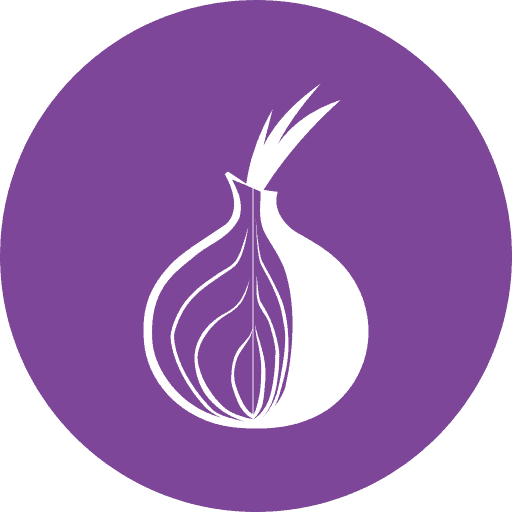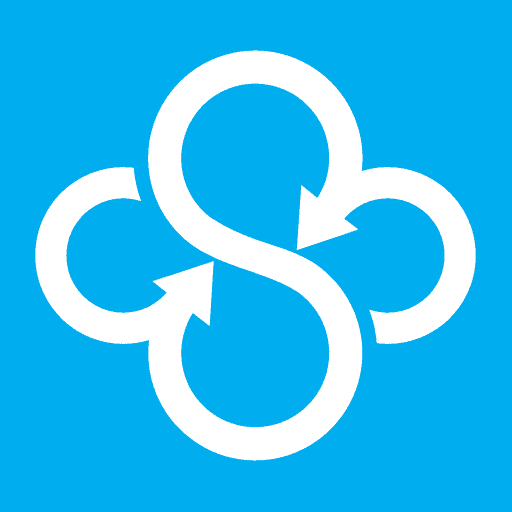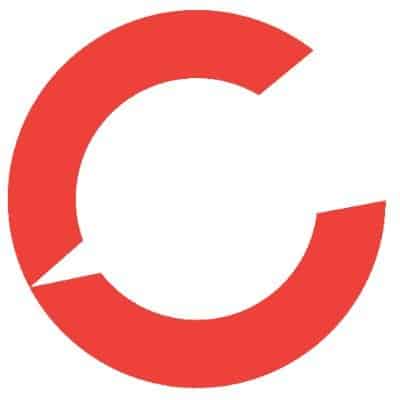Privacy Canada is community-supported. We may earn a commission when make a purchase through one of our links. Learn more.
Alternatives to Google Products
Looking to free yourself from Google’s snooping eyes? This guide gives you free top alternatives for Google products:
Google Product Alternatives 2024
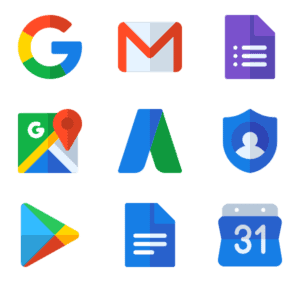
You’re likely being surveilled by some goliath monolith and potentially by different governments.
Google and its parent company, Alphabet, gather tons of personal user data from its search engine, Play Store and Android OS – or through Chrome, Gmail, Google Maps, and YouTube.
While a quality VPN goes a long way for encrypting your activities, these services require account information for access. A more complete strategy, to secure your online privacy, is to select companies that respect their users’ privacy.
We’ve gone through the main options and curated alternatives to all Google products (well, close) that maximize privacy (in an age of COVID-19 tracking via phone apps) without throwing performance under the bus. We’ve given 2-3 alternatives for each.
Google Chrome Alternatives
Google Chrome is a very popular browser that unfortunately also works as a personal data collection system. In 2019, The Washington Post described Google’s web browser as “spy software” (installing 11,000 tracker cookies per machine each week).
The 3 best alternatives to Google Chrome (full best secure browsers list):
#1 Chrome Alternative: Firefox
Specifications
- Very Customizable
- Popular Privacy Choice
- 100% Free
- Mods Boost Privacy / Security
- Firefox Focus for Mobile Privacy
- Designed to Protect Privacy
Pros
- Very Fast
- Redesigns: Even Better Performance
- Special Mobile Version
Cons
- No Integrated Flash Support
Review 📓
Firefox is probably Chrome’s biggest competitor: known for its very attractive designs, terrific speeds, level customizability and synchronization options.
You’ll find lots of support for different extensions, a commitment to security/privacy (they specifically list a commitment to privacy protection on their homepage), ad-free reading modes, integrated video/voice calls, and integrations with social networks.
#2 Chrome Alternative: Iridium
Specifications
- Enhanced Privacy
- Disable Autocomplete
- 100% Free
- Block Third-party Cookies
- Cookies Deleted on Exit
- Qwant Default Search Provider
Pros
- Fast Performance
- Use Chrome Web Extensions
- More Secure Than Chrome
Cons
- Extensions Need Manual Updates
Review 📓
The Iridium browser was created using the open source browser Chromium as a model. You get superior privacy and security compared to Chrome, also being open-sourced itself.
This browser uses the RSA key size 2048 bit, for self-signed certificates – and an ECDHE keypair can be generated for each WebRTC connection rather than using one for multiple connections. If you’re a developer, editing the code is open season.
#3 Chrome Alternative: TOR
Specifications
- Anonymous Surfing
- Open Source: Malware Resistant
- 100% Free
- Access the Deep Web
- Works Against Censorship
- More Storage Than Dropbox (5GB)
Pros
- Perfect Secondary Browser
- Anonymous to ISPs
- No Intrusive Ads/Cookies
Cons
- Slow Start-Up Times
- Security Issues
Review 📓
A version of Firefox, this isn’t recommended as your main browser (if you want to access multimedia content), as it isn’t fast enough. Even to login to the homepage can take 60 seconds. It doesn’t have a particularly attractive UI.
BUT this browser could be very useful if you want something that surfs anonymously, with strict tracking protection (just think of your favorite Navy SEAL thriller novel: this is one to choose if you’re ever on run from the government).
Google Search Alternatives
Let’s continue with our alternatives to Google products… Google search is a poor idea for privacy, as your IP address is recorded, as well as user agent, search queries – and usually there’s a unique identifier in the form of a cookie.
The 3 top alternatives to Google search (full best private search engine list):
#1 Google Search Alternative: MetaGer
Specifications
- Open Sourced
- Metasearch Engine
- 100% Free
- Uses Yandex/Bing/Yahoo
- Nonprofit
- Search Results Shows Source
Pros
- Surf Anonymously
- Uses Anonymous Proxy Servers
- Ad-Free Searches
Cons
- Some Logs Retained (96hrs)
Review 📓
As the name sounds, MetaGer gives you search results drawn from many search engines which includes Yahoo, Yandex and Bing. It has its own web crawler, giving you the option to open results normally or anonymously.
You’ll be able to instantly see the source of every result (before opening the result), eg. if a result is sourced from Bing. This may be the future of surfing, where people can see where search data is arising from, with more transparency.
#2 Google Search Alternative: Searx
Specifications
- Enhanced Privacy
- Disable Autocomplete
- 100% Free
- Block Third-party Cookies
- Cookies Deleted on Exit
- Qwant Default Search Provider
Pros
- Fast Performance
- Use Chrome Web Extensions
- More Secure Than Chrome
Cons
- Extensions Need Manual Updates
- No Google Search Results
Review 📓
Searx is another metasearch engine that stresses user privacy. Get a high degree of customizability, such as filtering results from specific search engines – tweak this in the user preferences section. Filter further by tweaking categories.
Note this software’s blocked by Google’s search engine (because Searx scrapes their results). A good choice if you’re not worried about Google results.
#3 Google Search Alternative: Swisscows
Specifications
- Switzerland-Based
- Private Search Engine
- 100% Free
- No Tracking / Data Collection
- No Third Party Partners
- Swiss Alps Data Centers
Pros
- Outside of the “15-Eyes”
- Respects Visitors Personal Data
- Untracked Surfing
Cons
- Filters Adult Content
Review 📓
This is a good family-friendly option for people who want privacy. The company states that they’re against violence and pornography, on their About page. There’s no monitoring of users and, therefore, no data can be sold onto advertisers.
You will find that most of the results originate from Bing and you should get a good selection of results. In terms of geographic location, it’s optimal solution for having no jurisdictional vulnerabilities.
Gmail Alternatives
Next on the list of alternatives to Google products… Despite the convenience and popularity of Gmail, Google tracks your packages and activities using your inbox receipts. Your inbox is also usually targeted by marketing and ad companies. And there’s general third-party sharing of your data.
The 3 best alternatives to Gmail (full best secure emails list):
#1 ProtonMail
Specifications
- Swiss-Based
- 500MB on Free Plan
- Cheap Premium Plan
- Privacy-Based
- Mobile Apps
- Bridge Tool Feature
Pros
- Removes IPs
- Very Secure “At Rest”
- No 15-Eyes
Cons
- Requires Phone for Account
Review 📓
In case this company sounds familiar, they offer a quality cheap VPN called ‘ProtonVPN’. Proton has a long track record of supporting personal privacy, created by MIT graduates.
Proton originally gained its fame as the only email provider that the NSA was unable to surveil. Encryptions are via PGP and you can select the option for self-destructing messages. The app works on the iPhone and Android.
#2 Tutanota
Specifications
- Germany Based
- Up to 1000GB Space
- Very Cheap Premium
- 1GB Free Storage
- Private Email Service
- Uses Secret Forwarding
Pros
- Removes IPs
- Very Good Mobile Apps
- Lots of Free Space
Cons
- Lacks PGP
- Sign Up Takes a While
Review 📓
Straight out of Germany, this is an independent email provider created by people who are very passionate about privacy. It’s very simple user interface while giving the most secure level of email protection around.
Subject lines are protected even on the free plan cover with forwarding secrecy. Encrypting can be done via symmetrical or asymmetrical file encryptions. Keep in mind that you cannot migrate your pre-existing emails, so you’ll have to start anew.
#3 MailBox.org
Specifications
- German Based
- German Servers
- Very Cheap Premium
- Server-Side PGP Encryptions
- Works with IMAP, POP, etc
- Mobile Apps
Pros
- Works Against MitM
- Detailed Search Tools
- Blocks Spam
Cons
- Mobile is Not Native
Review 📓
Another German email provider who offers the highest level of privacy protection. Get a large range of features that are far beyond just emails, including their version of office and cloud storage.
Access the calendar, address book and task lists (perhaps their version of Google Note). Emails are accessed via third-party clients. And the search function scans all of the text, rather than just the subject and header lines.
This is especially good if you want something that also replaces Google Office, as you’ll get Word processing, presentation and spreadsheets tools.
Google Drive Alternatives
Are you looking for a private and secure cloud storage option? Google Drive isn’t your only choice. Let’s continue with our look at the best alternatives to Google products…
The 3 top alternatives to Google Drive:
#1 pCloud
Specifications
- Very Secure
- Simple File Grabber
- Create Public Folders
- Large 2TB Paid Storage
- Special Crypto Tool
- Encrypts on the Client-Side
Pros
- Very Generous Free Tier
- Lifetime Premium Plans
- 10GB Free Storage
Cons
- Crypto Encryption Costs More
Review 📓
If you want something that is as generous as Google Drive for free cloud storage, pCloud is only 5GB less than you’d get with Drive. But for that tradeoff, you’re given more security using TLS/SSL – with a 256-bit encryption level.
This is one of the most secure levels of the encryption around, with a very cheap premium if you want 50GB of space. Plans are for a lifetime, which is why pCloud is one of the cheapest cloud storage alternatives to Google Drive. The crypto folders specifically let you secure cryptocurrency.
#2 Sync.com
Specifications
- Shareable Password Protected File Links
- Retrieve Removed Files
- GDPR Compliant
- Special Offline User Vault
- 256-bit Zero-Knowledge Encryption
- Remote Controls
Pros
- 2FA Logins
- 5GB Free Storage
- Multi-OS Compatible
Cons
- Doesn’t Work on Linux
Review 📓
Although you don’t get as much free storage as Drive, Sync.com is a HIPAA compliant system that’s ideal for SMBs and professionals, whether a solopreneur or in big healthcare.
In other words, this is a highly secure top cloud service, suitable for the highest levels of professionals. You can control your data remotely from any mobile device. All data is 256-bit encrypted. Data isn’t accessible without your private encryption key. The business Advanced plan (the highest premium) gives you 10TB storage.
#3 MediaFire
Specifications
- Simple Backups
- Private Encryption Keys
- Create Different File Versions
- Drop Files and Drag
- Manage Remotely
- Share with Team
Pros
- Slick FileDrops
- Get 10GB Free Storage
- Understands Many File Types
Cons
- Lots of Ads
- PC Syncs Not Offered
Review 📓
Although they have advertisements on the download page, they don’t sell your data. MediaFire’s a massive cloud storage provider, with over 40 million users.
You get a whooping 10GB free storage, which places this at the same level as ProtonMail. And it’s able to read multiple different types of files, such as HTML5, Flash and Basic. Quickly place new files into the cloud by drag-and-dropping in.
YouTube Alternatives
You’ve probably guessed this, but it’s very hard to get an alternative to YouTube that offers anywhere near its performance, features or amount of content. All of YouTube’s competitors are in the early stage of development.
The top 2 free alternatives to YouTube (see: online esafety guide for kids):
#1 BitChute
Specifications
- Anti-Censorship
- Improving Each Day
- Popular YouTube Alternative
- Popular Content Creators Posting
- Speed or Slow Videos
- Email Support
Pros
- Free to Use
- Decent Performance
- Very Easy Sign up
Cons
- No Monetizations
- Less Content than YouTube
Review 📓
While YouTube is known for censoring videos and doing so without giving a specific reason, Bitchute is anti-censorship. If there’s an issue with your video, you can always contact their support team at support@bitchute.com.
This gives a lot of space for non-mainstream content to appear in the Popular and Trending categories. The fact that this company is anti-censorship means you are more likely to discover content that’s honestly competed against the market, rather than being overly curated. It’s also a way to save your content if you have a YouTube account and are worried about it being taken down.
#2 Vimeo
Specifications
- Very User Friendly
- Integrates with Social Networking
- Create Viewing Privileges
- Good Organization Tools
- Good for Branding
- Design Oriented
Pros
- Reputable Professionals Network
- See Video Analytics
- Great for Film Showcases
Cons
- Not Free for Best Features
- Exclusive Platform
Review 📓
Vimeo lets you sort out videos into shareable folders, allowing you to sort a portfolio and showcase if you’re a professional designer or video producer.
Add tags to videos, to improve the search-ability on search engines. And videos are set up so you can very simply share them with clients globally using a simple URL.
Set privacy settings so videos are only viewable for those with the link. This is more of an exclusive alternative to YouTube; a platform for professional videos rather than from the average person uploading – their subscription model seems to be the way they’re able to offer the service.
Alternatives to Other Google Products
Android Alternatives

Let’s continue with our look at alternatives to all google products likely running in your home.
Your device has to run an operating system. Android’s biggest competition is Apple. However, this isn’t the best option to use if you want maximum privacy.
Here are 3 top Android OS alternatives:
#1 LineageOS
These guys are a free open-source operating system you can install on your phone or tablet; replacing Android (in fact, this OS was created based on how Android works, so the adjustment shouldn’t be too difficult).
#2 Plasma Mobile
If you want something specifically for mobile phones, this open-source OS is regularly updated – based on the Linux system. Their motto is that they protect your privacy, secure your phone – and it’s completely free to use. The company survives by donations.
#3 Ubuntu Touch
This is based on the Ubuntu operating system, which offers a mobile version. They let you install this 100% free to use, with open-source coding for any developer to work with. You’ll also get a series of Ubuntu ‘TouchApps’ for messaging, music, communication, navigation, gaming, and much more.
Google Maps Alternatives
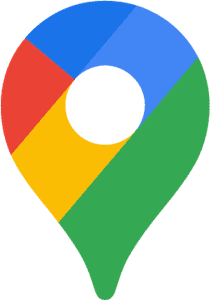
If you want to get the best Google Map alternative for PC, we suggest OpenStreetMap, which gives you a clean visual browser, and has been offering an alternative Google street view since the autumn of 2016.
Here are 3 top alternatives for Google Maps on mobile:
#1 OsmAnd
Another free open-source mobile app, for maps. Works on Android and iOS. It actually draw some OpenStreetMap data in order to work.
#2 F Droid
Although it has no better name than OsmAnd, it does allow you to view OpenStreetMap data when you’re offline.
#3 MapHub
Also uses openstreetmap data, and even better it doesn’t do any tracking. It won’t collect information to do if your locations or user IP addresses.
*If you’re wondering where Waze is in this list, because it’s now owned by Google, we obviously can’t include it in our recommendations.
Google Play Store Alternatives

Is there an alternative to Google Play services?
Yep. We mentioned F-droid above, which offers an alternative to Google Maps.
F-droid also provides the best Google Play Store alternative, which they call the Yalp store. You’re actually accessing the Google Play Store, but getting the files directly as APK files.
Here are 3 more top Google Play Store alternatives:
#1 Aptoide
This is actually a third-party marketplace where you can download Android apps. Labeled “ your independent Android app Store”, reducing Google’s monopoly on app distributions.
#2 APKMirror
Access a massive library of APK files. But you should beware, because these are uploaded by many different users. Make sure you have quality antivirus software.
#3 Aurora Store
This is actually linked to the Yalp store, where you can access a repository of files.
Quick FAQ
Is DuckDuckGo owned by Google?
In December 2018, there were reports that Google transferred to the ownership of the domain name Duck.com to the DuckDuckGo company. If there was a sale, the price was never revealed.
There may be reasons to suspect that there’s an underhanded partnership, but as of now it’s unclear how much these two companies are aligned.
What Does Google Know About Me?
Google builds up a profile on you based on your search history – and they’re getting increasingly better at making predictions from this data.
Google tries to guess your gender, age, marital status, personal interests and income bracket. While some of these predictions are inaccurate, most of them are scarily close to the truth.
You can find out what Google thinks it knows about you by going to the Account Settings page. This will show you what the tech company thinks about you, based on the things you searched for online.
Advertisements are targeted at you and data given to advertising partners will be based on these predictions and preferences.
Final Thoughts
Whether you’re looking to have a more private option or to reduce the monopoly of Google, you should be able to find a quality alternative to Google products, no matter which one it is you most want to replace.
It may take a little bit of determination and searching around – but at the end of the day, your data is valuable in the modern era. Protecting it early may make you less likely to weep later.
Remember – for identity protection, these two things are essential:
- Having a trustworthy, strong VPN.
- Using a great antivirus scanner.