Privacy Canada is community-supported. We may earn a commission when make a purchase through one of our links. Learn more.
Turbo VPN Review (2025)

China-based Turbo is a VPN service plagued by a number of issues.
It’s limited in its scope and application since it is only available for mobile devices.
These leave all of your other devices unprotected.
You’ll have to pay for a second VPN if you want to protect your desktop computer.
Proponents of Turbo may point out that the company has its headquarters in China, a nation that’s not even a member of the extensive 14 Eyes Network. However, keep in mind that China’s government doesn’t value privacy (that’s putting it lightly).
Many VPNs are illegal there, and the state approves the ones that are legal. These restrictions mean that your data is filtering through to the Chinese government.
That’s not necessarily a comforting thought.
Additionally, it’s wise to be aware that Turbo is keeping and tracking much of your personal information. The company will blatantly sell some of that data to third parties. If your goal in using a VPN is a private and anonymous online experience without log-keeping, look elsewhere.
Turbo does all right as far as offering encryption and reliable VPN tunneling protocols, but these are about the only areas in which this company performs well. With so many detriments to their name, it’s safe to say that you would be far better off going with one of the best VPN providers providers, all of which prioritize functionality, security, and anonymity.
Turbo VPN Overview
| Features | Information |
|---|---|
| Usability: | A bit difficult to use |
| Logging Policy: | Questionable logging policy |
| Server Size: | 30 servers |
| Server Distribution: | 26 countries |
| Support: | None |
| Torrenting: | Not allowed |
| Streaming: | Not allowed |
| VPN protocol and encryption: | OpenVPN protocol; AES-256 |
| Headquarters: | China |
| Price: | Free |
| Official Website: | https://www.turbovpn.co |
Security and Encryption
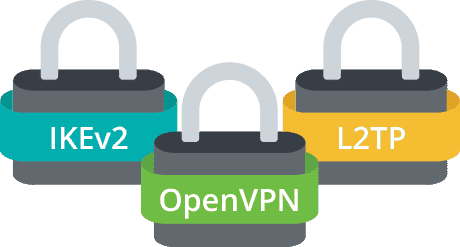
Turbo’s default setting is the OpenVPN protocol. These protocols are the methods which are used to form a “tunnel” between your computer and the Internet. It’s encrypted so that no one can see your true IP address or even know where you are located.
OpenVPN is currently considered the best available tunneling protocol. Largely, this is because OpenVPN is open source software, which means that many developers have reviewed it for vulnerabilities.
Also in Turbo’s favor, IKEv2 is offered as an alternative tunneling protocol. This is a newer technology that is gaining a foothold in the VPN world.
OpenVPN and IKEv2 come with AES 256-bit encryption. This is the same encryption that is used by government agencies and militaries the world over. Considered uncrackable, you can rest assured that this encryption method is going to keep your data safe.
Turbo VPN’s Server Network
This is one of the most important metrics when it comes to choosing a VPN provider. The larger the provider’s server network is, the faster your connection is likely to be. When a VPN has a robust collection of servers, it means that every customer gets more bandwidth. That translates to faster download rates.
Moreover, a server network that is geographically diverse may ensure faster connections as well. If you can use a server that is relatively close to your actual location, then data transfer rates will improve. On the other hand, if it’s your intention to spoof your location to access geo-restricted sites, then it helps to have a good selection of servers located around the world.
It’s for reasons like these that the more popular VPNs like NordVPN has extensive server networks that include thousands of servers in hundreds of locations. In fact, it’s so many that they boast about the number of servers they have and how diverse their locations are.
That’s not the case with Turbo. The company is mum when it comes to their precise number of servers, but they do disclose that those servers are located in 26 places. Likewise, they do not provide information concerning how many of their servers are virtual servers as opposed to hardware servers.
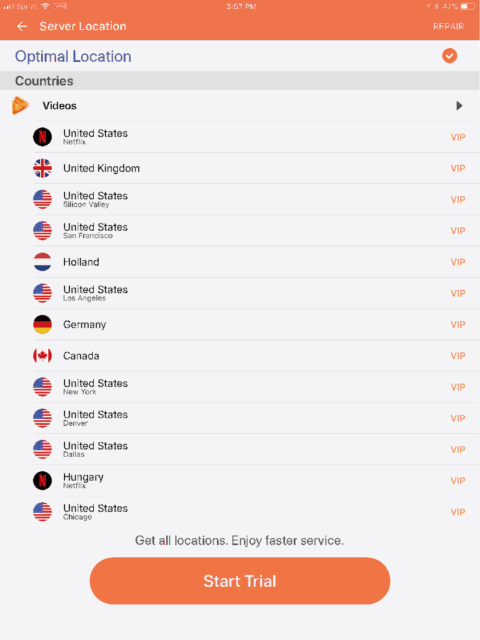
With scant information, it’s safe to assume that when it comes to server networks, Turbo is not prepared to compete with the mainstay VPN companies.
Is Turbo VPN Compatible with BitTorrent or P2P?
Turbo’s FAQ page says that you may get blocked if you use torrents with their service. However, there’s nothing specifically that says you can’t do some file sharing. The data transfer rates are so slow, that you can bet that any torrenting you do will be painful.
Additionally, testing revealed that watching Netflix with Turbo is virtually impossible. The streaming giant does not like to allow people to view their services via a VPN, and they actively block people who try to access them with one. That is the case with Turbo, so you won’t be able to watch Netflix with Turbo. 😔
Speed Test Results with Turbo VPN
On a variety of speed tests, Turbo’s performance was unimpressive. It was incredibly slow. The system used for the tests gave benchmark results of 98.71 Mbps for downloads and 53.00 Mbps for uploads.
With any VPN, you’re going to experience a bit of speed loss. A free VPN means more severe speed loss, and the best VPNs will have little effect at all. Both the free and paid versions of Turbo offered consistently sluggish performance that is unlikely to impress anyone.
In one test, Turbo VPN delivered download speeds of just 1.85 Mbps and similarly dismal upload speeds of 1.87 Mbps. In the early days of the dial-up modem, you may have experienced similar data transfer rates.

Another test yielded similar results of 1.89 Mbps for downloads and 4.99 Mbps for uploads. Subsequent analyses weren’t much better.

With the EU server, download rates were 6.31 Mbps, and uploads were a mere 0.18 Mbps.
When connected to a server in the U.S., the results were slightly improved. These showed 11.7 Mbps for downloads and 17.7 Mbps for uploads.
Turbo widely uses the image of a hare to describe how fast its service is. As these test results demonstrate, that image is hardly fitting. Turbo provided some of the slowest speed test results among all tested VPNs. With results like these, you’d be better off with almost any other VPN.
Does Turbo VPN Keep Logs?
If you weren’t already turned off by Turbo’s absurdly slow data transfer rates, then their privacy policy should certainly scare you.

As the above screen capture demonstrates, Turbo collects a great deal of information on its customers. They keep tabs on your ISP, your IP address when you log on and a wealth of other data.
However, their privacy policy goes downhill from there.
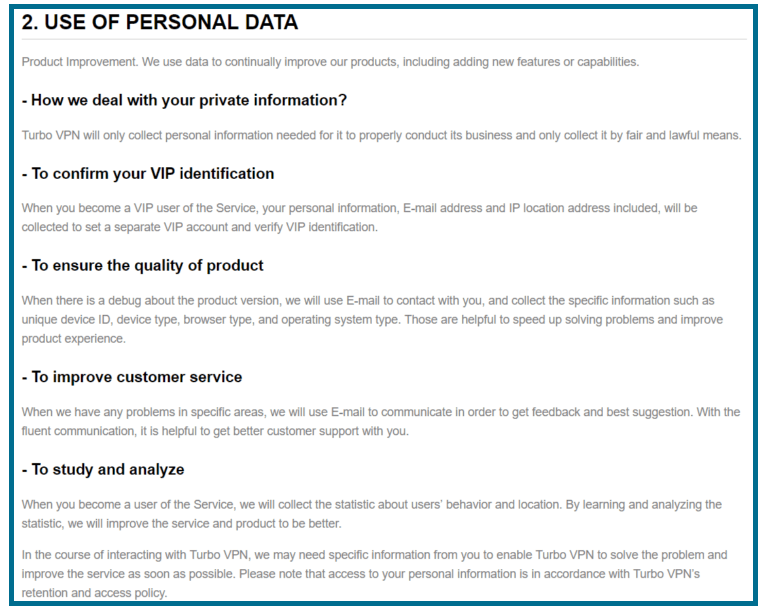
Turbo loves to find ways to use your data. They disclose that the third-party advertisers that place commercials in the free version of the software also may collect data from users’ devices. Who knows in whose hands your private information could end up?
It’s worth noting that Turbo says that any data that they collect in the course of business is kept in Singapore, with the caveat that this information may end up in China. Beyond that, they do not give a great number of details. This rather suspect and evasive logging policy makes Turbo a questionable bet at best if you are really interested in protecting your privacy and anonymity online.
When Turbo is queried about its privacy policy, logging policy or general service issues, no response is received. Basically, this company doesn’t have a customer service department, which should be another red flag for anyone who wants to do business with a reputable VPN.
How Much Does Turbo VPN Cost?
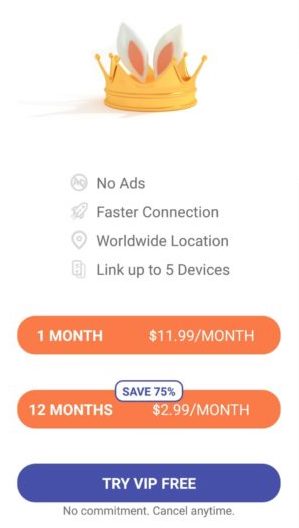
While it is possible to download and use a free version of Turbo, doing so is not recommended. Just remember the proverb that says when a product or service is free, then you are the product.
That is certainly the case with the free Turbo VPN. You’ll see ad after ad, making for an incredibly frustrating experience. Moreover, the company makes no secret of its habit of keeping all of your data and passing it along to third parties. This VPN may be free, but it will cost you plenty in annoyance and inconvenience.
If you pay to become a Turbo VIP, then be prepared to do so through the nose. On a month-by-month basis, the cost is $11.99 per month. Paying on an annual basis reduces the price to approximately $2.99 per month, but you can easily find far more reliable VPN services that offer you much more bang for your buck.
Is Turbo a Recommended VPN?
Turbo is an incredibly limited offering since it is only available for mobile devices. This leaves all of your other devices unprotected, so you have to find another VPN provider that you’ll probably have to pay for.
I suggest looking through our Canadian VPN reviews and use one of our top choices, and you’ll have protection for your mobile devices and every other device you own.
If you do go with one of the more robust and reliable VPNs, you’ll quickly discover that you’re getting a lot more for your money, including actual privacy and anonymity. That is something that Turbo just doesn’t provide.
If you want a sure-fire way of getting reliable services, then go check out our reviews of Surfshark and NordVPN and you will fully understand what we mean when we say, “a lot more for your money”.





