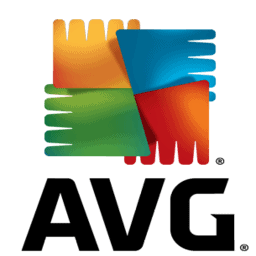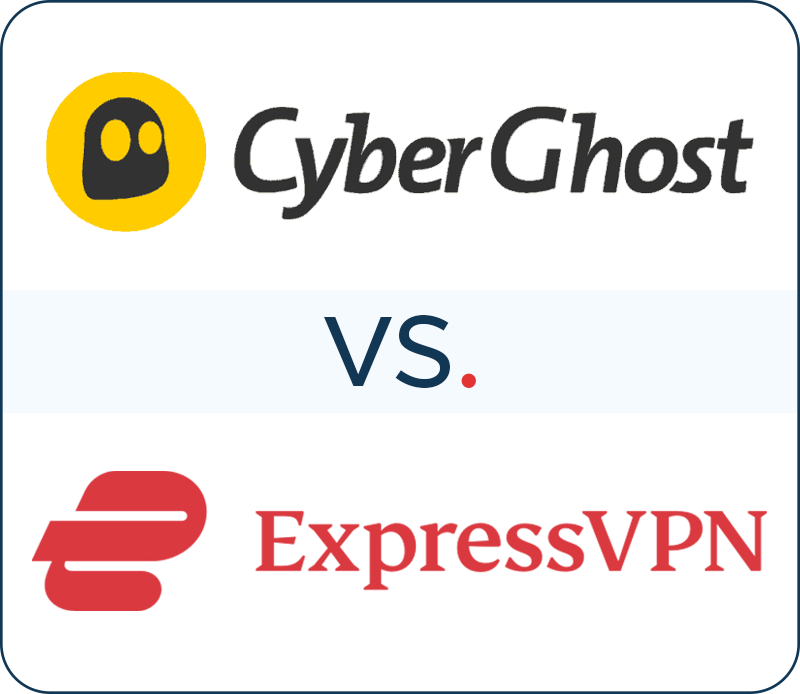Privacy Canada is community-supported. We may earn a commission when make a purchase through one of our links. Learn more.
Best Malware Protection Tools
Whether or not you spend your online hours torrenting, malicious software is a huge concern. This malicious software sneaks onto your devices, shutting down their defenses and leaving your private data vulnerable to attack. How can you protect yourself?
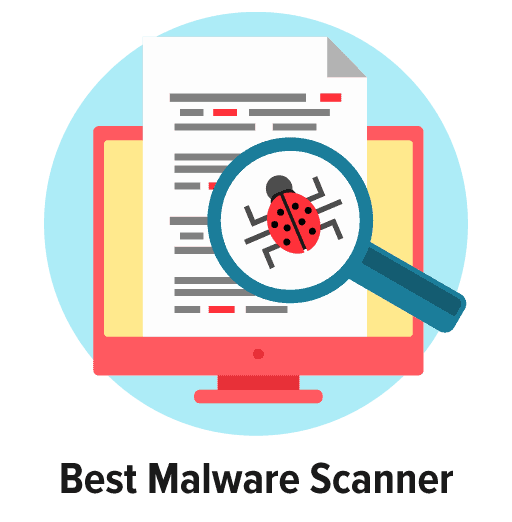
Most people already use antivirus software. In fact, many devices and programs come with antivirus software as a part of the package. However, these protections don’t always go far enough.
When a particularly nasty piece of spyware or ransomware makes an appearance, then you may need a malware scanner to save the day.
It may be helpful to know more about what malicious software is and what it can do to your devices.
Additionally, you’ll want to check out our list that describes the best malware scanner apps that are on the market today. With robust security software on all of your devices, you’ll be able to browse with confidence.
| Malware Scanner | Key Feature | Why this Scanner? | Our Rating | Visit Site |
|---|---|---|---|---|
| adaware | Real-time protection | Robust software | 3 ★★★★★ | Visit Site |
| AVG | Multi operating system support | Available for free | 5 ★★★★★ | Visit Site |
| Bitdefender | Multi operating system support | Video tutorials and active forums | 4 ★★★★★ | Visit Site |
| Malwarebytes | Intuitive dashboard | 4-day free trial | 4 ★★★★★ | Visit Site |
| EMSISOFT | Several languages from which to choose | Pricing Structure | 3 ★★★★★ | Visit Site |
What Is Malware?
This is simply a shorthand way of saying “malicious software.” Many people are surprised to learn that this software is specifically designed by people with the intent to cause harm and disruption.
You’re probably more familiar with malicious software than you realize. Whenever you hear mentions of Trojans, spyware and viruses, malicious software is being discussed. Sometimes, malicious software is designed and deployed by lone hackers.
More frequently these days, software developers working in the “black hat” field provide their services to whatever individual or organization offers them the most money.
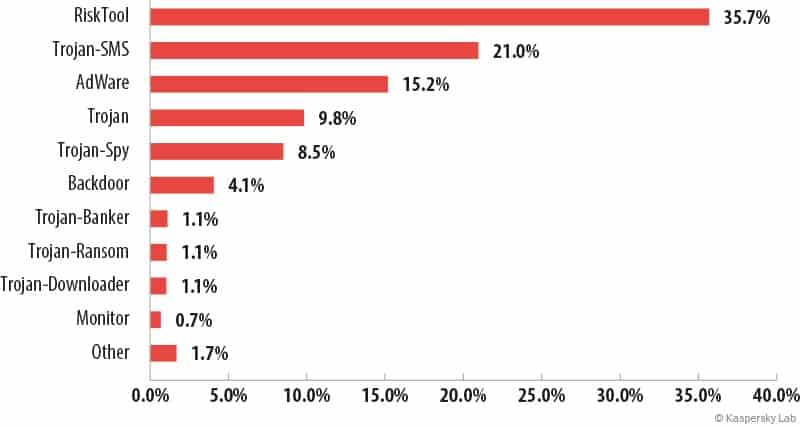
If your device gets infected with spyware, ransomware or a virus, what happens? Some of these malicious programs attack the core functionality of your computer.
Versions of it may open secret backdoors in your security system, allowing bad actors to gain access. Malicious software may make records of your passwords, credit card numbers and bank accounts. Ransomware effectively holds your device hostage unless you pay the attackers.
Sometimes, it seems like there is no limit to what “black hat” software developers can do.
How Does Malware Work?
When you find and use the best VPN, you can protect yourself from numerous online threats. However, you may need other defenses to ensure that adware or a virus doesn’t infect your system.
The first question most people ask when they suspect a problem with their device relates to how the problem got started. Many avenues are available for nefarious people or individuals to gain access to your system.
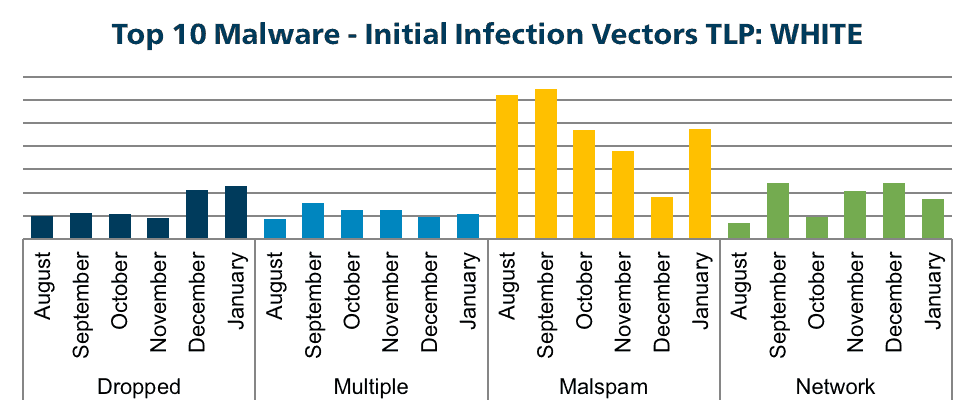
One of the most frequently used of these methods is spam emails (Read more: Secure Emails). Many of these come with an attachment, and it isn’t easy for most people to tell that the email is malicious. They open the attachment, immediately infecting their device.
Malicious software additionally is spread through removable media such as external hard drives or USB flash drives. Removable media is convenient, but unless you know who’s giving it to you and what’s on it, it’s best not to attach it to your device.
Sometimes, malicious software is bundled into a software package that appears benign. Frequently, these programs are downloaded from the Internet, and they may include software made by third parties.
File-sharing is another common source for malicious software. While browsing for files on the most popular torrent sites can be fun and useful, these file-sharing methods also can be dangerous.
Websites that have been hacked or otherwise compromised further may infect your system with malicious software such as a virus, spyware or adware.
While some of these websites are legitimate websites that are being attacked by a nefarious party, other websites are created solely for the purpose of infecting computers with malicious software.
The Five Best Malware Scanners
Leaving your system vulnerable to attack by not installing one of the best malware scanners is like choosing not to install the best home security system when you live in a bad neighbourhood.
Burying your head in the sand and pretending that nothing bad can happen to you is not a sound defense strategy.
Protecting your personal devices and private data is essential, and this is why you need a malware scanner. These programs perform a deep scan of your device in an effort to locate any malicious files.
Additionally, they scan each file as it enters the system, looking for anything that might be suspicious. The scanner looks for code in the file that is compared to a database of known malicious code. If the new code matches code in the database, then the file is flagged as malicious.
The more sophisticated scanners for malicious software also look at behavioral patterns in the code. If anything suspect is identified in the new file, then that file is kept in a sandbox.
This effectively is a quarantine area where the malicious files cannot infect other files on the system. Then, removal tools are used to get rid of the suspicious file.
Some of these programs work better than others. Exhaustive research indicates that some scanners truly are head and shoulders above the rest. Here is a list of five of them.
1. Malwarebytes – King of Anti-Malware
Malwarebytes offers some decent performance. A free version of the software works fast but sometimes misses some suspicious files.
After the 14-day free trial, you may want to upgrade to a premium plan to give you more functionality.
Features
- Intuitive dashboard
- Real-time protection
- Ransomware protection
- Multi operating system support
- Disk cleanup
- Secure browser
- Phishing detection
- Firewall
- Mobile application
- 24/7 support
Pricing Structure
Malwarebytes is available in versions for personal and business use. The personal version features three tiers. The first of these is available at no cost, and it works in conjunction with existing antivirus software.
Malwarebytes Premium replaces antivirus software on one device for $39.99 per year. Malywarebytes Premium for Home replaces antivirus software on three devices for $59.99 per year. Additional devices may be added for approximately $20 per year.
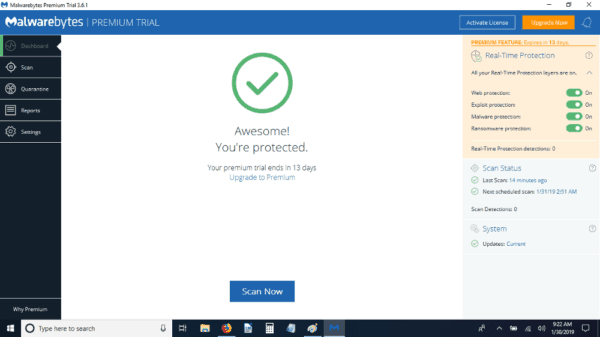
The business version follows a more complicated pricing structure so that it can be tailored to meet the needs of your venture. Malwarebytes for Teams costs $119.97 per year to cover three devices with additional devices being protected for an additional $39.99 each per year.
Malwarebytes Endpoint Protection covers 10 devices at $699.90 per year, with options for scaling up or down on the number of devices at $69.99 per year. A deluxe package that includes Endpoint Protection and Response must be negotiated with the company.
Customer Support
If you run into any problems while using Malwarebytes, you may contact customer support via live chat or email. No phone support is offered. However, you do have access to a help centre and forum, both of which are reliable for finding answers to basic problems.
2. Bitdefender – Best Protection for Multi-Vector Attacks
Bitdefender is widely recognized as being one of the best in the business. It offers a truly robust package of features and protections. The one headache that comes from dealing with Bitdefender is the dizzying array of different packages.
Slogging through all of that information overload is worth it considering the value of the protection you receive. This may be one of the best malware scanners you can get.
Features
- Multi operating system support
- Parental controls
- File shredder
- VPN
- Disk cleanup
- Password manager
- Webcam protection
- Real-time monitoring
- Firewall
- Phishing protection
- Download protection
- Mobile application
- Browser extension
- 24/7 support
Pricing Structure
Bitdefender Total Security for the home can be purchased for $44.99 per year. This will protect up to four devices. Discounts are available if you select a two- or three-year plan.
Two years costs $104.99 while three years costs $139.99. If you need to protect more than five devices, you can choose the “up to 10 devices” option for a surprisingly small additional amount of money.
Bitdefender Internet Security for the home is slightly less expensive at $39.98 for one year. This plan protects up to three devices. If you want to protect as many as 10 devices, it will cost $89.99. Once again, options for two- and three-year plans are available.
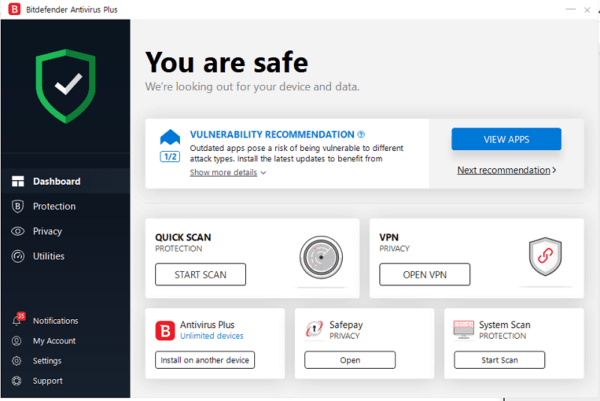
The Antivirus Plus package comes with multi-layer ransomware protection and Bitdefender’s VPN as well as Bitdefender Safepay. You can protect up to three devices for $34.99 per year.
Further, Bitdefender has a wide range of options for businesses. Packages are tailor-made for everything from small to enterprise organizations in a wide range of prices that start at just $99.98 per year.
Customer Support
If you ever need any assistance with Bitdefender, you’ll have no problem finding it. From video tutorials to an active forum, it’s all here. Plus, you can contact a customer support specialist on a 24/7 basis via phone, email and chat.
3. Adaware – Great Anti-Malware Tools; Pay to Play
Adaware is not the most robust software out there, but it can certainly work for people who only need to protect one or two devices.
The free version genuinely doesn’t have many features, so you’ll need to pay if you want any real protection.
Features
- Download protection
- Antivirus protection
- Real-time protection
- Web protection (with paid versions)
- Firewall (with paid versions)
- Email protection (with paid versions)
- Network protection (with paid versions)
- Digital lock (with premium version)
- File shredder (with premium version)
- Parental control (with premium version)
Pricing Structure
Free protection is available from Adaware, but it is almost always advisable to go with a paid service to get more robust coverage. In the case of Adaware, this will cost about $36 per year.
Features included in the package include email protection, advanced anti-spam protection, defenses against all malicious software, malicious URL detection and 24/7 customer support.

You may want to upgrade to Adaware Antivirus Total to gain additional coverage such as file shredder, a digital lock and parental control. Protecting one PC for a year will run you $48.
However, you can protect as many as 10 PCs for $160 per year. Discounts are available if you sign up for two years instead of one.
At this time, Adaware does not offer packages tailored specifically for business customers.
Customer Support
Unlimited, 24/7 customer support is only available to paying customers. Visit the forum or FAQs for answers to common concerns. True technical support is available via a ticket-based system.
4. AVG – Time-Tested Software; Good But Not Great
AVG has some really nice protection available for free. However, their three-year package is quite affordable and provides some essential extras.
It’s extremely user friendly, and the customer support is totally reliable when it’s available. However, AVG isn’t quite as secure as Bitdefender. The lack of a password manager and a VPN is a bummer.
Features
- Multi operating system support
- File shredder
- Disk cleanup
- Parental control
- Webcam protection
- Real-time monitoring
- Download protection
- Phishing protection
- Secure browser
- Firewall
Pricing Structure
You can get a free version of AVG that includes basic antivirus and ransomware coverage as well as PC performance tuneup and browser monitoring.
Step up to the Internet Security plan for $5.83 per month, which is billed at $69.99 per year. This provides you with an enhanced firewall, webcam protection and encrypted folders on an unlimited number of devices.
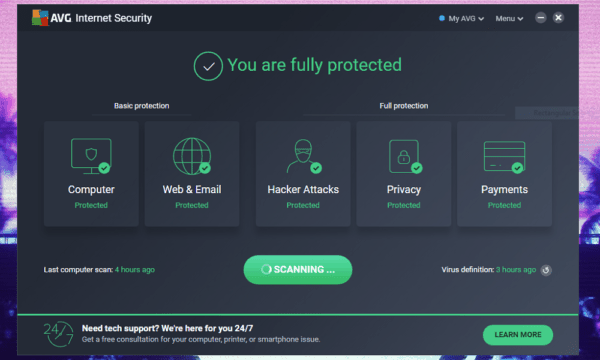
The third tier is the Ultimate plan. It costs $8.33 per month, which is billed as $99.99 per year. Springing for this package earns you access to support via the phone and live chat as well as advanced antivirus protection.
To learn more about AVG, visit our AVG Antivirus Review.
Customer Support
Another one of AVG’s problems is that it does not have 24/7 customer support. You can reach a representative by phone, email or chat, but only during office hours. A forum may provide basic guidance on common issues.
5. Emsisoft – Budget-Friendly Solutions; Does the Job
Affordable, and with surprisingly robust features, Emsisoft is a trustworthy alternative for the budget-minded.
However, people who place a premium on total security may find that Emsisoft isn’t quite up to the mark.
Features
- Several languages from which to choose
- Disk cleanup
- Real-time monitoring
- Secure browser
- Phishing protection
- Download protection
- Firewall
Pricing Structure
The Free plan covers one PC with capabilities for scanning, cleaning and quarantining malicious software. With the upgraded package, customers pay for either one, three or five PCs at rates of $2.50 per month, $4.17 per month and $5.83 per month, each of which is billed an annual basis.
This package includes the behavior blocker, phishing protection, remote management, automatic updates, file guard and emergency kit maker.
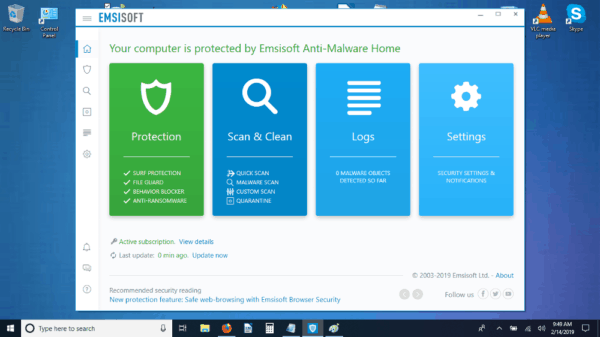
A slightly more expensive package that also covers mobile devices may be purchased. Once again, one, three or five devices may be covered at monthly rates of $3.33, $5.55 or $7.78, each of which is billed on an annual basis.
Customer Support
Like AVG, customer support for Emsisoft is rather limited. You won’t get 24/7 coverage, and you can only contact representatives via email or live chat. A help center and a forum provide additional support that may be helpful with the most basic issues.
How to Avoid Getting Malware
Just as you are cautious when it comes to choosing the best password manager to protect yourself online, it pays to be careful if you want to protect yourself from a virus, ransomware, adware and other malicious software.
The steps you take may be numerous. Installing excellent antivirus software is a must, as is locating an efficient malware scanner. Too many home computer systems don’t have these fundamental protections.
That’s a bit like investing in home security that doesn’t have a great camera system, unlike Nest, brought to you by Google, that offers a multitude of advanced, not to mention, intelligent defence against the dangers inside and outside home.
This is the type of system you want on all vectors; from VPNs, emails, browsers, password managers, to anti-malware software. Prevention is always better than cure.
Once you’ve installed a scanner for malicious software and antivirus software, it’s advisable to ensure that these are always up to date. Even a highly reputable scanner may have vulnerabilities that get discovered from time to time. Updates patch these holes, giving you even better protection.
Similarly, ensure that your operating system is updated whenever necessary. Just like patches and updates for software, keeping your operating system current ensures that you have the best security available.
If you use WiFi, do so safely. Don’t use open networks, and ensure that your own WiFi is secured by a password.
Another critical step toward protecting yourself is to always hesitate before you click. Review emails thoroughly to see who sent them and whether or not they seem suspicious.
Don’t click on any attachments unless you can verify the sender and their intent. Use caution with website links. Hover over these before clicking to see where the link is really taking you. If you’ll be downloading from a file-sharing service, scan the download before proceeding.
With your protective software installed, and up-to-date, you’ll also want to schedule regular times to run scans. Too many people forget this seemingly obvious step, leaving themselves unnecessarily vulnerable.
Final Thoughts
Malicious software is everywhere in the online world. However, you do not have to fall victim to it. With antivirus software and a scanner for malicious software, you will be better prepared to protect yourself.
You don’t have to feel powerless in the face of determined hackers. Take positive steps today to safeguard your private data and to keep your devices running smoothly.
FAQs
Q: What is Spyware?
A: Spyware is a category of malicious software that was specifically created to gain access to sensitive data on your device. This software frequently is used to collect your personal data, which is then relayed to data firms, advertisers or other third parties.
This type of malicious software may serve many purposes. These may include tracking and selling data regarding your Internet usage, stealing your bank account and credit card data or stealing your identity.
Q: How do I know my computer has been hacked?
A: Expert hackers can break into a system or device without being detected. However, most of these bad actors aren’t that sophisticated, and they leave behind a mountain of evidence.
Perhaps the most tell-tale sign of a hack is that the device is suddenly much slower than it used to be. Another is that your bandwidth consumption goes through the roof all at once.
Many people notice that videos need increased buffer time and that webpages load incredibly slowly after a hack. The frequent crashing of software and apps is another giveaway as is an overabundance of pop-up ads. These and other signs may mean that your computer has been hacked.
Q: Can antivirus software remove malicious software?
A: The primary function of antivirus software is to prevent a computer or system from getting infected by malicious software. It stops infected files from being downloaded or, if the file has been downloaded, it flags the file as suspicious so that it is less likely to be used.
Most antivirus software has some basic functionality when it comes to removing malicious software. However, the black hat developers who create such programs are constantly gaining in sophistication.
This means that their software is hard to remove from the system, particularly for antivirus software that only has the most elementary capabilities in this area.
This is why it’s essential to have a malicious software scanner and remover in addition to antivirus protection. The scanner provides you with a powerful tool for getting rid of any spyware, adware, ransomware or other malicious programs.
Q: Can Windows Defender detect malicious software?
A: Windows Defender can sometimes detect malicious software. Unfortunately, it cannot always do so while the Windows operating system is running. Read more: Is Windows Defender Enough?
This is because clever developers manage to hide the malicious programs within Windows itself where they are less likely to be detected. Your best option for detecting malicious software is to get a program that is designed to do so.