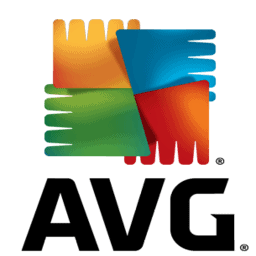Privacy Canada is community-supported. We may earn a commission when make a purchase through one of our links. Learn more.
AVG Antivirus Review
Today, millions of people worldwide are connected to the internet, but this explosive growth also means a higher risk of cyberattacks. As such, everybody needs antivirus protection.
Antivirus software is specifically created to help prevent, detect, and remove malicious software.
Once installed, antivirus software runs automatically in the background to provide real-time protection against viruses, spyware, ransomware, adware, and other damaging programs.
AVG Antivirus is a popular anti-malware solution that uses artificial intelligence (AI) technology to recognize the operating patterns and warning signs of malware on your computer and online.
AVG caters to both users who need a basic layer of protection and those looking for robust security.
As you turn on your computer, AVG antivirus software works in the background and alerts you when it discovers a cyber threat.
The program also puts the infected files in a separate place, so you cannot accidentally access them. You can easily remove these files with just a few clicks.
AVG Antivirus offers unique features like a phone tracker, and not only does it score high in malware detection tests, but it also protects you from ransomware. There is also a free version of AVG Antivirus for you to first try out its software.
So, what kind of protection does this free service offer you? And if you upgrade for a paid version, how well are you protected?
In this AVG review, we will look at its features, pricing plans, user interface, and more.
AVG Antivirus – Quick Summary
AVG Antivirus is one of the best free antiviruses out there. And if you wish to upgrade to a higher tier, its basic package also can ensure your device’s safety.
Moreover, it is userfriendly, easy to download and install, and doesn’t require many resources to run either.
The company behind the product, AVG Technologies, has been around for over two decades. In 2016, it was acquired by multinational cybersecurity software company Avast Software.
Today, it is better than ever, offering tons of benefits and protection to its users.
Let’s take a look at what AVG has to offer you, where it wins and where it lacks in this AVG review.
Pros
- Simple & user-friendly interface
- Lots of useful extra features
- Excellent malware protection
- Minimal impact on computer speeds
- Customizable per your liking
- Competitive pricing
- Phone and chat support
- Works with Netflix
Cons
- Not available on iOS
- No parental controls
- Expensive premium support
- No support for Ubuntu or other Linux versions
Features:
- Easy to download and install
- Passive mode
- Scan controls
- Sensitive data shield
- Anti-theft phone tracker
- Several enticing bonus features
- Real-time protection
AVG Review: Features Explained

AVG’s antivirus has plenty of useful features that back up its popularity and a strong reputation for security and performance.
Take a look at what exactly you get here, as well as some of its drawbacks.
Download and Installation
Downloading the AVG program is pretty fast and takes only about a few minutes. As for installing the software, AVG makes it easy for anyone to do it by providing easy instructions for installing the system.
To download the free version, which can be done with just a few clicks, you don’t even need an account.
But creating an account allows you to easily monitor all your devices under AVG’s plan. If you want to change your password, you can do so in the Settings menu, create a “white list,” and control pop-up windows.
Once you are done installing the software, make sure that you uncheck the box for data collection, which can be done by going to the Menu, where you have to select General and then Privacy option.
When running AVG, you’ll get a black background with green text, which is pretty clean and decreases eye strain, but of course, not everyone likes the dark color scheme.
Its current interface is very straightforward and user friendly with the front panel featuring an evaluation of your protection and a “Fix All” button to correct all issues covered by your plan.
On the function page, you will see a green “Upgrade” button, which is placed at the top of every panel, if you want better protection and more features.
Passive Mode
If you already have a built-in antivirus app on your computer, no worries, you can still download AVG as a backup.
This is because of the passive mode that allows it to run as backup virus protection without interfering with your primary antivirus program. It will also alert you in case it caches anything missed by your primary malware detection program.
AVG’s antivirus scanner is always on and keeping track of any changes you make to files and folders to ensure that you are always in the know about what is happening all the time.
Scan Feature
You can launch a quick scan with a single click which is quite effective at running through the most vulnerable areas of your system.
If you do more thorough scanning, the Deep Scan will go through the deepest and darkest corners of your device.
AVG’s USB/DVD Scan meanwhile examines the removable drives, and the Performance scan finds issues in your system.
Its customization options allow you to choose when and how your virus scans happen.
You can basically schedule scans for a specific time, adjust the intensity of the scans, and even exclude specific files from being scanned.
The quick scan option, which is not included in its free package, can take about two minutes for the first time but takes less time scanning the more in use it gets, cutting the time to only about thirty seconds.
Sensitive Data Shield
To protect your sensitive data, AVG’s Data Shield is there to hide all your vulnerable information from hackers.
Available only to paid users in the AVG Internet Security package, the Sensitive Data Shield feature protects your most important files by controlling which applications or programs have access to them.
So, if a hacker finds a way around the blocks put in place by AVG, they still won’t be able to access your data.
Performing an automatic scan will identify your sensitive files, which will then be marked by the software as highly personal.
It will limit your files’ access to other apps. If an untrusted application tries to access these marked files, you will get a notification prompting you to either allow or block the access.
Anti-Theft Phone Tracker
The Android version of AVG Antivirus allows you to protect your device in case it gets lost or stolen. To set it up, just enable the feature and set up a PIN code.
You can also select which accounts are allowed to make remote changes to it. it will allow you to log in to your AVG account and access your phone from a distance and erase all data on your phone.
All of these features are available in its free plan, according to our AVG review..
As a paid user, you can set up automatic locking if the screen lock is entered incorrectly a number of times and also set up additional actions.
Secret camera mode is an interesting feature of the AVG Antivirus program that turns on when your phone is marked as lost.
The phone sneakily takes a picture of whoever is holding it in its hand and uploads it to your AVG account, which can then help identify the thief and find your stolen phone.
Real-Time Protection
To ensure utmost protection, AVG Antivirus offers real-time functionality through its industry-leading AI-based solution to discover and learn about new threats.
These threats are discovered without having to scan every file you download or open.
Thanks to this, AVG runs a check for anything suspicious, along with domain meta information and visual elements while the page is loading.
AVG’s paid-only enhanced firewall meanwhile is designed to monitor all incoming and outgoing connections on your network and can be preset as you want.
Its advanced firewalls also protect your computer against ransomware, a popular form of malware that encrypts your files and then holds them for “ransom” in exchange for a payment.
AVG Antivirus also does a great job spotting phishing attacks, which usually target users through email.
AVG Internet Security scans wi-fi networks, as well.
As for the anti-spam, it makes sure that dangerous emails do not interfere with your email security, and Fake Website Shield detects and then blocks the copies of the original websites.
AVG’s free app is a great way to get started, and if you take your computer’s health and safety seriously, AVG is worth the cost.
AVG’s Pricing and Plans
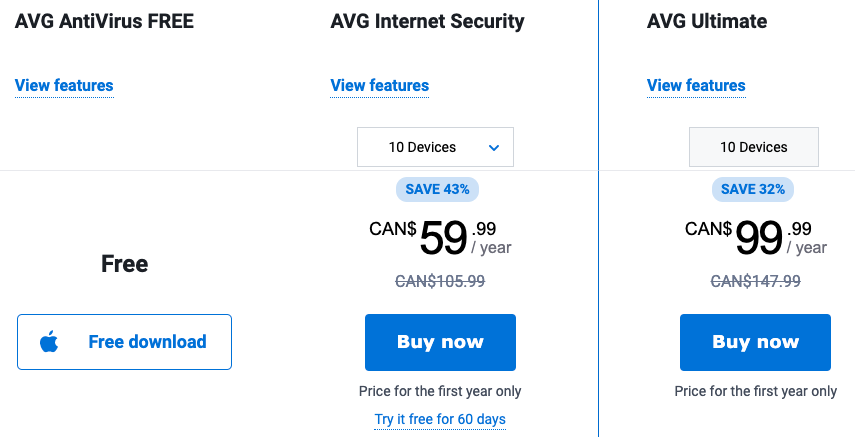
With twenty years of impeccable reputation, AVG has introduced three plans to cater to the different needs of its different users. It ranges from free, expensive, to very costly based on the features offered by them.
AVG Antivirus Free
While AVG antivirus is not the cheapest product out there, its entry-level plan has a free version that offers a basic set of features and is available for both your Windows and Mac device as well as Android.
AVG Antivirus Free package mainly gets you a performance scan and real-time update.
This free version does not overload your computer with annoying buttons or pop-ups either. Instead, it keeps everything simple and is perfect for those who need basic essential protection.
But availing of this plan means you will not be taking advantage of ransomware protection, webcam protection, enhanced firewall, and fake website protection offered by AVG to paid users.
This free plan does feature malware protection and blocking of dangerous links, email attachments, and websites.
AVG Internet Security
If you want more than what the free version offers, you have to upgrade to the AVG Internet Security package for $69.99.
While a bit more pricey than the industry average, this plan comes with some impressive set of features, including an unlimited number of Windows-running devices. But there are no AVG apps for Ubuntu or other Linux versions.
Going for this package also comes with the advantage of the 30-day money-back guarantee.
AVG also offers free trials on this paid plan which differs for different devices, for instance, 60 days trial for Mac, a 30-day trial period for PC, and 14 days each for Android and iOS.
The iOS version doesn’t have any real antivirus protection but a VPN for data breach monitoring and an increasing number of photos in a secure vault.
Other benefits of using this paid service over the free version, include wi-fi protection, toolbar remover, enhanced firewall, anti-ransomware, webcam security, file shredder, anti-spam, and shield against fake websites to make your privacy even more secure.
AVG Ultimate
The most expensive package is AVG Ultimate which will cost you $119.99 for one full year of protection.
This difference in price between AVG Ultimate and AVG Internet Security is due to cross-platform compatibility and the TuneUp tool that is included in the former plan.
TuneUp helps speed up your PC by cleaning the junk data and improving the battery life. However, there is no money-back guarantee and no free trial here.
You do get the advantage of basic antivirus software for Mac and Android devices, which is available for free.
Besides the features offered in the AVG Internet Security package, the ultimate plan will further get you automatic maintenance that makes real-time protection very reliable and independent.
Disk cleaner to help avoid the overload of your PC, website cleaner, and software updater are other features that make it a great pick for someone targeting all security issues.
AVG Protection and Performance
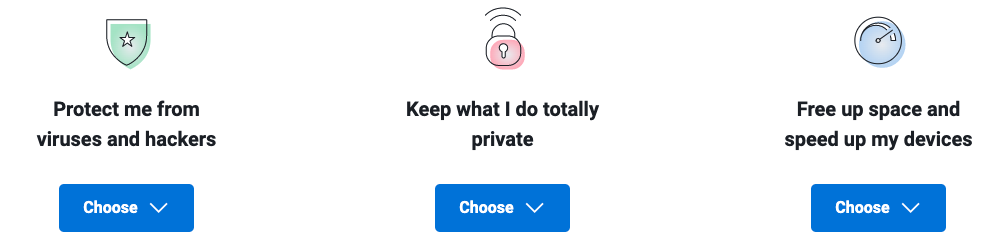
AVG Antivirus is a great tool to protect your computer and other devices from viruses and any other new threats. The protection rate of AVG Antivirus from malware is also pretty impressive at 99.99%.
Using AVG antivirus means malicious software has to go through several layers of dependence to get to your device.
Those that manage or breach these lines of defense, AVG runs a full scan on those unknown and suspicious files before they could be executed.
This antivirus provides you with daily updates of any new malware that pops up and blocks them when they try to attack your computers. AVG not only recognizes and removes the new threats but also sends them to its online lab for analysis.
When it comes to phishing protection, AVG ensures that your device is safe from these attacks even in free versions. For the uninitiated, phishing is used by attackers to trick people into disclosing personal data and stealing their money.
Phishing scams are usually run via emails, phone calls, messages on social media, and even fake websites that resemble their original versions.
Here, AVG detects any dangerous files while paid versions of the software offer you email protection, scanning of suspicious links, payment security features, and blocking spam.
AVG is Always Looking Out for You
AVG Antivirus is a safe choice for your devices that does not impact your system in any negative way either.
For any software, it is virtual that it does not put any strain on the device when making the most out of its resources. And AVG antivirus emerges as a solid performer here, with even the outdated computers able to run this antivirus.
The process of protecting your computer from threats and attacks does not affect your device’s performance much.
PC users report minimal impact to their computer speed while running AVG antivirus scans. This means, your computer will continue to run as it normally does smoothly while the antivirus scans it for any malware or viruses.
The company’s antivirus plans also offer a separate identity theft protection service called BreachGuard identity though it doesn’t cover dark web and financial account monitoring.
All of this shows that AVG’s high-regarded antivirus software that protects against malware, viruses, spyware, email phishing, and ransomware is safe and will not adversely impact your computer’s performance.
We’ve concluded in this AVG review that you can run the program without any worry.
AVG Available Apps
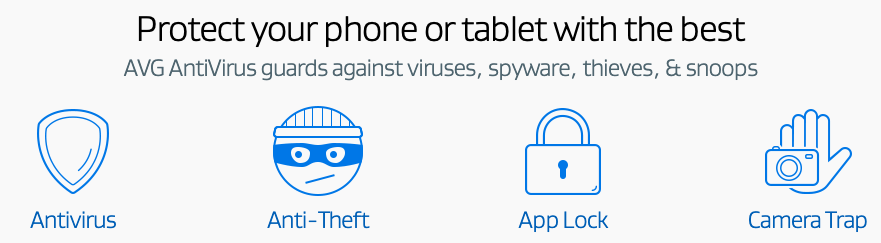
AVG antivirus software is compatible with everything, from Windows, Mac, Android, and iOS.
PC and Mac
The software is particularly a good choice for the PC crowd and works well with Windows 10 and other versions of Windows. It offers real-time protection, detects unsafe links, files, and downloads that could potentially harm your computer.
If you are a Mac owner, AVG’s free version, which is better than most entry-level packages, also works for you wonderfully.
If you are looking for more than just scanning your Mac for infected files, AVG’s paid tier will provide everything from ransomware protection, phishing protection to a wi-fi inspector for monitoring all the devices on your home network.
It is compatible with macOS 10.10 and higher. AVG’s technology ensures that none of the viruses are shared with your friends and family either even if they are using a different device.
The good thing is that it operates in a quiet mode, and you don’t even notice it working in the background.
iPhone and iPad
AVG also has security software for your iPhone or iPad, but it isn’t antivirus software; rather, you get a VPN (virtual private network) program for a small monthly fee on your mobile device.
VPNs enable users to send and receive data across public networks safely, making it harder for viruses and threats to find you so you can safely browse the web in public.
AVG gives you a broad list of international locations to choose from and ensures your secure access to wi-fi and that your IP address is hidden.
Android
When it comes to Android apps, AVG Antivirus works for Android 6.0 (Marshmallow, API level 23) or above version. The free plan will protect you from malware and spyware and help you find your phone in case of theft.
The Pro version meanwhile provides added security in terms of allowing users to protect any app with a PIN and take pictures of anyone else who makes unsuccessful attempts to unlock your phone three times in a row.
AVG basically combines its antivirus with other tools to enhance your device’s security. The security tools offered work against malware, spyware, viruses, suspicious apps, unwanted callers, and dangerous settings.
Google Chrome
This is not all, as AVG also offers free Chrome antivirus extension to help enhance your browsing experience.
AVG Secure Browser extension is designed to strengthen your security and privacy while using Chrome. It is sorted into three categories.
These are website safety to protect your data as you surf the web, Ad and tracker blockers to keep your browser free of annoying ads and invasive web trackers, and password managers to keep your accounts secure with long and unique passwords.
Microsoft Edge
Besides providing support for the most popular browser Chrome, AVG also caters to the users of Edge browser. This extension checks every site that you visit to ensure that your data is not at risk.
To enable the antivirus on Microsoft Edge, you have to open the interface of the software and click the “browser extensions” option in the menu.
Then, next to Edge, click on “Enable Extension” and once you have clicked the “AVG online Security” panel, confirm it by selecting “Add extension”.
AVG Customer Support
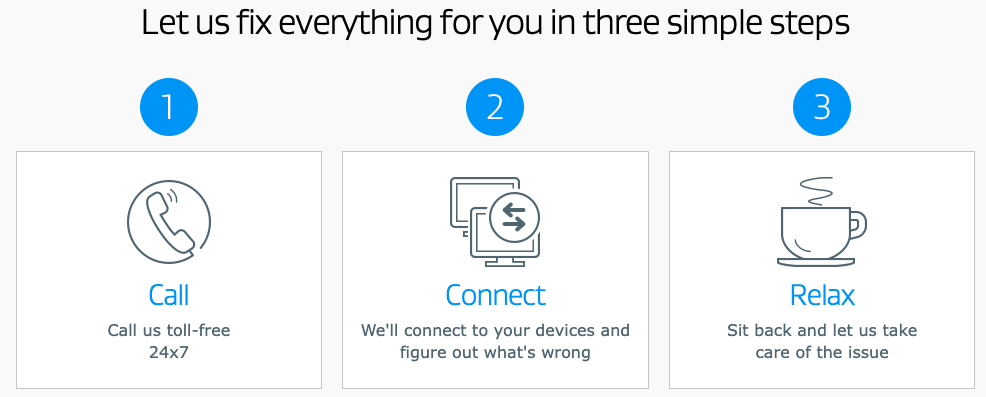
AVG has two levels of customer support available for its users: basic and premium.
The basic service gives you access to the company’s knowledge base with a search field that covers answers to common problems and a forum where you can directly interact with other users.
Besides a FAQ section, there is also a series of easy-to-understand videos on the company’s YouTube Channel.
In its Premium service, for which the users have to pay, they gain access to the company’s live chat option and toll-free premium support line around the clock for all your devices.
The support staff is well-trained to resolve your queries, and also provide free consultations.
The “premium support” comes with a price tag of $200 per year which can be a bit too much for budget-conscious users.
Both free and premium users, however, can contact the company directly via an email ticket form on AVG’s website. This form of customer support can take a few days to get a response.
AVG is also available on social media via YouTube and LinkedIn, as well as on Twitter and Facebook, which you can try to get in touch with the Support team faster.
Final Word
AVG offers a ton of features to protect your computers and mobile devices. So, if you are looking for a simple way to beef up your security, AVG’s AntiVirus Free is a great choice to get started.
In case your security needs increase, you can easily upgrade to AVG Internet Security or AVG Ultimate for well-rounded and enhanced protection.
All in all, AVG Antivirus software is quite impressive in providing you protection while offering you great performance and customization freedom.
We hope you enjoyed our AVG review!
AVG Antivirus Review FAQs
Is AVG Antivirus Safe?
AVG antivirus is absolutely safe in all its versions for everyone as long as you download the software from a safe resource — the company’s website.
When it comes to security, AVG is the main antivirus that offers all kinds of protection against viruses, spyware, malware, phishing, and ransomware.
AVG Antivirus won’t adversely impact your computer’s performance either. Your computer will continue to run smoothly as it normally does.
In fact, its TuneUp feature actually helps speed up your PC by cleaning the junk data and improving the battery life.
How Much Does AVG Antivirus Cost?
AVG antivirus entry-plan is free and offers a basic set of features like malware protection and is available for both your Windows and Mac.
AVG Internet Security is the paid version that will cost you $69.99 but comes with a 30-day money-back guarantee as well as wi-fi protection, toolbar remover, enhanced firewall, anti-ransomware, webcam security, file shredder, and anti-spam.
The Ultimate plan is the most expensive package, which is $119.99 for one full year of protection that offers additional features like TuneUp, automatic maintenance, disk cleaner, website cleaner, and software updater.
Is AVG Antivirus Good to Use for Canadians?
Yes, AVG antivirus is a highly regarded software that Canadians can use to protect their PC and Mac against malware, viruses, spyware, email phishing, and ransomware.
In this AVG review, we discovered is both a free and paid version of AVG antivirus that offers you a lot of customization options and several bonus features while having a minimal system-performance impact.