Privacy Canada is community-supported. We may earn a commission when make a purchase through one of our links. Learn more.
Best VPN Router Canada (2025)

Today we’ll help you choose the best router for VPN protection as well as the best VPN services in Canada that work well with those routers. The routers we suggest include those from Sabai Technology, FlashRouters, and Asus, while our top choices for VPN services include NordVPN, ExpressVPN, and VyprVPN.
We also want to help you understand why these services and technology are important and how to choose the right one for your needs.
Our society is digitally connected. A lot of time now, more than ever, is being spent online.
People use the Internet as a way of working, learning from each other, socializing, and even playing video games. However, the more that we are on the Internet, the greater risk we run of becoming a victim of cyber crimes.
Over the past few years, there have been a number of high profile cyber attacks. These attacks have led to millions of individuals having their private information compromised. It has cost the corporations tens of millions of dollars in fees, lost productivity, as well as a damaged reputation.
Because cyber threats are on the rise, more and more individuals and businesses are interested in finding a good VPN for their situation. There is a lot of confusion about what a VPN is and the types of attacks it can protect against.
In this article, we are going to clear up some of that confusion and provide you the best options to protect your business and to protect your personal life.
| VPN | Key Feature | Why this VPN? | Our Rating | Visit Site |
|---|---|---|---|---|
| NordVPN | Double encryption | Best free VPN | 5 ★★★★★ | Visit Site |
| ExpressVPN | Over 3,000 servers | Best VPN for Android | 4 ★★★★★ | Visit Site |
| VyperVPN | Advanced security | Fast speed throughout their server network | 4 ★★★★★ | Visit Site |
| Sabai Technology | Easy to use firmware | Great Flashrouters VPN App | 3 ★★★★★ | Visit Site |
Cyber Attacks That a VPN May Have Prevented
GITHUB is a popular developer platform. It was hit by a DDoS attack when a tsunami of traffic registering at 1.3 TB per second overwhelmed their system. If 1.3 TB per second sounds like a phenomenal amount of information, it’s because it is!
For context, 1.3 TB per second is equivalent to 52 million people all watching Ulta HD Netflix programming at the same time. GITHUB investigated the attack and saw that it stemmed from thousands of different ANSs covering tens of thousands of unique endpoints.
GITHUB tried to prepare themselves for an attack of this type, but they were completely overwhelmed. Businesses and individuals can protect themselves from DDoS attacks using a VPN. A VPN creates an encrypted pathway that hides the user’s true IP address. What anyone trying to access your Internet connection sees is the IP address of the VPN and not your real IP address. So any DDoS attack would not be directed at you, but to the VPN server. If cyber criminals can’t find you, they can’t attack you.
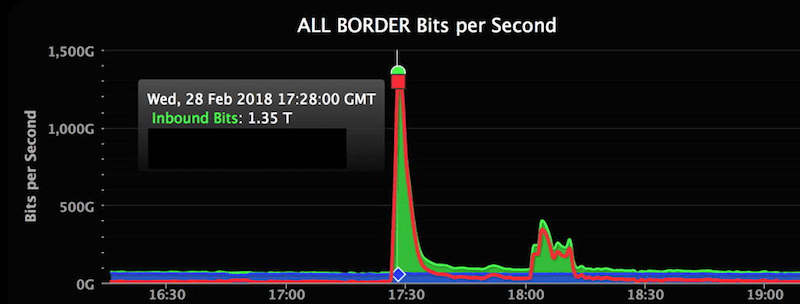
MITM attacks are a threat to your cyber security. A few years back, a flaw was found in the apps of NatWest, HSCB, Co-op Santander, and Allied Irish Banks.
The flaw made it possible for attackers to steal the credentials of customers, including pin codes, passwords, and usernames. The security breach was the result of a flaw in certificate pinning. This exposed customers to something called “man in the middle attacks” (MITM), regardless of whether they were using an iOS or an Android device.
Man in the middle attacks take place when a cyber criminal gets access to an unsecured Wi-Fi router. Once the attacker identifies the vulnerable router, they are able to read data that is transmitted by the victim. Cyber criminals can use their own tools to capture banking information, personal information, as well as login credentials.
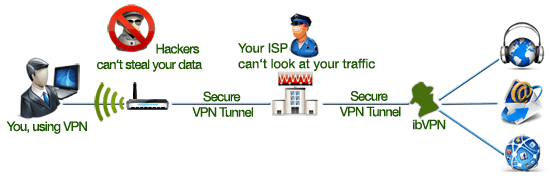
A VPN using OpenVPN protocol can protect individuals from man in the middle attacks because VPNs encrypt your Internet connection. They protect the data that you send, includes things like passwords and credit card information.
If any of the victims in the above-mentioned scenarios took the security precaution of having their data encrypted and transmitted via a VPN tunnel, they may not have fallen victim to the attack. What are the options anyway? Let’s take a few minutes and discuss the difference between a VPN client versus one that works on a router.
What is VPN Software?
VPN client software is what gets installed on your device when you are establishing a connection between the device and the server. It is what gives you access to the VPN.
Some platforms, such as Mac OS, iOS, Android and Windows may come preinstalled with VPN client software. However, most people prefer to use a third-party client, as these have a better interface and offer more secure features.
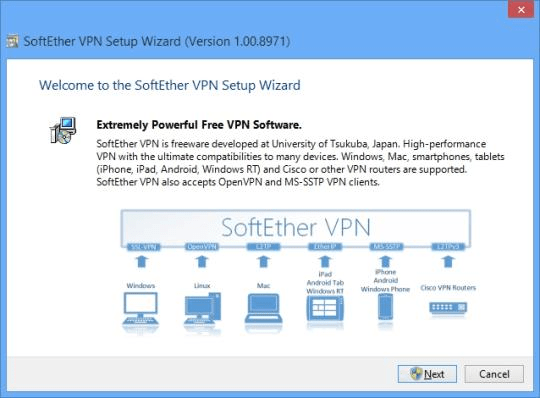
Third-party VPN clients are often developed by OpenVPN protocol developers. VPN providers create apps that have a number of additional features that basic VPN clients may not offer.
This includes the ability to choose the country that you are going to connect from, select between L2TP and PPTP protocols, have the VPN start automatically when you turn on your device, activate a kill switch as soon as your connection becomes insecure, as well as perform a whole host of other tasks.
The VPN client software is what makes it possible for you to establish a connection with the VPN server. It is responsible for ensuring that the encrypted tunnel between your device and the VPN server is configured to meet the needs of your device.
How Do Client VPNs Work?
In order for a VPN client and a VPN server to communicate with each other, they need to authenticate each other via data packets. Authentication is a must from a security standpoint. Authentication guarantees that the VPN client is talking to the right server and that the right server is talking to the right client.
Next, the VPN client begins to encrypt your data before it sent to the VPN server. As soon as the VPN server gets the info, the info is decrypted and then sent to the web.
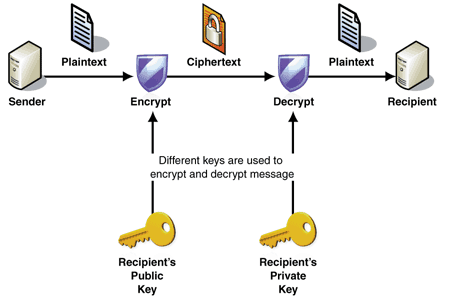
As soon as the VPN server receives the response or the data that you request from the web, for example, access to website, it encrypts that data and sends it to the VPN client that is on your device. The VPN client on your device decrypts information so that you can use it.
The encryption and decryption done by VPN clients is what prevents government agencies, hackers, or even your ISP from keeping track of your online traffic. The VPN client and the VPN server are the only ones that can encrypt and decrypt your data.
How Do I Know If the VPN Client I Choose Is Reliable?
As you can tell, when you select a third-party VPN, you are entrusting them with a lot of your online security. Most reliable third-party VPN clients are going to have a paid subscription.
As such, you want a VPN that is cross platform compatible. You want to be able to use it when you are inside of your home and on all of your devices.
The VPN client you use must respect your privacy. This means that they should never log your data. If they do log your data, they should only be recording miscellaneous information that has no connection to your personal information and that is only being used for troubleshooting.
Learn more about VPN logging policies from our extensive guide. This is one of the reasons why we adamantly encourage people to stay away from free VPNs. The reason why many free VPN services are able to offer their services so inexpensively is that they make their money by selling your data to others. It is rare to find good free VPN services.
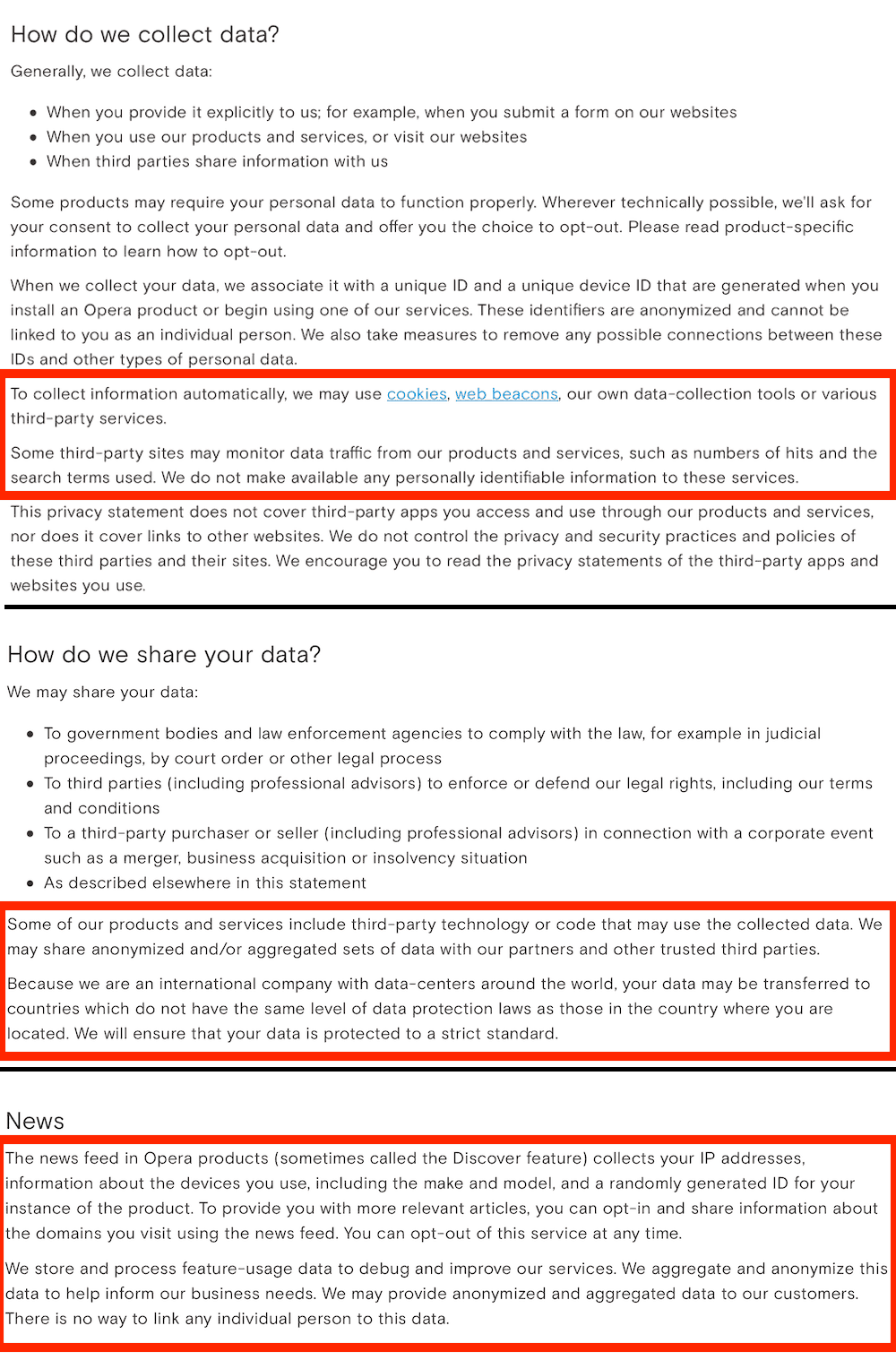
Your VPN client should never accidentally delete your data on the web. What is the point of having a VPN if at the end of the day your real IP address is being exposed?
The best VPNs let you choose the VPN protocol you want to use, be it L2TP and PPTP protocols or OpenVPN protocol. The only exception is if your operating system only accepts one type of VPN protocol. So make sure to do your research and perform VPN tests.
Our Recommendation for VPN Clients
We took the criteria we laid out in the previous section and used it to select three VPN clients that we feel could be right for you.
1. NordVPN – #1 Pick for Security and Functionality
Pros
- User-friendly
- 30 day money back guarantee
- Live chat support
- Works with Netflix
- Double encryption
- Most cost-effective VPN in the market
Cons
- Speeds may fluctuate but are usually stable
NordVPN is often ranked number one among all third-party VPN clients. Over the past few years, NordVPN has done a lot to improve their service, offering faster speeds and more servers.
Despite not being the fastest. they more than make up for this by being the best in most other areas, such as torrenting, access to over a hundred streaming sites, over 5,000 servers across the globe and including an array of protocols like IKEv2 and IPSec.
If you sign up for the three your plan, you are getting a $2.99 monthly rate. This makes them the best VPN on the market when it comes to price.
They do a great job at preventing DNS leaks and have proprietary software designed to get around VPN blocks. If you’re in it for streaming, look no further than NordVPN. We definitely recommend this service to our readers.
Here are a few speed tests performed using NordVPN:
Starting with the baseline of 104 Mbps and connecting from Europe to the United Kingdom.
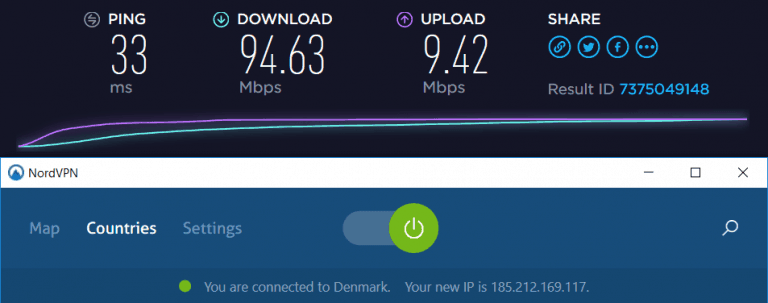
Here we are connecting from Europe to New York. You see that there is a substantial loss in speed. Multiple tests were performed going from Europe to New York, and speed fluctuations went from as low as 3.87 Mbps to a little over 65 Mbps.
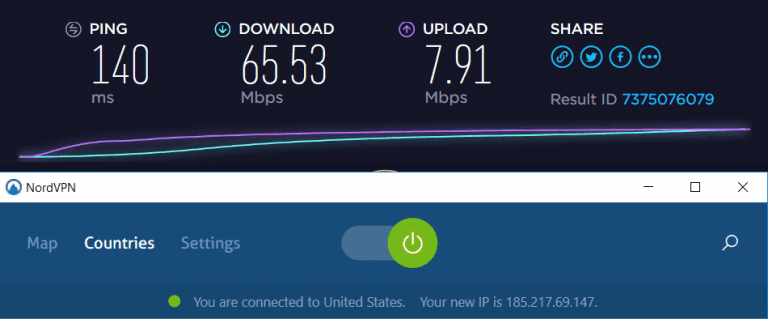
We’re not a big fan of the speed, but as far as the trade off between all the function you get and the $2.99 you pay monthly, you bet we’ll sign up for their services any day. Read our full NordVPN review.
2. ExpressVPN – Best in Speed and Strong Security
Pros
- Blazing fast speeds
- Works with most of the major operating systems
- User-friendly and easy to install
- Offers IKEv2 and IPSec protocols
- Access to Netflix and other streaming sites
Cons
- Among the most expensive VPNs
- Limited access to Netflix Australia
- Only allows three simultaneous connections
The first question people ask about ExpressVPN is how fast it is. There are a number of speed tests online that verify how fast you are able to connect using an ExpressVPN server.
Here’s an example connecting from Germany with a baseline speed of 100 MB per second. The first test is done connecting to a server in Switzerland.
As you can see, there was only a negligible loss of transmission speed. Next, here is a test connecting to a server that’s farther away, in the United States.
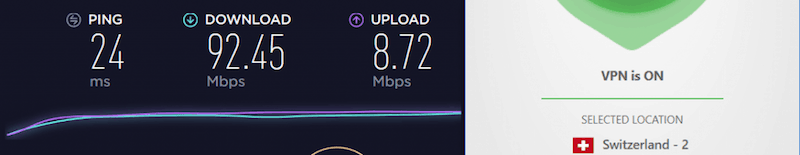
The speeds were a little bit slower connecting farther away. This is way better than what you’re going to get with the majority of the third-party VPN clients out there.
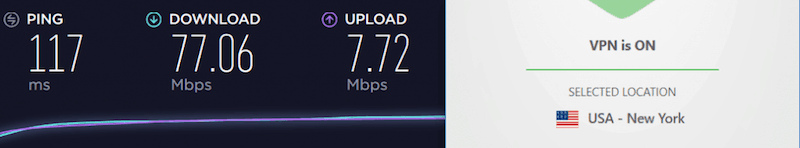
Something that we love about ExpressVPN (and NordVPN for that matter) is that they take your privacy seriously. There are a number of news reports out there of occasions where governments seized ExpressVPN’s servers.
They wanted to get information about people who were using their service. However, since ExpressVPN does not keep information about their clients stored on their servers, there was nothing for the government to seize. ExpressVPN is so concerned about your privacy that they are secretive about the identity of the major players in the company.
For us, ExpressVPN is hands-down one of the best VPN clients on the market. Read our full ExpressVPN review to see how why we feel that way.
3. VyprVPN – Balance Between Speed, Function, and Security
Pros
- Fast speed throughout their server network
- Chameleon protocol to get around anti-VPN software
- Self-owned, self-operated, no third parties
- User-friendly and works on most devices and platforms
Cons
- Does not accept cryptocurrency payment
- Not all plans offer the same level of protection
VyprVPN is a Swiss-based VPN service. It has gone through some major improvements in the last few months.
One of the biggest improvements we have seen is that they now promise a 100% no logs policy.
Over the past year, they have improved their server infrastructure and now provide stellar performance.
Of course, the number one question that people ask is how fast the VPN service works. Here are some tests that were performed starting with a baseline of 94 Mbps.
The first one was done from within Europe to Germany.
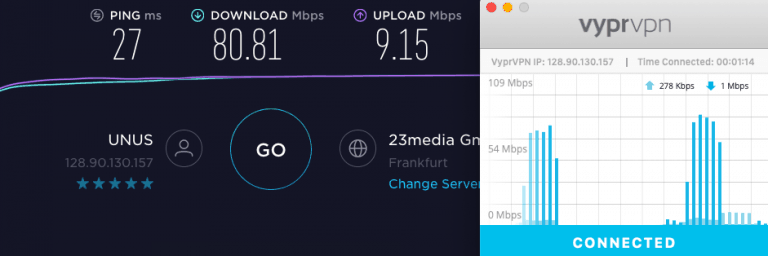
You can see that there was about a 15 percent drop in speed. It was well within what one would expect from a VPN server at this distance.
Another test was performed from within Europe to New York in the United States.
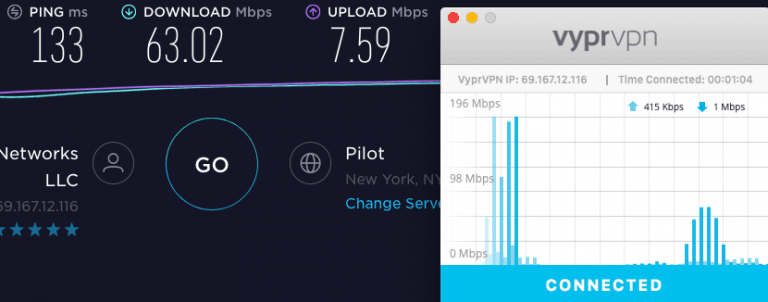
Here we saw about a 30 percent loss in speed. Still, it is more than fast enough to have an enjoyable yet secure experience.
VyprVPN is extremely reliable. We feel that it is a solid choice and ranks as one of the best VPNs on the market. Read our full VyprVPN review.
Best VPN Router – A VPN on the Router Level
Now let’s talk about VPNs on a router level. Setting up a VPN on your router is a lot less complicated than you may think. When you couple a quality router with the best VPN router on the market, you have a formidable combination for online security.
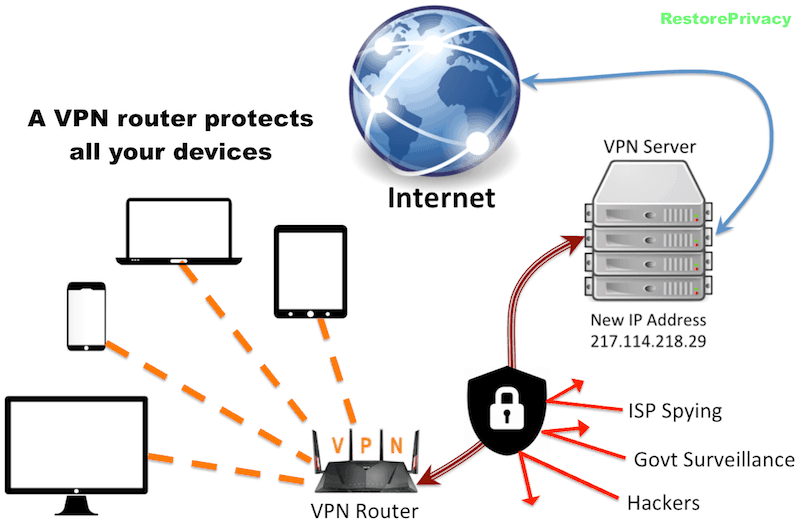
The primary benefit of having a VPN router is that you can connect as many users as you want to it. As we discussed in the previous section, certain third-party client VPN software does limit the number of devices you can connect per subscription.
Some of the clear benefits of VPN routers include:
- Having Unlimited Connections – You can connect every device in your home to a VPN. All of your friends who visit and connect to your router also get these benefits without you needing to share a password or store the login in a password manager.
- Better Platform Flexibility – Do you have a smart TV or another device that does not have need of VPN support? Using a VPN router gives you the encryption as well as global access you want.
- Just One Login Needed – Once you setup your router, you don’t need to worry about providing login credentials. It is a one and done deal.
- Your VPN Connection Is Available Whenever You Need It – You are able to stay connected to your favorite VPN 24 hours a day seven days a week.
Best Router for VPN : VPN Hardware Routers Versus Pre-Configured VPN Routers
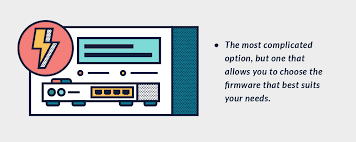
A VPN compatible router may be right for you if you know that you want a new router but you are not sure what VPN service you want to use. The firmware in the router already allows you to make VPN connections.
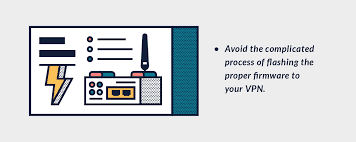
So all you need to do is enter your VPN server and your login information. Most VPN compatible routers will offer DD-WRT firmware or Tomato firmware. Most VPN ready routers have what you need to get your service working smoothly. Make sure that it supports OpenVPN protocol before you purchase it.
A pre-configured VPN router, also known as a “pre-flashed router,” is going to be a little bit more expensive, but you get what you pay for. They are easier to use because you are able to select in advance the VPN service that you want to use on the router.
So you do not have to do anything as far as setting up a VPN on a router is concerned. Let’s take a look at a few routers that may work well for you.
1. Sabai Technology VPN Router
Pros
- Easy to use firmware
- 100+ Mbps download speeds
- Excellent customer support
Cons
- More expensive than other routers of this type
- Questionable customer support
Overall, we were impressed with the performance of this VPN router as well as the VPN accelerator that accompanies it. The accelerator is an amazing solution, allowing you to maximize your VPN router speed. It offers advanced features, Sabai OS firmware, and easy configuration options. Getting started with this VPN router is so easy.
2. FlashRouters VPN Router
Pros
- Fantastic support
- High quality construction
- Great Flashrouters VPN App
Cons
- They offer a wide variety of options, so you need to have a strong understanding of the technology to get the product you want
- The VPN app kill switch does not always work

FlashRouters has upward of 20 different routers for sale. They sell routers from the leading manufacturers, including Netgear and Linksys. Some of their cheaper models are a little under $200 and their more expensive full powerhouse routers are sold for in excess of $500. They offer a VPN app free of charge with all of their routers.
FlashRouters currently supports 11 of the most popular VPN services, including NordVPN, ExpressVPN, and VyprVPN. You should note that DD-WRT itself supports manual configuration for the majority of VPN services that use PPTP or OpenVPN. So if you want to purchase a router but do not want to use VPN services the company supports, you might want to shop around.
3. Asus VPN Routers
Pros
- A large lineup of VPN enabled routers
- Helpful customer service
- Flexible price range
- Can be used with DD-WRT, Tomato, AdvancedTomato, and OpenWRT
Cons
- The router comes with a stock firmware AsusWRT. This does not offer as many features as Merlin

Asus routers are stable. They offer good performance. People love using them because they are simple to set up. They can be used with most VPNs with router support. They work with a lot of firmware and are easy to upgrade. Natively, these routers support OpenVPN, L2TP, and PPTP protocols.
FAQs
What routers are compatible with NordVPN?
It is impossible to say what the best VPN router for use with NordVPN is. The answer will likely vary based on your actual needs and system set up. With NordVPN being one of the best VPNs on the market, they are compatible with a host of routers, including:
- Asus
- DD-WRT
- D-Link
- Linksys
- Netduma
- Netgear
- Sabai
- Tomato
- TP-Link
Are VPNs only for Wifi?
No. VPNs will work on devices connected to the Internet via Wi-Fi, a mobile connection, or connected via a landline. A VPN works by creating an encrypted VPN tunnel between your devices or router and the VPN’s servers. It does not matter how the device connects to the Internet.
Are there routers with a built-in VPN?
There are a number VPNs with router support. VPN routers make configuring and setting up a VPN on them easy. Certain companies sell routers that are pre-configured to work with a particular VPN. However, the user can configure the router to work with a different VPN service if they want a service that provides features that the pre-configured VPN service does not have, such as IKEv2 and IPSec.
Can all routers have a VPN installed?
No. A VPN router is a special routing device that has been specifically designed to allow network communications in the VPN environment. A VPN router is going to use one or multiple network tunneling protocols. These protocols are used to create as well as manage communications inside VPN tunnels.
Final Thoughts
As cyber security threats become more personalized and more effective, it is expected that a greater percentage of the population will start to use VPNs. There are a number of individuals who are reeling after being victims. They wish they had learned about or acted on the knowledge they had about the importance of using VPNs. The purpose of this guide is to incentivize security minded individuals to take the step and use a VPN.
Third-party VPN clients are great if you are looking to secure one or two devices, such as your cell phone and your laptop. With all of the client software we reviewed, you are able to secure multiple devices with just one subscription.
If you are looking to protect your home, then a VPN router is a smart investment alongside standard home security systems. There are a lot of benefits to purchasing a pre-configured VPN router. It’s mostly plug and play. Routers that are VPN compatible may also be a good idea for you if you want more flexibility in selecting the VPN service you will use.
A number of the VPN services that we have reviewed allow customers to have a free trial of their service. We recommend that you take advantage of these and test out the three VPN clients that we reviewed on the site. This will make it possible for you to select the product that works best for you.
When it comes to purchasing a VPN router, take the time to look at the firmware and the other features that it offers. Just because a VPN router is more expensive does not necessarily mean that it’s going to offer the features that you want.
Do not be fooled into buying free VPN client software. We cannot emphasize this enough. Nothing in this world is free, and that is definitely true when it comes to VPNs.
The only way that a company is able to offer their service for free is if they’re making money elsewhere. Nine times out of 10 the way that free VPNs make money is by selling you to other people.
If you are concerned about privacy, this is absolutely the last thing that you want. If there are exceptions, there are very few and they often offer free trials but are not free forever.
We would love to hear from you. What has been your experience with VPN client software and VPN routers? Let us know in the comments section below. Also, check out our list of the most frequently asked questions about VPNs and VPN routers. [no_toc]









