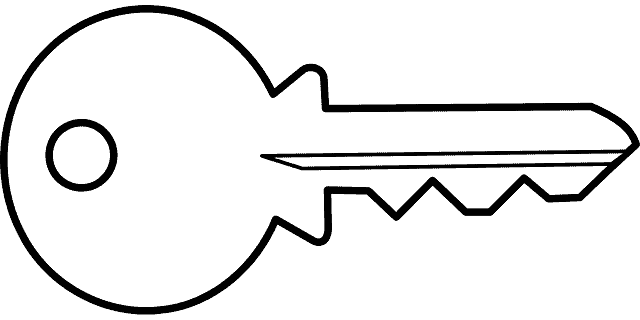Privacy Canada is community-supported. We may earn a commission when make a purchase through one of our links. Learn more.
The Complete Guide to Proxy Servers (vs. VPN Services)
A proxy server connects to the internet in place of your computer. In other words, all the data generated by a browsing session passes from your computer, through the proxy server on the way out to internet and also back through the proxy server on the return trip to your computer.
Essentially, it’s an intermediary. Why on earth would anyone use a proxy server? The primary reason is that it hides your IP address and in turn, it also hides your physical location from anyone who might be watching. A VPN is a specialized form of a proxy server. We’ll get into those later.
Public Proxy Servers
The first type of proxy server we’ll talk about is the kind available freely online at no cost, called a public proxy server.
While the idea of connecting privately to the internet at no cost is obviously an attention-getter, this type of server has enough drawbacks that only the most casual of internet users should seriously consider it.
Here are a few notable reasons to avoid a public proxy server:
- These mostly volunteer-run operations tend to go offline unexpectedly and stay that way until someone breaks free from their day job to figure out the problem.
- With no money to upgrade equipment, expect your internet connection to be slow.
- Without the profit motive to retain customers, the operators have no real reason not to spy on your data or browsing habits. They could be hackers for all you know. Some estimates claim as much as 70 percent of public proxy servers are just a front for criminals.
- And snooping isn’t the only problem. Another large percentage of these proxies will inject ads or JavaScript into the websites you visit. This is not cool.
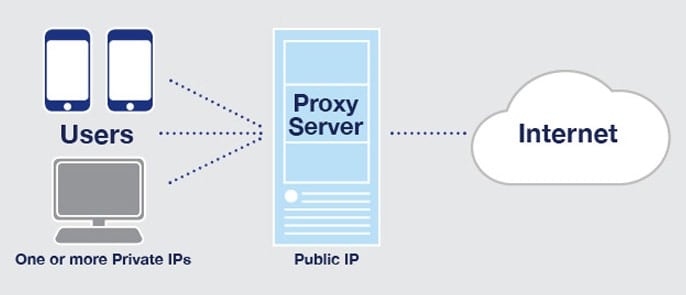
The bottom line here is that using a public proxy server is a bad idea no matter which way you look at it. I take back what I said earlier about it being a viable option for casual surfers. I’ve changed my mind. No one should use these!
Private Proxy Server
A private proxy server is one run primarily for profit, though some people or companies set one up for personal or employee use at no charge.
A VPN (Virtual Private Network) is the most common type of private proxy. We’ll get into more detail about what differentiates this type of server in a little bit. File it away for now.
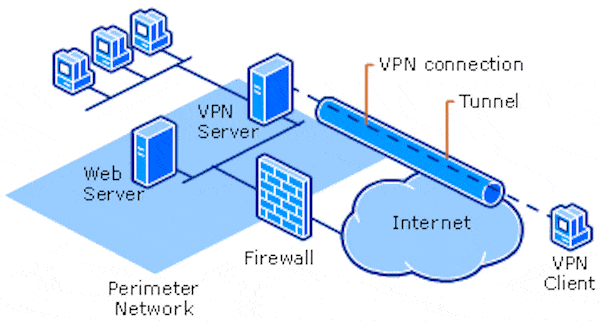
Where a private proxy enjoys superiority over its public counterpart is that there is a fee involved (stay with me here) for its use. This introduction of a profit motive for a company in any industry means it is highly interested in satisfying the customer in order to keep getting those monthly payments.
When a company charges for their service, you can bet they will be held to public accounting for how well they protect a client’s privacy via the form of third party reviews (like the ones I’ve written on this website). The nature of the internet is to complain loud and long when disappointed, and no company wants that.
Server Categories
Let’s take a quick and painless look at the different types of proxy servers you’re likely to run into during your internet voyages.
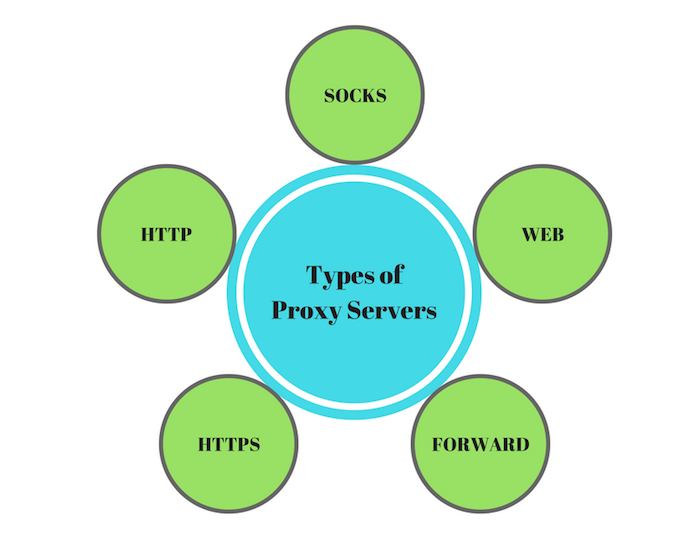
HTTP Proxy
If you’ve ever noticed the “http://” nomenclature in the URL field at the top of any web page, you’ve seen the standard world wide web protocol used to connect all the various elements of websites.
This type of proxy server is not encrypted, which means it is generally faster than others due to a less strenuous computation load. As more of the internet becomes secured through encryption though, HTTP proxies—which can’t access them—become less useful.
HTTPS Proxy
Also referred to as SSL (Secure Socket Layers) proxies, this type of proxy is foundational to any website that wants to secure data exchange between the site and users. All data traveling between an HTTPS proxy and your computer is encrypted.
SOCKS Proxy
The SOCKS protocol is basically a simpleton. Thanks to this simplicity, they are great for torrent traffic, email, IRC data, and FTP uploads. Since such proxies are so flexible, they handle a high traffic volume and tend to be slower than a sleeping turtle.
Web Proxy
Web proxies are nice because you don’t need to download and install any software to use them. Access comes from inside your browser window and works fine with either HTTP or HTTPS. Most web proxies are free, though jam-packed with advertising for your viewing pleasure or pain. Useful only for basic websites, a web proxy tends to fall apart in the face of JavaScript, Java, or Flash.
Forward Proxy
This is probably one of those obvious things but a forward proxy is one that sits between your computer and the internet. This defines every sort of proxy except a – you guessed it – reverse proxy, which acts as a gatekeeper between the internet and a Local Area Network (LAN).
A reverse proxy would come into play if you were telecommuting and needed to access your company’s LAN from home or on the road. To do so you would first go through the proxy server and then gain admittance into the LAN.
VPN vs. Proxy Servers
Remember back up there somewhere when we told you a VPN was a specialized case of a proxy server and we would differentiate them later on? Well, later on is now, so get ready to have your mind blown. Or maybe not.
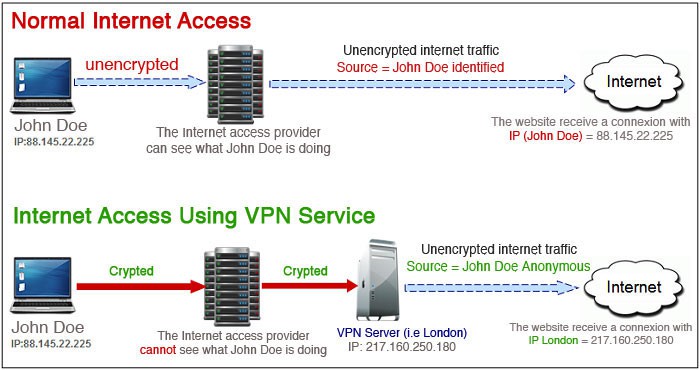
Here are the main differences:
- Proxy servers are configured on a per-app basis which can be a real pain in the rear end. A VPN, on the other hand, needs to be configured only once at the system level in order to protect all internet connections for all software on any particular device. Sometimes, even good free VPNs will do.
- Where other proxy servers are all over the map when it comes to security, most popular VPN services like Surfshark or NordVPN provide a rock-solid level of encryption. For commercial VPNs, that’s the bedrock of their business model and what people are willing to pay for. Generally speaking, a VPN is simpler to configure and more secure (and anonymous) than the other types of proxies we’ve mentioned.
Using a Proxy
VPNs and other private proxies are relatively easy to install and use because your service provider provides detailed instructions to accomplish the task.
If you venture into the world of public proxies, things become a bit more complicated. There’s some specific information you need to connect to a public proxy:
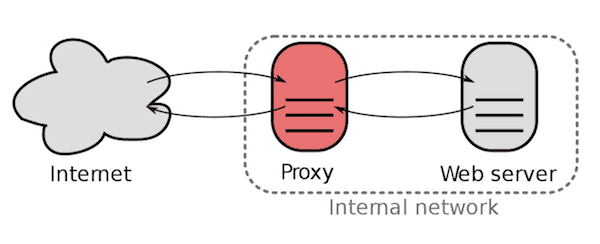
- Proxy’s IP address and port number
- Username and password (maybe)
If we haven’t scared you away from using a public proxy yet, finding one should be easy. There are hundreds, if not thousands of them freely available online. Type “public server proxies” or “free proxies” into your favorite search engine and stand back. From that moment, it’s not terribly difficult to configure.
Let’s use Firefox as an example…
Arrive in the proper location by the clicking Options -> Advanced -> Network Tab -> Connection Settings. Depending on your browser, the exact sequence of steps might differ.
The bottom line is you’re looking for the place where you can exclude the localhost IP address and add the IP address and port number to manually configure the proxy.
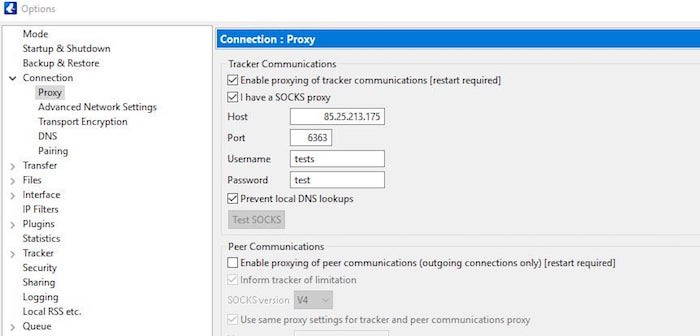
How Much Exclusivity Do You Need?
Assuming you are going to take our advice and run far away from free public proxy servers, you should be familiar with the different levels of exclusivity in regard to commercial servers. There are three.
- Dedicated Proxy: This is the most stable and best-performing option. With a dedicated proxy, you don’t share resources with anyone else. If you’re simply trying to evade geo-blocks that keep you from streaming online content, this is your best option. Keep in mind that you will receive a static IP address, so can still be traced to the proxy server, making it less anonymous.
- Semi-Shared Proxy: With this, you’ll be sharing the proxy with a few other people, usually three.
- General Proxy: The most anonymous but also the least capable in terms of performance. You share the resource with lots of other people. For all practical purposes, this is the same as a public proxy.
The Bottom Line
With the rise of geo-blocking by popular websites and the concerns about privacy, it’s no surprise that the use of proxy servers have skyrocketed in popularity. While cost makes public servers a severe temptation, our recommendation is that no public proxy should be used for anything more than very casual use.
Not only are they unstable and slow, you are rolling the dice every time you use one that the operator isn’t cramming your device full of malware or siphoning off your personal or financial data. It’s just not worth the risk.
While commercial proxies are certainly an option, the more secure, comprehensive, and easily configured VPN solution is preferable, in our humble opinion, at essentially the same price. Go with one of the top-rated VPN services and don’t risk your security.
Look around and you should be able to find one that has established a reputation as a trusted guardian of customer data. Good luck with your proxying!