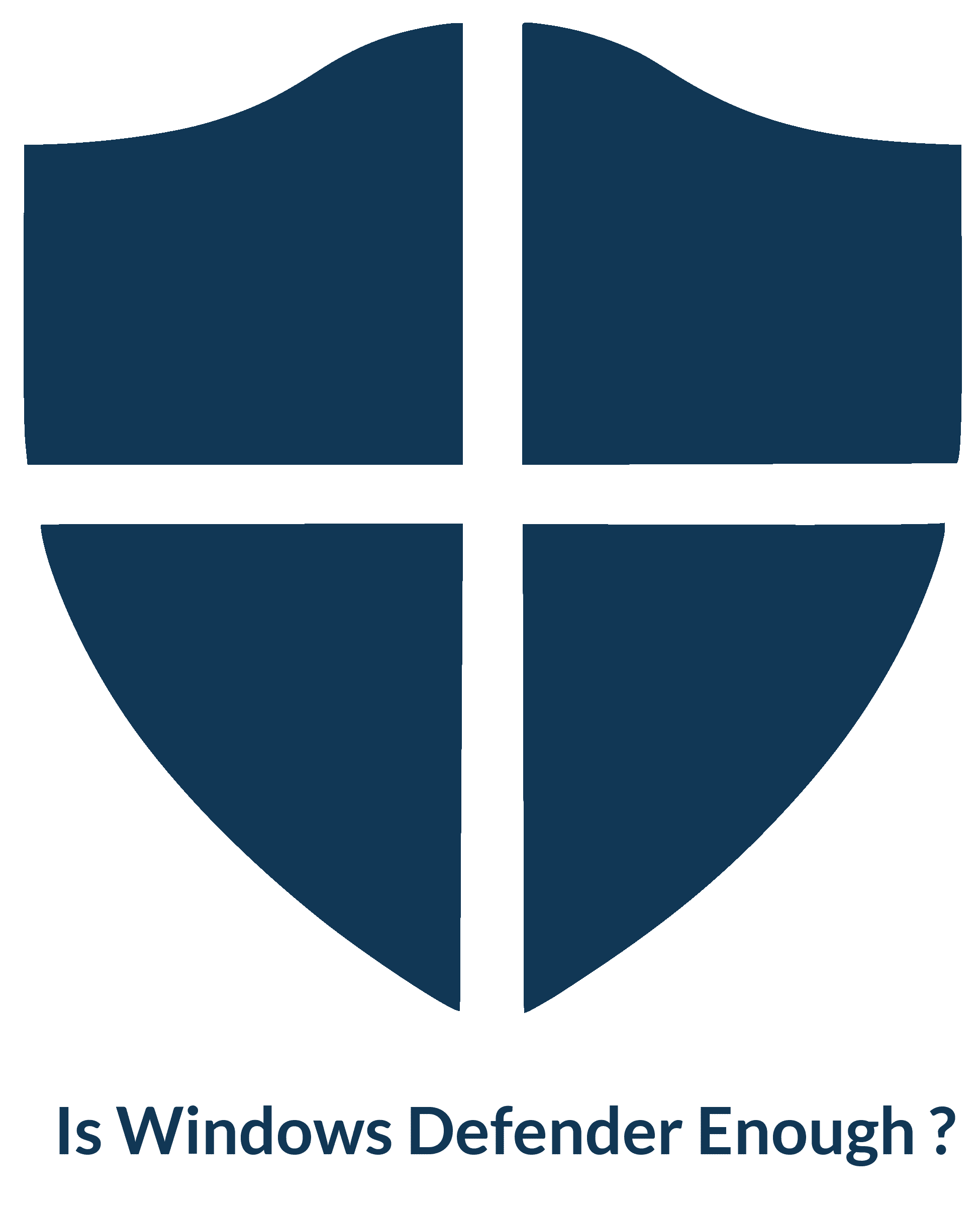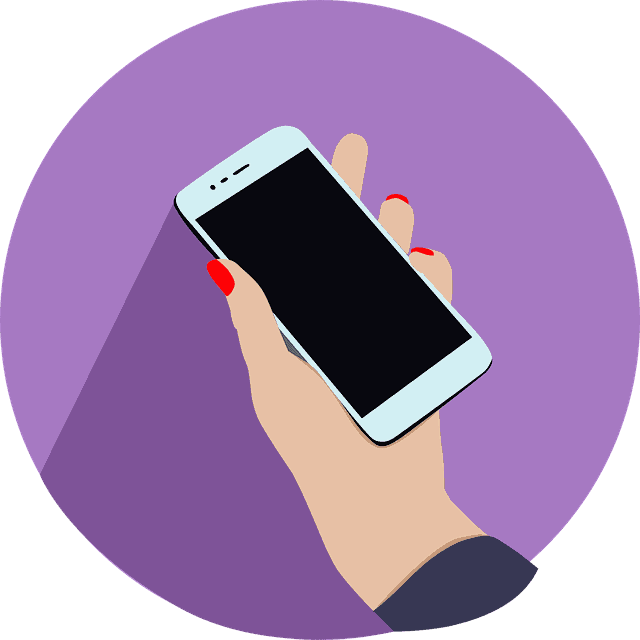Privacy Canada is community-supported. We may earn a commission when make a purchase through one of our links. Learn more.
Online Safety 101: How to Keep Your Kids Safe Online
In recent years, Canada has seen an increase in identity theft and other internet crimes. In response to this – legislation known as the Personal Information Protection and Electronic Documents Act (PIPEDA) has been passed.

The new privacy rules are designed to let Canadians know when there has been a data breach. A large part of the new ruling is supposed to prevent breaches in the first place.
However, currently, all companies are required by law to alert the Privacy Commission of Canada if there is an actual risk of an individual’s data being compromised by a data breach.
The law is loosely calling for companies to take “appropriate” actions to keep data safe. It also uses inexact terminology to dictate when a company needs to alert customers about a data breach. This might be concerning to Canadian’s as keeping their data safe has become a chief concern.
According to the office of Privacy Commissioner Daniel Therrien data breaches such as the big Equifax hack have raised red flags for Canadian citizens but laws have not reflected this concern.
He has requested a $24 million annual budget increase to use for analyzing and investigating data breach reports which would go a long way to doling out the $100,000 per violation fines that are on the line for companies not handling data breaches correctly.
Experts say that these regulations do not go far enough and confidence in the new regulation is low.
With computers that are monitored around the clock, hackers were still able to plan and deliver malicious attacks. This fact makes protecting individuals, and personal computers seem almost impossible. However, it does not need to be impossible.
At first glance, removing the internet from your home to protect your privacy and identity may seem to be the only option. However, it is critical to remember that the internet is also a valuable tool.
A variety of guides are available to help you keep your privacy and child safe online, but many of these guides are too general or too out of touch with modern technology to be of much use in some situations.
This comprehensive guide will help you to protect your privacy while protecting children by providing a vast array of safety tips and information about social media and chatting apps such as Facebook and Snapchat.
Steps in Keeping Kids Safe Online
In this section of this guide, you will get a general understanding of some items you can do to keep your child’s privacy safe and some things he or she can do to help.
Parent Guidelines

When trying to keep your privacy safe, one place to start is the FBI resource page, where you can find a variety of useful information about protecting your child from dangers online. This website is the perfect resource because it is continuously updated to meet the needs of new technology.
With each new advancement in computer and telecommunications technology, access to new sources of information and cultural experience expands. However, as this access increases, so does the opportunity for predators to gain access to your and your child’s private information.
This fact makes it vital for you (especially parents) to understand the various dangers of online access and how to monitor information changes that may result from issues online.
Online Predators
Online predators can have various goals. Some predators are just after information, but others want more. It is important to recognize that a small group of individuals surf the internet with the sole intention of making friends with a child. This friendship could be the beginning of grooming a child for sexual exploitation later.
A sexual predator has a fantastic ability to slowly lower a child’s reserves over a small period by pretending to be someone else. Anyone can make a social media profile that is different from reality.
If the child is unsure, you should gather information about that person. If the youth’s behavior changes, it can be indicative of grooming from a sexual predator. Some warning signs to look for include large amounts of time online or pornography on your child’s computer.
The FBI has compiled lists that include common signs if you are worried about your child’s online experience. If your child shows any of these signs, you should be prepared to talk openly about the threats of online predators and how to avoid them.
You should talk with your child and contact your local police if you find evidence of any inappropriate contact between an adult and your child. A vital key to avoiding extreme issues like cyberbullying or sexual predators is open communication between the parent and kid.
Various sources are available to help inform and guide parents. These sites include:
- National Safety Council – offers tips on how to ensure your children know how to keep themselves safe.
- Federal Trade Commission – gives parents support when talking to children about being safe on the internet.
- Protectkids.com and Internet Safety 101 – are excellent sources of information about sexual predators and advise to help avoid the dangers associated with online predators.
The Web and Kids

The internet is a fundamental part of daily life which means adults and children must be smart digital citizens. With education and entertainment being so easily accessible, special task forces have been created to help ensure school and campus safety. These task forces are trying to protect children from bullying and violence in school.
These issues sometimes follow the child home. However, the internet can be used in positive ways also. For example, dating violence has always been a physical issue and has become a significant concern. Various statistics prove that this phenomenon is common, but the internet can help address this problem.
LoveIsRespect is an organization with the primary purpose of educating and empowering people to help prevent or end abusive relationships. They conducted a study in 2008 which found that 69% of teens who had intercourse by 14, said they experienced some form of relationship abuse.
This study also provided information where one out of five teens between 13 and 14 years old states they knew friends or peers who had been hit by a boyfriend or girlfriend in anger. It also implied that only 51% of preteens could identify warning signs of a dangerous relationship.
By using resources like LoveIsRespect, a parent can use the internet to fill in the knowledge gap. It can also be used to address violence and other issues that arise during the critical formative years.
Cyberbullying

Bullying has been a small part of society for many years, but with the invention of the internet, it has taken an entirely new form.
Cyberbullying can be defined by the use of various technologies (cell phones, computers, or any other device connected to the internet) to send, post, or text data that was created to hurt or embarrass another person. Cyberbullying can even happen while using video game consoles.
With the amount of technology available for cyberbullying, a parent must be extremely vigilant to spot any hints of this occurring. Facebook, Twitter, chat rooms, forums, and other social networking sites can be used to attack others. Cyberbullies will use any form of medium to succeed in their hurtful comments and actions.
These ways can include but are not limited to rumor spreading, leaking personal information, or even impersonation. When it comes to cyberbullying, it can be done blatantly or stealthily. Without face to face exchange, many bullies tend to act more boldly online than in the schoolyard.
In 2010, research suggested that 43% of teenagers have experience being the victim of cyberbullying. So, it is also essential for parents to keep a dialogue open about cyberbullying with their child.
Some valuable resources to refer to on this subject are listed here:
- Cyber Bullying Research Center– contains information about solutions to cyberbullying.
- DoSomething.org– lists 11 facts about the issues associated with cyberbullying.
- National Center for Missing and Exploited Children– includes a page that explains how to stop cyberbullying and how to tell if your child is being bullied online.
Personal Information Protection
If your child is under 13 years old, you have complete control over personal information collected online. This law provides you with the opportunity to consent to any data that is held about your child. It also requires the website to keep collected data secure. Read more about how quality Canadian VPN services (French: Meilleur VPN) can help secure your data.
When it comes to protecting your child online, it may be worth it to research privacy laws. Some of these laws also apply to protecting an adult’s privacy. A variety of websites have beneficial information and tips about how to keep sensitive information away from unauthorized users.
The following websites provide people with information to get up to date and be informed about protecting their personal information:
- Federal Trade Commission– offers a page full of information about privacy issues.
- Children’s Online Privacy Protection Act– provides a summary for parents about the legal aspect of protecting children’s information online.
- DO-IT– gives a variety of tips on how to ensure your data will not be found online.
Kid Tips
- It would be best if you always asked your parents before giving out personal information.
- You should never provide your last name or home address.
- Another useful tip is to create a sensible screen name.
- This screen name should not include any personal data such as birthdate or name.
- It is vital to tell your parents before meeting a friend from online.
- Remember, not everyone is who they say they are.
Visit the following sites for more information about being safe while online:
- New York Public Library – provides excellent advice about finding information and tips for keeping kids safe while online.
- National Children’s Advocacy Center – gives internet safety tips and resources for children of all ages.
- McGruff Safe Kids – lists ten general safety rules about providing information online.
Parent Tips

To give parents confidence, the Family Online Safety Institute provides useful advice about good digital parenting. This confidence will enable the parent to support his or her child to navigate safely around the internet.
According to your child’s age, the issues and subjects vary. However, modern-day parenting requires you to have a strong understanding of the happenings online. This information must include the various apps being introduced.
You can become a superior parent by utilizing smart technology. It allows you to develop a more trusting and collaborative relationship with the kid by having an honest dialogue about how he or she uses the internet. You must have a deep understanding and knowledge of the various sites that appeal to today’s youth.
Below are two sites you can utilize to gain a better understanding and guidance. It is vital always to remember that internet safety can be a critical component of a positive online experience.
The sites to help you achieve these goals are:
- Family Online Safety Institute– has seven steps to good digital parenting that provides tips for safe online usage.
- State of Washington Department of Education– offers a PDF that contains a variety of online safety tips for parents and children.
Popular Apps and Websites
After you have explored the above websites to learn how to keep your kids generally safe online, this next section will give you an insight into the most widely used apps and websites.

One of the most popular apps is Snapchat. Almost ⅓ of teens in Australia use this app daily. Millions of photos and videos are exchanged each day.
Every video, photo, and screen capture are supposed to automatically delete in a few seconds when you are using Snapchat. However, it is possible to undelete or screen capture the images on another device. This process leaves a permanent record of what you think is temporary.
Another popular app is Kik Messenger. With Kik Messenger, you can send messages without providing your phone number. This fact makes this a popular app with people who want to remain anonymous.
If you read the reviews for this app, you quickly realize that this app is famous for receiving and sending explicit messages. It is even rated 17+ because of “Frequent/Intense Mature/Suggestive Themes.” This rating does not stop children under 17 from downloading and using the app.
Next on the list of favorite apps is Ask.fm which is a social networking website with a question and answer format. This app has been associated recently with bullying and suicides. Only children over the age of 13 are allowed, but the app has no system in place to monitor activity.
This app could be considered a mecca for cyberbullying. These apps are just a few of the new online dangers children and adults have to face. By being informed about the most widely used apps and websites, you can learn how to create a useful dialogue about safety while using the apps.
Listed below are some specific steps you and your child can take with specific apps and websites to help keep them safe.
1. Snapchat
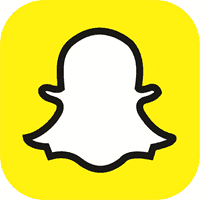
This hugely popular messaging app has added video chatting and texting features to create an all-in-one communications site. This app is incredibly popular with young adults and teenagers.
Snapchat requires users to be over the age of 13 to create an account. Most users believe that the messages self delete within a few seconds, but others know that the internet is forever. These ‘destructed’ messages can quickly be recovered with a limited amount of technical know-how.
These messages can also be saved by taking a screenshot. Snapchat wants people to believe most of these messages are harmless, but the app has a reputation for sexting. However, you don’t need to panic.
Snapchat has various settings that can be changed to help protect the privacy and eliminate receiving inappropriate messages from strangers.
Protecting Your Child on Snapchat
Most individuals think having access to the child’s account is helpful. However, it will not help with this particular app. You must encourage the child not to send or receive messages without you present.
This fact is important because messages ‘delete’ after opening them. It is also a good idea to discuss how the app works, risks with using the app, etc. Encourage your child to think before sending an image.
It is vital that your child also understands that it is never okay to send sexual photos. It is possible to set a privacy setting only to allow messages from friends and family. You can do this by starting at the Snapchat settings menu.
Then, click on where it says “Who can send me messages?”. You can then select “My Friends.” If you are worried about your child utilizing the app without you, you can contact Snapchat, and they will delete the account of anyone under the age of 13.
This process can be started at https://support.snapchat.com/delete-account. You must have the username and password to remove an account. If you do not have this information, go to
If a child under the age of 13 tries to create a Snapchat account, he or she receives access to SnapKidz instead. However, if a child lies about his or her age, he or she can still gain access to the app.
SnapKidz allows kids to take photos but not send them. It is also impossible for kids to send or receive messages or add friends on SnapKidz.
2. Kik Messenger

With over 100 million users, Kik is one of the most prominent apps for teenagers today. You can send virtual stickers, surveys, text messages, photos, and videos using this app. Because you only need someone’s Kik username to message, you do not need to give out your phone number.
This fact can give individuals a false sense of security. It may seem safe because your child is only providing an anonymous online username, but it is not. Kik is extremely popular for sexting which gives it a 17+ rating in the app store.
Nevertheless, Kik allows anyone 13+ to create an account. By reading the reviews, you can see that this app is not appropriate for children. If your child does use Kik, he or she may be able to receive messages from any person on the app.
Protecting Your Child on Kik
As a parent, you can keep your child safe by:
- Encouraging them only to send messages to people they know offline
- Telling them to never share personal/private information with strangers or online only friends
- Showing the child how to use the new people feature. Kik will send messages from new people to a ‘New Chat’ section where the child can block and ignore the sender.
- Keeping the child’s username private.
When you want to block people, first go to settings. In the setting area, go to chat settings or privacy settings. Locate where it says ‘block list’ and select the + button. Then, you should find the user you want to block and click block to confirm.
If you want to keep a username private, tell your child to only share it with people he or she knows offline and avoid posting the username on any other apps or social media sites.
3. Ask.fm

Many parents are aware of the giant social media sites such as Facebook, Instagram, and Twitter. However, Ask.fm is another social networking site that is quickly increasing in popularity with kids under 18.
Ask.fm is a unique site because it allows users to ask and answer questions anonymously. This site was recently in the news associated with a suicide case in Florida. Using the Ask.fm app, children bullied a young girl until she committed suicide.
In Britain, Prime Minister David Cameron referred to the app as vile because of similar cyberbullying issues in his country. According to BuzzFeed.com, nine suicides from around the world have been linked to this social media site. The reason behind this fact is because of the ability to ask questions anonymously without anyone monitoring the content.
The Ask.fm website has a disclaimer which states the company has ‘no liability to you for content that you may find objectionable, obscene, or in poor taste.’ With the risks and popularity associated with this app, it is vital to know if your child is using it and how to protect them.
Protecting Your Child on Ask.fm
You can take advantage of the privacy settings available in this app to help protect children and adults. If a message is received by a harassing person, you can click ‘block’ next to the question to stop the person’s ability to ask you questions.
You can also go to settings and click privacy. After clicking privacy, hit the ‘do not allow anonymous questions’ to prevent strangers from being able to ask questions. Be sure to encourage your child not to share any passwords with friends or strangers.
While the app is being used, you should try to keep a dialogue open, so your child will come to you if there are any issues. If you have access, it can be beneficial to monitor the child’s behavior and interactions to keep him or her accountable.
Your child also needs to understand that anything and everything posted to Ask.fm can be shared on other social media sites. So, if your child would not share it with family, it should not be published online.
Finally, it is critical to talk to your child about cyberbullying, interacting with others, and how others communicate with your child. If you or your child feel he or she is being bullied online, talk with your child and then take action.
When other users break the terms of use, you can begin a formal complaint process by employing the ‘contact us’ area or sending an email to support@ask.fm. The terms of use ban a variety of content which includes offensive, hateful, pornographic, or threatening items.
You can deactivate an Ask.fm account by first signing into the app. Next, click settings on the top right-hand side of the screen. Then hit where it says ‘deactivate account.’ You must confirm this by entering the password again.
4. Badoo
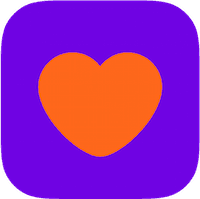
Many people have never heard of Badoo. When you think about that statement, it can be terrifying to realize how much a child uses that a parent may know nothing about. The truth is probably a lot.
The app store offers over a billion smartphone apps. Most of these available apps are harmless and even helpful including music apps and public transit apps. However, a small minority of these apps connect kids to potentially harmful social media sites.
Badoo is one of these types of apps. It is not always appropriate to directly tell your child not to use particular apps, but this site is not one your child should be on at all. It is a dating site.
It is not necessarily harmful, but the site was designed for adults and adults primarily use the site. Children should not be allowed where adults are trying to get to know other adults. Some people would think that allowing a child to use Badoo would be similar to sending your child to a bar to meet new friends.
Badoo is evident in its restriction for people under the age of 18 because it is a meeting place for adults. However, this restriction can be ignored or bypassed by a determined and intelligent child. With this in mind, it is essential for you to know the site to be able to keep your child safe.
Protecting Your Child on Badoo
The first step in protecting your privacy while on Badoo is to understand the site is for adults. Even though the terms and conditions of the Badoo site clearly state it is for those over the age of 18, a child can lie about his or her age and still create an account.
You should also be aware that others can create fake accounts to ask for inappropriate pictures or to steal personal data. You should also understand that any information shared on Badoo can be shared publicly. This fact is valid for a variety of sites, so your child should know never to share personal information with strangers.
If you wish to delete an account, you can log in, go to settings, and then click delete account. If you want to turn off location services in the Badoo app, you can log in, go to profile, then click the word ‘privacy’ and then click ‘show distance off.’
Badoo’s terms and conditions clearly state if they are aware a minor has created an account, they will delete the profile information from Badoo. This agreement allows you to send a message to Badoo on the feedback page and they will remove the minor’s account.
This feedback page can be located at https://badoo.com/help/report-underage.phtml. All of the above information helps keep your child safe, but Badoo is a strictly adult website, and it is not appropriate for children under the age of 18.
5. Facebook

Out of all of the apps available, it can be argued that Facebook is the most widely used app. The information provided below is different from the data presented above because it is not mainly about children.
Regardless, this information is needed if you want to keep your kids safe. This data can even be useful to those people who do not have children because Facebook has many dangers and you need to know how to protect yourself.
One great thing about Facebook is that it enables you to protect yourself from a wide array of dangers such as data harvesting and identity theft. However, you must change the default settings to protect you and your children.
Protecting Your Child on Facebook
The first step is to check your basic settings. Log into the app and click on the dropdown carrot located in the top right-hand corner and then click settings. From here, you can check the privacy and security settings.
To change the privacy settings, select ‘privacy’ and then hit the edit button next to ‘who can see your future posts?’. After you select this section, you can select which friends can see your posts. You can even protect previous status updates by selecting ‘limit who can see past posts’ and then clicking ‘limit past posts.’
You can change the security settings by selecting ‘security’ and then clicking edit next to ‘get alerts about unrecognized logins.’ In this area, you can pick how Facebook notifies you of irregular activity.
If you have concerns someone may access the account, you can select ‘use two-factor authentication.’ After choosing this button, click the blue ‘get started’ button and follow the instructions provided on the screen.
A variety of other options for security and protection can be found under the settings area. One useful tool is located under the tab that says ‘account ownership and control.’ Once you have clicked into this area, you can deactivate or delete the account.
If you want to disable your account temporarily, select Deactivate. If you are going to permanently delete your account, select Delete account.
Some other favorite apps that as a parent you need to know about include:
Bumble – This app is similar to Tinder, but it requires the woman to make the first move. It has been said that kids use Bumble to create fake accounts by falsifying their age.
Live.me – This live-streaming video app utilizes geolocation to share videos. This procedure allows users to locate the exact location of the broadcast. It is also possible to earn coins to pay for a child’s photos.
Calculator% – It looks like a calculator app, but it is a secret place to hide photos, files, videos, and browser history.
Holla– Being a self-proclaimed addicting video chat app, Holla allows children access to people around the world. The reviewers of this app claim that they have been confronted with racial slurs, explicit content, and other harmful items.
Whisper – With this social media app, your child is encouraged to share secrets with strangers. It also makes the user’s location available to others.
Hot or Not – The primary goal of this app is to allow people to hook up. People are encouraged to rate each others profile, look for people in the local area, and chat with strangers.
Omegle – This app is a free online chat website that encourages your child to chat anonymously with others including strangers.
Yellow – With its Tinder-like atmosphere, Yellow was designed to permit teenagers to flirt with each other.
Burn Book – Burn Book is somewhere teenagers go to post anonymous rumors. These rumors are posted through photos, videos, audio, and texts.
Wishbone – This app encourages kids to compare other kids against each other. It also allows kids to rate each other using a scale.
Instagram – Instagram is the most widely used app for creating a fake account to hide content. Texting using Instagram is also popular because the messages are deleted once the child leaves the conversation.
Specific Country Information
Even though the internet can be accessed around the world, every country, locality, and province can be extremely different. Compiled below is valuable information for some countries of particular interest.
1. Canada
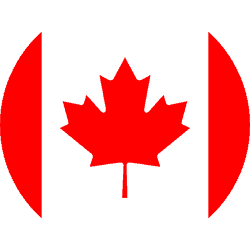
Canada is similar to other countries on this list when it comes to what threats their children face.
Snapchat
The Snapchat app can be labeled as the most popular app used by kids today. 50% of all 16 to 19-year-olds around the world use Snapchat monthly while only 40% of Canadian teens use it. These statistics make Snapchat more popular than Facebook Messenger and WhatsApp.
Smartphone Usage
AVG conducted a survey inviting parents from different countries including Canada to answer questions about smartphone usage among children. It found some interesting facts. Many children know how to use a smartphone before they know how to write. 89% of kids between 6 and 9 are active online.
Internet Access
Canada’s MediaSmarts performed a survey which revealed that 99% of all school-aged children have online access outside of school. 40% of these students sleep with their cell phones. 35% of 9 to 16-year-olds use smartphones to access the internet while others use tablets and laptops.
Profiles Online
In the age group of 15 to 16, 90% of the students say they have at least one social media profile. In the age group of 11 to 12, 40% say they do. This fact is shocking considering the age restriction of 13 for most social networking sites.
Dangers
Almost half of all Canadian teenagers have seen some form of a sexual image in the last year. Nearly 35% of Canadian girls express that they have encountered some type of harmful or hateful content.
Parental Failure
The biggest mistake parents make is installing security software on laptops but fail to establish some type of protection on their children’s smartphone.
Resources-Canada
- Canadian Centre for Child Protection Inc– A excellent source to learn about internet safety and how to protect your child.
- Government of Canada– This website helps you to choose the appropriate cell phone.
- Royal Canadian Mounted Police– The Mounted Police provide some interesting facts about online security and cyberbullying.
- Global News– This news site has an article about Canadian youth and the internet.
- LIFE– This article talks about a study that showed children learn to use smartphones before writing.
- Canada Safety Council– This list can help you establish online safety rules for your kids.
2. Australia
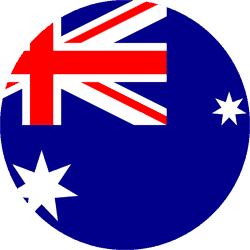
Australia is an extremely connected country which makes it hard to keep the children safe while online.
Overview
Microsoft chose Australia as the place to launch a new range of tablets over all of the other countries across the globe. One primary reason for this choice was the fact that Australia already utilizes more tablets per capita than almost any other country.
Another interesting fact is that it is estimated that over 29% of households in Australia access the world wide web using a tablet. It is also suggested that Australians utilize the internet for about an hour longer each day than counterparts in the United States and the United Kingdom.
The use of a desktop in Australia has continued to decline while internet access via smartphone has increased by over 20%. Why give all of these statistics? They show the portability aspect of how many users utilize the web.
Not long ago, a computer would be located at some central point in the home. Various family members would share this computer. It would also be easier to control the ability to restrict access or content with children.
These days are now almost gone. In Australia, it is suggested that about 35% of kids have a mobile phone. Kids as young as 8 have access or carry a smartphone daily. The number of children who own smartphones has doubled since 2007.
By the time these children are teenagers, they will be among the 94% of 16 to 17-year-olds who have cell phones.
Guidance
In Australia, it is estimated that 85% of parents install security software on their children’s laptops. However, 0nly 22% of parents install similar software on their children’s smartphones. When it comes to online security, parents need to use the same type of thinking for smartphones as they do for other internet devices.
A variety of cyber implications must be considered when giving a child a smartphone. An excellent goal is to establish a set of rules regarding the use of a smartphone. These rules should be accompanied by education about the dangers of using certain apps and the internet.
Resources-Australia
- News.com.au– This article is an excellent source of information about smartphone usage among Australian kids.
- Australia-first Study– A fabulous study conducted by The Works which reveals various changes in social networking habits.
- The Age– This writing explains the results of a study conducted by Ofcom that compares communications of 16 nations to the United Kingdom.
- Office of the eSafety Commissioner– This website is packed with resources to ensure safe and positive online experiences.
- Stay Smart Online– This site provides Australian citizens with links to current online threats and advice on how to respond to these threats.
- Australia.gov.au– The government offers a wide variety of resources to protect your child online.
3. United States
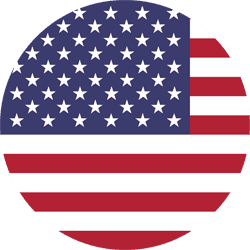
The United States is just as connected as any other highly populated areas on this list.
Internet Use
Shared Hope International conducted a survey which included the opinions of 825 adults and 7 to 16-year-old children. This survey found that one out of eight parents let their children as young as two access the internet while only one parent out of 10 did not allow their children access to the internet until they were over the age of 10.
Over 71% of these parents also stated that they quit supervising online usage when the child reached age 14. In the United States, 72%of missing children cases that begun online are centered around children under the age of 15.
Secret Usage
Many parents have good intentions and involvement, but the Kidsafe Foundation provides details that 32% of teenagers are still able to hide or delete browsing history. Another 16% of teens have opened social networking or email profiles without parent knowledge.
Many times when children open these secret accounts, they lie about their age which attracts attention from older kids and adults.
Sexual Attention
According to the National Center for Missing and Exploited Children, 15% of 10 to 17-year-olds have been asked for sexual content online. Authorities have removed over 90,000 sexual predators from different sites.
Most of these sites are social media sites. When investigating how sexual offenders found their victims exact location. 26% found the area by utilizing a person’s social media posts. The sheriff’s department in Santa Clara, CA says that the rate of solicitation is increasing 1000% every month.
Public Information
In the US, it has been found that only 62% of teens set their Facebook profile to private. A whopping 17% of teenagers have all information set to public. This setting allows everyone to see all post, contact information, and location.
Resources- United States
- Wired Safety– This website is the first safety, help, and education group.
- NetSmartz– This site introduces Clicky and the Internet Outlaws who ask your child to join them for fun and educational games.
- Teen Angels– 13 to 18 year olds who are specially trained in online privacy, security,and safety volunteer to run this site.
- Walt Disney Company– Walt Disney has created this site to help parents talk to their children about online usage and safety.
4. Ireland
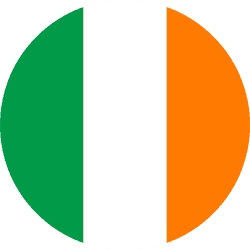
Children in Ireland are well connected just like most advanced economies.
Social Networking
As with Canada, Snapchat is used by 40% of Ireland’s teens making it more popular than Facebook and WhatsApp in Ireland also. Kik Messenger is another popular app in Ireland. The popularity of this app probably comes from the ability to send messages anonymously.
Another questionable app popular in Ireland in Ask.fm. This app allows users to use a question-and-answer format and has been associated with bullying issues and suicides in various countries.
Children Accessing the Internet
Ireland participated in a study commissioned by the European Commission called Net Children Go Mobile. This study included a total of seven European destinations. In Ireland, this study found that 35% of 9 to 16-year-olds were using smartphones, 29% were using laptops, and 27% were using tablets to access the internet.
It also found that 60% of internet usage happened at home, but 46% of these students were accessing the web from a bedroom alone without supervision. These statistics suggest that many children access the internet without standard parental control.
As with Canada, 90% of Ireland’s 15 to 16-year-olds have a social media profile, and 40% of the 11 to 12-year-olds do also.
Use of Smartphones
With the dangers associated with smartphones and the inability to supervise at all times, it might be advisable to give children under the age of 13 a more basic cell phone.
Resources- Ireland
- Net Children Go Mobile– This site is the official site of the European Commission’s study.
- Hotline.ie– This site safety tips and a variety of other useful information about the internet.
- Webwise.ie-This website provides free information, advise, and education about internet safety.
- Department of Justice and Equality– This website is home to the division of government which prosecutes cybercrime.
5. New Zealand
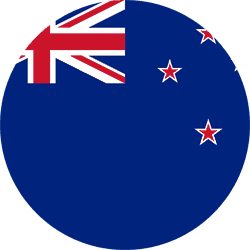
Even though, New Zealand is physically isolated, the natives are still as connect as any other advanced economy.
Social Networking
In New Zealand about 50% of 16 to 19-year-olds utilize Snapchat. Recently, the New Zealand Transport Agency found Snapchat extremely useful when they were targeting drug users about dangers associated with driving while using drugs.
With this level of usage, open and positive talk with your children about sites such as Snapchat, Kik Messenger, Ask.fm, etc. is necessary. Your children must understand the dangers associated with these types of sites.
Accessing the Internet
70% of New Zealand’s children between the age of 6 and 9 are connected. In 2000, 22% of the New Zealand population was online. This number had increased to 86% by 2012. 80% of 15 to 16-year-olds and 40% of 11 to 12-year-olds have a social media profile.
Dangers of Smartphones
About 35% of 9 to 16-year-olds use a smartphone to access the internet. The other 65% mostly uses laptops and tablets rather than a desktop. You can access the same information on a smartphone as a tablet or laptop, but there is much less security software on smartphones compared to laptops and tablets.
Resources- New Zealand
- Stats New Zealand– This article explores a study about New Zealand’s internet usage.
- New Zealand Police– The New Zealand Police offer some tips to help keep your child safe online.
- Kiwi Families– An excellent article on internet safety.
- Internet World Stats– A compiled list of facts about New Zealand’s internet usage.
Child-Friendly Computing
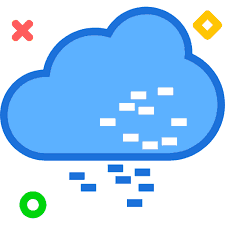
If you want to learn about the world, interact with others, and have fun, you should try the internet. The world wide web has become a vital part of life when it comes to work and research. These facts make parents encourage their children to learn how to use the internet.
Similar to the real world, the internet can be full of unsafe, unhelpful, and unsavory characters and situations. Violent imagery and explicit sexual content are just two examples of the types of items children should not have access.
Most of the time you can protect your child from the real world. However, the scary thing is that unlike the real world, the internet is only a few clicks away from your child. This fact means that parents must carefully shape the experiences children have online. It is vital to remember that you must worry about more than just content filtering.
Child-Friendly Internet Experience
When trying to ensure your child has a child-friendly internet experience, you should be pursuing a variety of different objectives. These objectives can be divided into positive and negative goals. Negative ones are center around items to block, censor, or filter and positive goals are centered around items to support, encourage, or promote.
Some negative objectives include:
- Censoring sex, violence, and other objectionable content
- Protecting your child from adult predators
- Shielding your child from bullying from peers
- Disabling in-app purchases and other ways to spend money online
- Stopping your child from removing computer security
Some positive objectives include:
- Promoting education and learning
- Encouraging and supporting healthy online friendships
- Helping your children become fluent and comfortable with technology
Jump Over Technology Hangups
When it comes to technology, parents have been known to say some interesting things including:
“I know less about technology than my kid.”
“My seven year old taught me how to use the internet.”
“Kids are extremely smart about computers because they are on them all the time.”
If you read between the lines of these saying, you may realize a question (fear) is lurking. Sometimes this fear is spoken, but other times, the parent keeps it to him or herself:
“Can I protect my child while online? The child knows more than me! He or she can get around any filters I put on the internet. Why even bother? What can be done?”
This attitude can be defeatist and unhelpful, but it can also be hazardous. The good thing is that these ideas are built on faulty assumptions.
Are kids really smarter about technology?
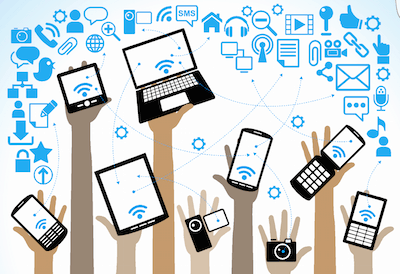
The answer to this question is maybe. Some kids are brilliant, and when these types of kids become involved with technology or computers, it may be an exception where the kid is actually smarter than the parent about technology. However, it is probably true that most of today’s children are not growing up to be Computer scientists or programmers.
This belief probably comes from the fact that most children are more fluent in USING computers and technology, but this fact does not mean a child had a complete understanding of how those computers and technology work.
When you use something every day, it can seem that you are an expert at that item. You drive a car, you open a refrigerator, and you unlock your front door probably every single day.
Do you have a deep understanding of how a car, refrigerator, or door lock works? If any of these items broke, could you fix it? Your child may have the same answers to these questions about technology and computers.
Unbeatable Security May Be Possible
Hopefully, these statements make parents realize that even if the child is really great with technology, you can still create a safe online environment that the child cannot bypass. It is also possible to provide a safe environment for those exceptionally bright and knowledgeable children.
Getting Rid of Parental Hangups
Many parents still have hang-ups when it comes to their children’s online safety even after figuring out the technology. A variety of parents still feel hopeless, and that access to harmful content will reach the child regardless, but this statement is totally wrong.
It Does Matter
You go through all the trouble to provide a safe online environment, but your child still watches dirty movies at a friends house, plays a violent video game, talks to strangers, etc. It still is worth it, and it does matter!
One of the biggest reasons that it does matter is the example you are setting. You are clearly letting your child know what is and what is not appropriate.
Another reason is that seeing or visiting harmful content once in a while is entirely different from inviting the hazardous material into your home daily. Security starts at home. Access to this type of information can become a habit or even an addiction.
Everyone participates in unhealthy behaviors on occasion such as eating bad foods and drinking too much alcohol. These behaviors only become dangerous when they are normalized as acceptable behaviors.
It can be almost impossible to prevent your child from engaging in some unhealthy behaviors. However, you can avoid it from becoming a regular part of your child’s everyday life.
Promoting Child-Friendly Computer Usage
With some simple steps, you can promote good and safe computer usage without too much difficulty.
Safe Computing Environment

The first step is to step up a safe computing environment. A single app or content filtering program is not enough. You must remove administrative access from your child if you want to stop your child from bypassing parental controls truly.
With all significant computer systems today (Mac, Linux, and Windows), you can set up a separate user. You can set up two logins. One will be an individual user, and the other one would be the administrator account. The administrator account will be password protected. Please do not write the password down because your child will find it.
While your child is using the individual user account, he or she can not install any new applications without your approval. This procedure will also not allow the apps that will bypass the parental controls and any content filters. It is also possible to control content for smartphones.
Below are some links where you will find instructions to set up a separate child’s account:
Child Internet Browsing
The following section will include some individual browsers made to help children safe. Popular plugins for browsers are also included in this section. Finally, browsers designed for special-needs children will be discussed.
Kid Friendly Browsers

A particular browser that contains fun cartoon-like interface should be used for children under the age of 8. This interface will grant access only to content that is age-appropriate.
Zoodles and Kidoz are two special browsers that can be helpful, but you still must be careful. Sometimes somethings are labeled educational but are not good for your child. If your child is not allowed to watch cartoons all day, then they should not be allowed to play on the computer all day.
Monitoring and Filtering
As children get older, they will probably transition to browsers like Chrome or Firefox. Most twelve-year-olds do not want a browser that looks like a cartoon. At this age, pre-teens and teenagers need actual computer experience. It is also the time when they will start actively looking for things best avoided.
A content filtering program is the next step for this age group. Some common options include:
- OpenDNS– This content filtering program is used by a variety of companies to filter employee content. It is incredibly easy to set up on any computer or laptop.
- NetNanny– This system is probably the most popular at home filter. They have been in the business since 1996 and have excellent reviews.
- X3Watch– This filter is used particularly to keep out porn. It was initially created as a way to help adults overcome porn addiction.
- K9– This filter is one of the most popular filters used by schools. It is a free software program that not only filters but provides parental controls.
Special Needs
A wide array of children have special needs which restrict them from the ability to engage in a productive experience online. Some useful tools to help make the internet a more inviting place for special needs children include:
- Open Dyslexic– This plugin for Chrome changes the page content into a font designed for dyslexia. Open Dyslexic is free to use for personal, business, or educational usage.
- Dyslite– This plugin in is similar Open Dyslexic but offers a wider variety of fonts. The company charges for the use of this plugin.
- WebbIE– This browser was created for the blind and visually-impaired. It was designed to work with items such as screen readers and text-to-speech software.
After exploring all of the dangers of the internet, ultimately, you must remember that overall the internet is a positive thing for your children. It can enrich your child’s life in ways nothing else can. However, you must always keep them safe, of course. Hopefully, this guide will help give you the tools to be able to protect your child while opening the lines of communication. We also made a comprehensive E-Safety Guide if you are interested in the overall security.