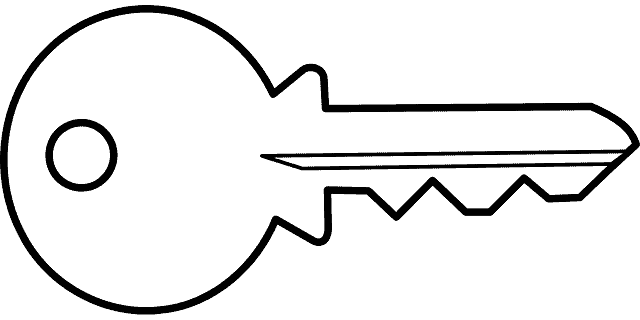Privacy Canada is community-supported. We may earn a commission when make a purchase through one of our links. Learn more.
How to Tell If Someone Is Spying on Your iPhone ?
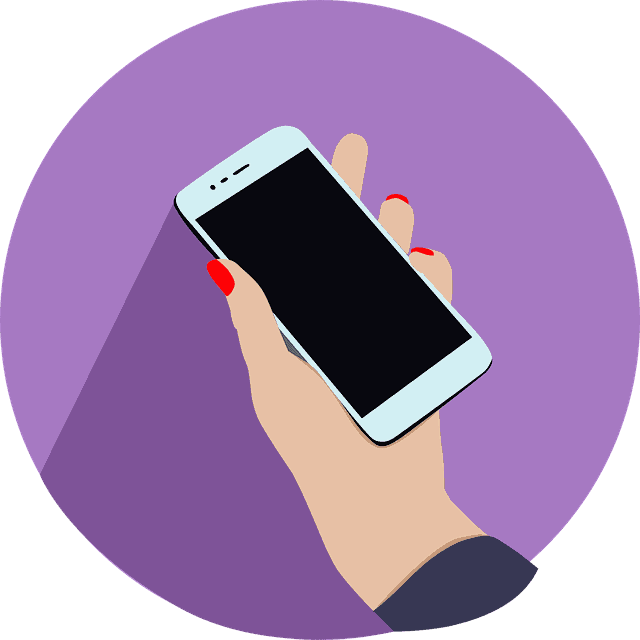
Staying safe and maintaining privacy online is a challenge that seems to get more difficult each day. With steadily improving technology, malware has become more numerous and advanced. Similarly, the number of cybercriminals is likely increasing resulting in more danger in the online world.
While technology constantly improves, it also becomes more readily available. Each day, more people have smartphones, including children and people uneducated about cyber safety. Despite the growing accessibility of iPhones and other devices, the knowledge of online safety practices isn’t growing.
Many people may be victims of malware without knowing it. Similarly, many people don’t notice the signs of spyware, and they may have their information stolen as a result.
As each person has a vast amount of personal information on the internet and their cell phones, practicing online safety is more important than ever. However, even if you follow online privacy guides like this, you’re likely still not in full control of your safety.
The following will teach you about mobile spyware and show you the signs that someone is spying on your iPhone, so you can take action to protect yourself and your information.
How Does Someone Spy on Your iPhone?
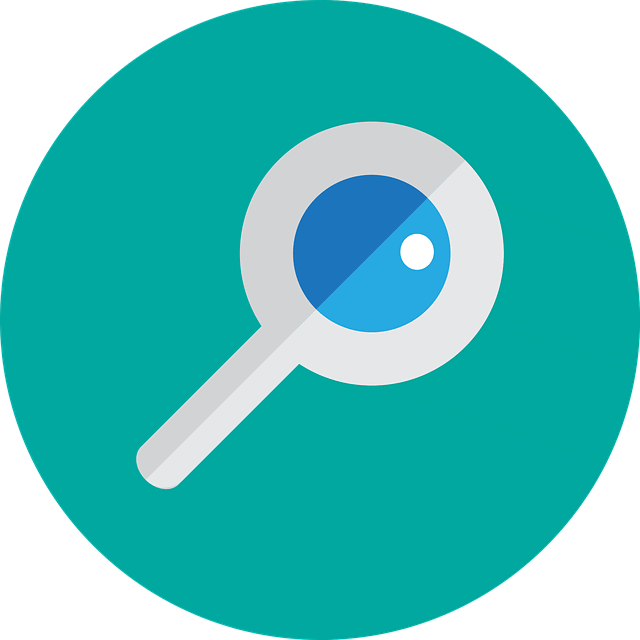
Cybercriminals are people who take advantage of technology to steal information from others. To do so, they may use a variety of methods, software, and hardware. When it comes to spying on an iPhone, cybercriminals use mobile spyware.
Spyware, whether for mobile devices or computers, is a type of malware that gathers information typically for monetary gain for the cybercriminal. The stolen information may be personal information for advertising or identity fraud or credit card or bank account information for theft.
There are ways you could have gotten spyware on your phone. Spyware can get on your phone through all the following methods.
- Opening or downloading an attachment from a spam email
- Allowing access from a prompt or pop-up without reading the content
- Downloading software or applications from untrustworthy sources
Signs Someone is Spying on You
Countless people get spyware on their phones from one of the above methods or other without knowing it. However, several signs can indicate the presence of such malware, including all the following.
Uncharacteristically High Data Usage
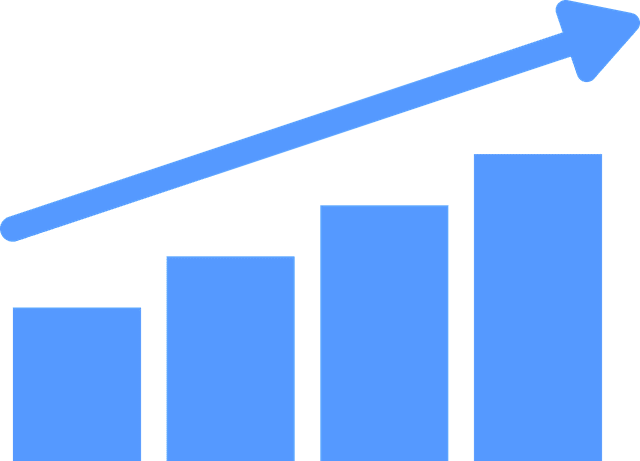
If your phone has spyware, it needs an internet connection to send information to whatever party it was that put the spyware on your device. Unless you’re connected to WIFI all the time, your phone and the spyware will be consuming data.
Not only that, but your phone will likely be consuming an abnormal amount of data.
You can check how much data your phone has used by navigating to your settings. On your iPhone, go to the “Mobile Data” setting and check your usage. This option won’t display your WIFI data usage, so if your phone is normally connected to WIFI, you may not notice a spike in mobile data usage.
Your Phone is Jailbroken
There was a time where having a jailbroken iPhone was extremely popular, and while the popularity hasn’t kept up with time, it’s not uncommon to find a jailbroken iPhone. When a phone is jailbroken, it’s set free from the original restrictions that the manufacturer or cell phone carrier established.
That means that people can put their custom applications on the phone, delete applications, and change other settings.
If you buy an iPhone, and it’s jailbroken, you won’t know what has been changed on that phone. To see if your iPhone has been jailbroken—because the signs aren’t always clear—look for an app called “Cydia” as it’s the most used app to jailbreak iPhones.
Short Battery Life
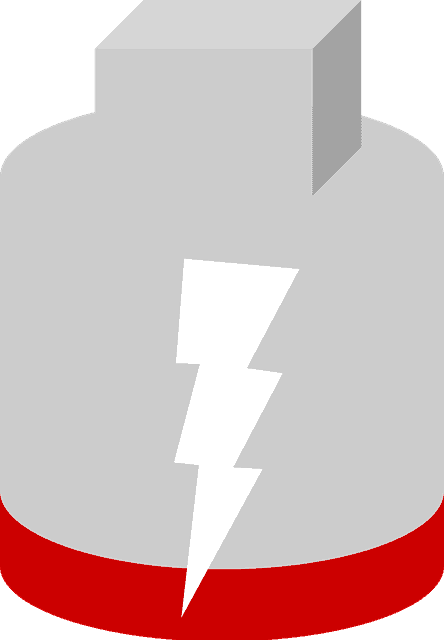
Phone batteries can’t last forever. Over time, the abilities to charge quickly and hold that charge are slowly lost.
However, if you have a phone that has had a good battery, then suddenly, it has begun to die quickly, which may be a sign that you have spyware on your device. Sudden changes in battery deterioration are a sign of malware, but slow and steady decay is not.
If your iPhone’s battery has suddenly started dying quickly, you should try running a malware scan on it. These tools will conduct thorough scans of all the files on your device to see if there is anything malicious.
Unfamiliar Applications
For cybercriminals, having malware hidden is ideal—they don’t want their victims to realize that they’re spying on them and stealing their information. However, not all people use sophisticated software behind the scenes to spy on people. Some people may use parental control apps or other similar apps that are intended for good use but put to bad use.
If you’re worried that someone is spying on your iPhone, you should do a comprehensive check on the applications you have on your phone. When you see something that you don’t recognize, you should immediately delete it. If there are apps that you use, but you’re concerned about, you can check the permissions granted and change them, so they can’t access your microphone, camera, or location.
Unfamiliar Text Messages
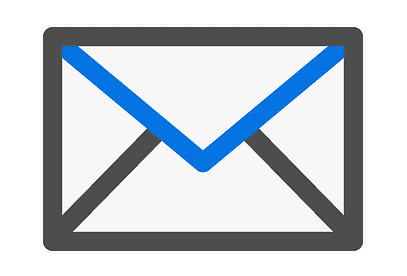
Spyware and other types of malware can use text messaging to send texts from your phone to deliver data. If you’ve ever noticed that there are unfamiliar text messages on your phone, it’s a good sign that something is going on.
Similarly, if you have seen incoming texts that seem odd, it could be a sign of spyware on your iPhone. In the case that you notice these unfamiliar incoming or outgoing texts, run a malware scanner to figure out what’s going on.
The Bottom Line
If you’re worried about getting spyware on your phone, there are some things you can do to decrease the likelihood of it happening. You can use privacy tools like a secure email and a secure browser. Additionally, you can ensure that all your accounts are safe by using strong passwords.
For those with children, it’s important to educate them on internet safety, especially if they have an iPhone or other mobile device. Go over this online safety guide for kids with your children to ensure they use the internet safely.
For expanded mobile protection, it’s wise to consider using an antivirus software. Check out our Best Antivirus for iPhone and Best Antivirus for Android reviews to learn more.