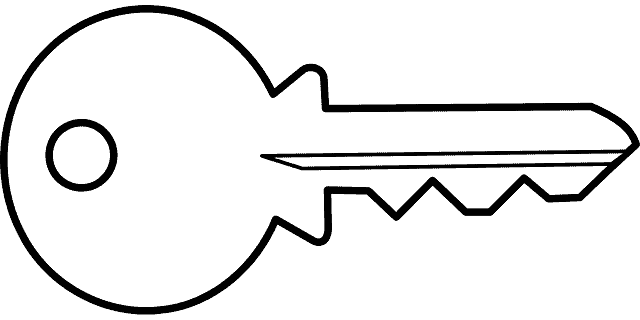Privacy Canada is community-supported. We may earn a commission when make a purchase through one of our links. Learn more.
How Secure is My Password?

Strong passwords are essential for online safety. With identity theft and data breaches on the rise, it’s more important than ever to be mindful about the quality of your passwords—this is true for both work-related passwords and personal passwords.
The past year has seen more remote work than ever before, and with that, the cost of data breaches has also increased. The most common cause of these costly data breaches was compromised passwords.
Similarly, the past year saw a rise in the number of identity theft cases, and again, many of these cases come down to having poor passwords. Anyone who is concerned about their online data and the safety of their various accounts should ensure they’re using a secure password.
Consequences of an Unsecure Password
There are great risks with having an unsecured password, not only that your personal data is going to be potentially leaked into the public, but also confidential data from your business or job can be leaked.
Personal Risks

When cybercriminals get ahold of some of your online credentials—log in and password—there’s no telling what they will do. With login information, they may be able to get into more than one of your online accounts to find sensitive information.
Depending on what credentials have been compromised, you risk having your address, family members’ names, bank accounts, credit cards, and more stolen. All of this can lead to identity fraud, payment fraud, and much more.
According to the United States Federal Trade Commission, there were 2.2 million reports of fraud by American consumers in 2020. In the same year, consumers lost over $3.3 billion to fraud. In Canada, out of every 100,000 residents, there are 12.46 cases of identity fraud. The worst part is that the number of cases has been rapidly increasing every year for the past decade.
It’s safe to say that using a weak password and using passwords for more than one account is dangerous. Rather than hope your passwords never get found out and that you never suffer from a cybersecurity attack, you should do your due diligence to make secure passwords. You can also check out this privacy guide to learn additional ways to protect your online information.
Business Risks

Cybersecurity attacks don’t only happen to individuals; businesses are bigger targets as there is more for cybercriminals to gain in a breach.
To start, it’s not out of the ordinary for hackers to try to steal an employee’s credentials to get into the business’ software system. From there, these cybercriminals can steal information, start disinformation campaigns, or even take data to sell to another third-party company or criminal group.
So far, the year 2021 has seen the highest cost related to data breaches in the past 17 years. The cost is astonishing—an average of $4.24 million per data breach. In the United States, the average cost per data breach was just over $9. On average, it required 287 days to find and contain the data breach. In Canada, in 2020, 28 million people were personally affected by a data breach.
While businesses are thought to have great security systems in place, they’re still vulnerable to data breaches—even the wealthiest of them. Data breaches happen to businesses from a variety of methods—malicious software, identity theft, scams like phishing, compromised software, and more.
Although it’s not possible to stop 100% of all data breaches, by ensuring all employees practice safe online habits, like using secure passwords, businesses may be able to reduce the number of attacks they suffer and therefore, the amount of money they lose.
How You Can Create a Secure Password

Although many websites already have standards in place for creating a password, these websites and applications can’t check your password with your others to ensure it’s unique.
Therefore, just because your password can pass the standards during the sign-up steps of a platform, you shouldn’t assume it’s secure as there’s more to consider. The following practices should be followed anytime you create a new password.
- You should create passwords that are at least 15 characters or more as the more characters in a password, the harder it is to guess that password.
- Your password should contain letters in both upper and lower case, numbers, and symbols to increase the complexity.
- Each password should be unique— never use the same general password more than once even if you change a couple of numbers, symbols, or upper- or lower-case numbers.
- Never put any personal information in your passwords—this includes phone numbers, addresses, names, and more.
- Never create a password using consecutive keystrokes like “123456789” or “qwerty”
If you’re having a hard time creating a password that meets all these guidelines, or you just want to be extra safe by using a completely random mix of letters, numbers, and upper- and lower-case, consider using a password generator. This password generator allows you to select how many characters you want and what kind of parameters you want to be included.
Other Ways to Stay Safe Online
Thankfully, there are many ways that you can stay safe online. Having a strong password is a free way of enhancing your security, some of these ways cost, but they will greatly increase your security.
VPN

A virtual private network is a tool used by businesses and individuals alike to increase their online privacy. VPNs work by creating a secure tunnel from your device to the internet. This secure tunnel disguises your physical location by using a new IP address.
The best VPNs have advanced security features, optimal speed, and great customer support.
Use a Secure Browser
When you browse the internet, you leave a digital footprint of where you’ve been and what you’ve looked at. All this information can be used against you if your data is compromised. Someone can see what sites you’ve been to and where you’ve saved credit card information.
To increase your online safety, you can use a secure browser as these tools are difficult to hack, encrypt data, and protect against malware.
Malware Scanners

Another great tool to ensure your online data remains safe is a malware scanner. These tools conduct scans of your device to see if there are any malicious files present. If your malware scanner is always active, any file you download will be scanned to ensure there is nothing potentially dangerous present.
The Bottom Line
Online privacy is more important today than ever before. Everyone who is on the internet for pleasure or work needs to be aware of their online activity.
There are many ways to ensure that you’re protecting your personal information, but using secure passwords is one of the easiest and most effective ways at protecting yourself and your information.