Privacy Canada is community-supported. We may earn a commission when make a purchase through one of our links. Learn more.
5 Easy Ways to Hide Your IP Address
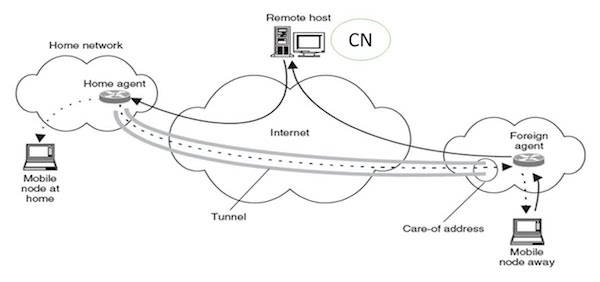
Every device that connects to the internet – that includes mobile devices, laptops, desktop computers, printers, and more – can be traced back to a particular physical location courtesy of what is called an IP (Internet Protocol) address. This unique identifier can be compared to a license plate or house address. The bottom line is that, if you want to connect to the internet, an IP address is the only way to do it. Obviously, or maybe not so obviously, there sometimes arises a situation where a person would prefer to go online without being identified.
In other words, they want to mask their IP address. Is it even possible? Most definitely so. Here are five ways to do it.
#1. Subscribe to a VPN Service
Essentially, a VPN (Virtual Private Network) is a secure, private, encrypted tunnel between your device and the internet. When you deploy a great VPN like NordVPN you give yourself the ability to:
- Access geo-blocked websites like Hulu or Netflix
- Encrypt your data
- Create a safer torrent environment
- Hides your IP address from others
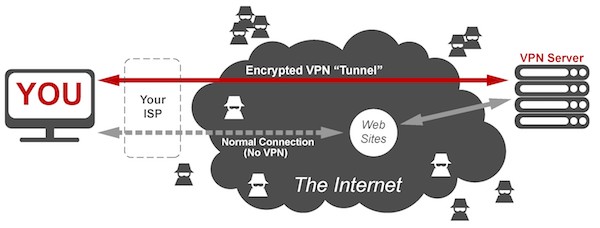
The way your IP address gets hidden by your VPN provider is by masking what your actual IP address looks like with their own IP address, then encrypting this connection—essentially known as a VPN tunnel. This process makes it look like you’re accessing the internet from wherever their server is located. The good news is that opening an account and connecting to a VPN only takes a few minutes. You’ll still have to keep your regular internet service provider, but the best VPN services shouldn’t cost more than an extra ten bucks a month – and some are less than five bucks. This is a quick, cost-effective way to hide your IP address.
#2. Use a Proxy Server
A proxy server is simply one that receives your data and mirrors anything you do at your computer. Think of it as a middleman for your internet journeys. From the perspective of a person or companies like Facebook or Google snooping in on your activities, they will see an IP address that leads back to the proxy but not to you.
For example, say you live in a country outside the United States and want to access a geo-blocked resource like the Food Network’s website. Depending on the exact country you’re in, there’s a good chance it will be impossible using a good, old-fashioned, straightforward internet connection.
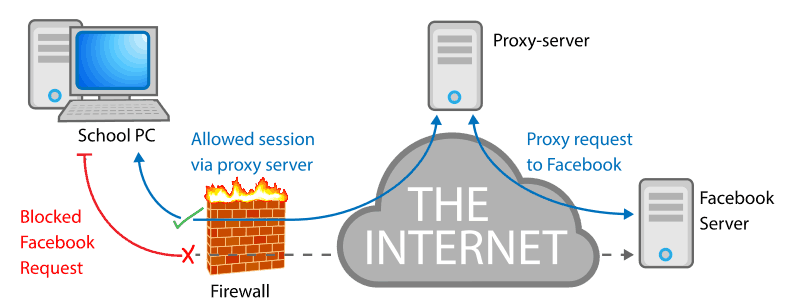
But if you connect through a proxy server in the US, mission impossible becomes mission accomplished . Keep in mind that proxy servers don’t offer the built-in security of a VPN. They will also probably be noticeably slower. While free proxies are available, they have been known to be offered by shady companies.
For personal use, maybe that’s fine, but if you need one for a business, consider paying for the service.
#3. Get Acquainted with TOR
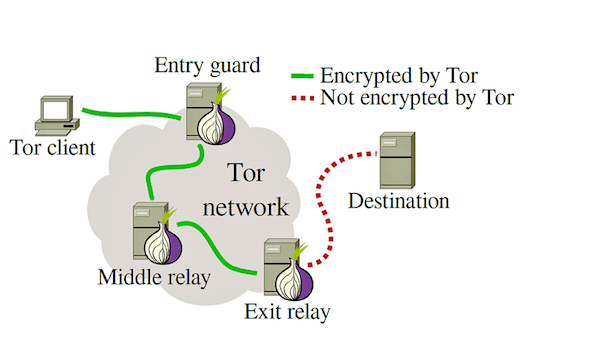
TOR is an acronym based on the name “The Onion Router,” but that’s not important. What is important is that anyone with a little bit of technical savvy can access this free online resource, sometimes known as the deep or dark web, in order to obtain a new IP address the same as if you were using a VPN server. The downside to this free, anonymous, and apparently nirvanic service is that it has become a haven for criminal activity. You may find yourself on a government agency’s list along with a host of undesirables. Fair warning: it’s the wild west out there on TOR. Exit relay
Another consideration is that the page-loading process is of poor quality. In other words, it can take forever to surf around online. Combine that with the reality that Big Brother is most definitely watching should make you think long and hard before using it as a full-time way to hide your IP address. Maybe it’s a good solution. Maybe not.
#4 Switch to Mobile Data

Since the data plan from your mobile device provider arrives via an entirely separate system, switching from your home provider and going online through this digital avenue results in being assigned a different IP address. Once again, this is not a perfect solution. As you probably already know, mobile data is markedly slower than a laptop/desktop on your home network and also offers the detriment of a lack of encryption. Having said that, it’ll work in a pinch, but don’t rely on this as a long-term method to mask your IP address.
If you absolutely need to change your IP address frequently on the road, a VPN is still your best solution. Yes, they can be used on a mobile device, but make sure you go with a highly-rated VPN because not all VPNs are built the same way. If you end up using an unreliable service provider, you might find yourself stuck in a VPN scam.
#5. The Good and the Bad of Public Wi-Fi
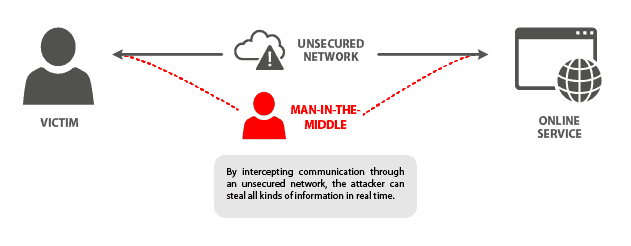
As with switching to your data plan, you could also take your laptop to the Wi-Fi provided at your local Starbucks or public library. This will most certainly result in a new IP address. It’ll also provide you with a front row seat to one of the most dangerous hacking environments you can find. To access the internet via public Wi-Fi without the encryption protection of a VPN is simply silly. That innocuous-looking guy sitting beside you in spectacles and wearing a corduroy jacket with patches on the elbows?
He’s probably a professional hacker who would like nothing more than to sell your personal financial information on the dark web.
Some Final Bits of Advice
Most internet providers will assign you a dynamic IP address, which is a good thing because it can be changed. In order to do that, you’ll have to call them and make the request in your nicest voice. They don’t have to do it and might be suspicious of your motives. Still, some will make the change without any questions.
If they refuse, you can always physically unplug your modem from the internet for a few hours, then plug it back in. A new IP address will be generated that might (or might not) be preferable to the old one. Otherwise, just get a VPN. Even a good free VPN should do the trick. Good luck!




