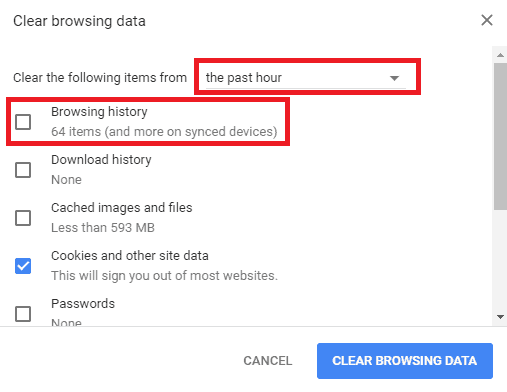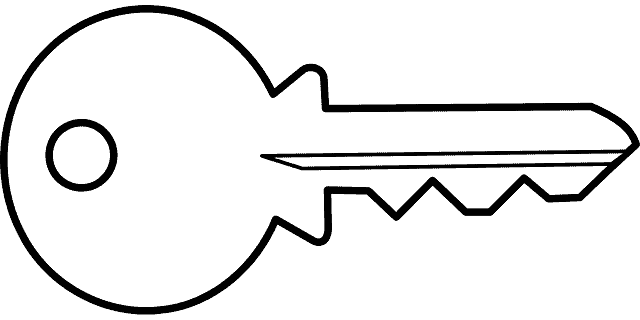Privacy Canada is community-supported. We may earn a commission when make a purchase through one of our links. Learn more.
How To Delete Your Google History

Everything that you have ever searched for on Google has been recorded.
Understandably, this is disconcerting for many. Every time you turn on the news there seems to be a new dangerous cyber security breach or a new hack.
These breaches affect companies that we entrust with our private information. Included in these are YouTube, Equifax, and Facebook.
The unnerving thing is that many of these breaches have likely affected you and you do not even know it. It’s understandable if you, like many other Americans, are looking for ways to limit your online exposure and definitively delete your Google search history (for good).
What Information Does Google Keep On You?
The answer is a lot more than you probably think. Most of us use products like Gmail, Google Search, as well as Android devices. Google is using all of these tools to collect information about you. You’re probably not even aware of how companies like Facebook and Google use your data.
Google does not try to hide the fact that they are gathering this information. In fact, they are frank about it in their privacy policies. When you do a quick Google search, you will find that Google likely knows the following things about you:
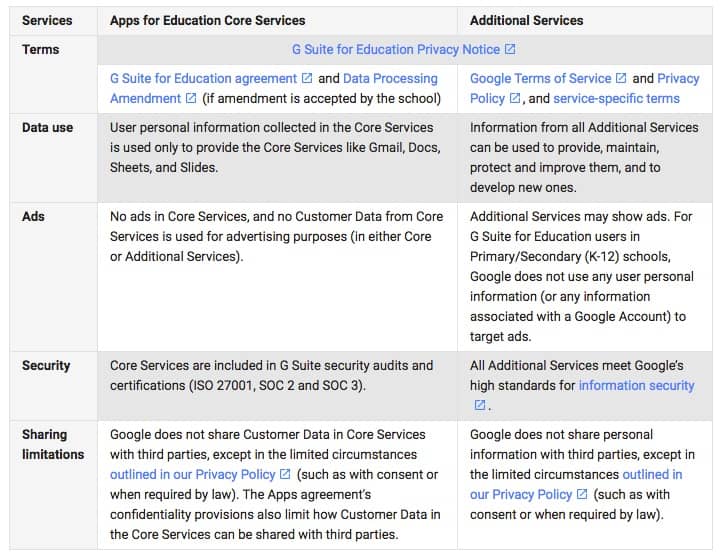
- Where you were born, your gender, and how old you are
- Your cell phone numbers
- Recent Google searches
- Websites you visited in the past
- Every location you visited over the past few years (if you’ve had your cell phone with you)
- Where you work
- Where you live
- What you watched on YouTube
- Every time you interact with Google Assistant to turn on your lights, to make a request, and to set a reminder. And Google has a recording of your voice
Depending on how you use Google services, they know the food you like, the music you listen to, the computers and audio equipment you have at home, your favorite football team, and more.
If you don’t believe us, go into your Google account while you are logged in.
On the left navigation pane, click Data & Personalization.
Now, click on Ad Personalization Panel and go to Ad Settings. You are going to be presented with an image like the one below. If this is not enough to make you paranoid about clearing your DNS cache, I don’t know what is.

Here you will see for yourself some of the things that Google knows about you. It’s not just shocking that Google has all of this information on you, but it’s also shocking that they’re using this information to tailor their marketing to you.
Google Knows Where You Have Been
We are not trying to freak you out or anything, but Google knows every place you have visited over the past nine years.
Don’t believe me? Then I invite you to:
- Launch Google maps
- tap the three horizontal lines on the top left corner
- Tap your timeline
- Tap on the calendar and pick any day over the last 10 years
- Tap on the date to view where you were on that day
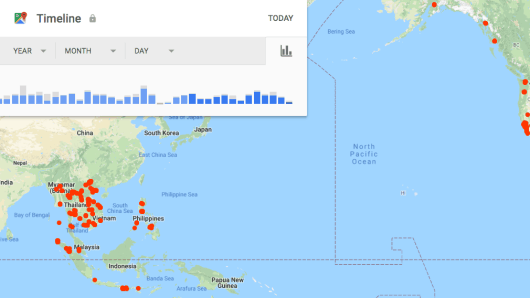
How do you feel knowing that as long as you have your smartphone with you or as long as you’re logged into a computer, Google knows where you are and for how long you are there.
Now think about this, if your friends also have their smartphones with them, Google knows who you are with and for how long. Think of what could happen to your privacy and to your life if that information fell into the wrong hands.
Google Knows What You Search for
Would you trust your best friend with your Google search history? Would you want them to know the topics or subjects you have been searching for? Before you gave them your computer or your phone, wouldn’t you delete browsing history?
You could readily understand that an individual who has the custom of engaging in online gambling or viewing pornographic websites would likely not want that information to get out. But even if those are not your chosen forms of entertainment, there are still a lot of private things about you that can be found if you don’t delete your history.
- When you get sick, you get a mysterious rash, or you are dealing with other health symptoms that you are too embarrassed to tell others about, what you do? You search for them on Google.
- If you are dealing with emotional health issues and you are having problems with your spouse or your children, where do you turn to at least get some cursory answers? If you’re like most people, Google.
- Where you go to check how much money you have in your bank account? Are you drowning in debt? Where do you go to check your balances? Google.
- Do you have a secret crush that you have told no one about? Where do you go to keep tabs on them or learn about them? Google.
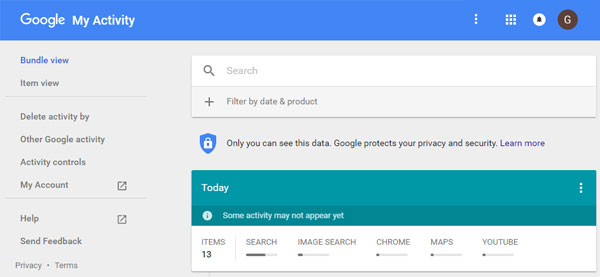
In our society, we trust Google with a lot of our information. A big mistake that people make is thinking that if they delete Google history or delete Internet history all of the things they have searched will disappear. They could not be more mistaken.
In the same way that you protect your home using the best home security system, we believe that you should set up a virtual security system to protect your private information from getting out when you do not want it to.
For the rest of this guide, we are going to show you how you can delete your Google history in 2021. We are going to show you how you can get a fresh start.
Deleting Your Google Chrome Browsing History
Let’s start with the very beginning of your access point, the browser. To clear your history:
- Open your computer to Google Chrome
![google history delete setting]()
- On the top right-hand side, click the More icon
- Click History
- A new box will appear. Click History in this box
- On the left, click Clear Browsing Data
- From the drop-down menu, choose how much of your history you want to delete. You can delete everything from the beginning of time
- Check the boxes for all of the information you want to Google Chrome to clear. This should include Browsing History
- Click Clear Browsing Data
Deleting Your Google Search History from a Computer
- Go to your Google account
- Click on Data & Personalization, which is found on the left navigational panel
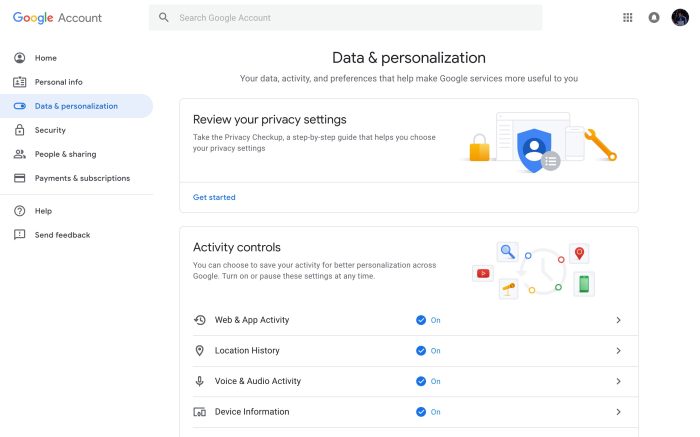
- Find the activity and timeline panel and click My Activity

- Click the More icon found on the top right of the page
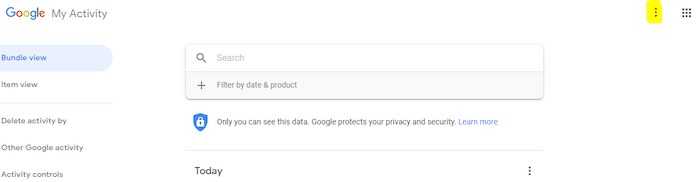
- You can choose to delete by activity, by date, or delete all searches
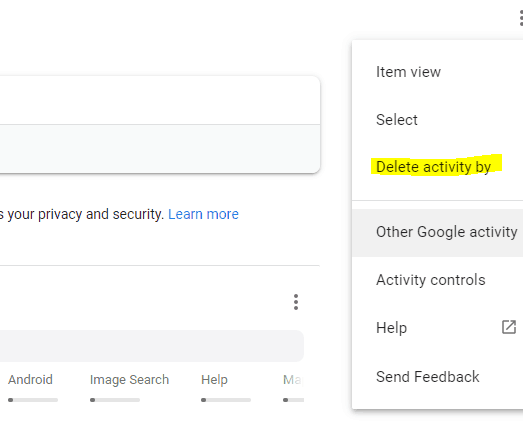
- Click the Delete button
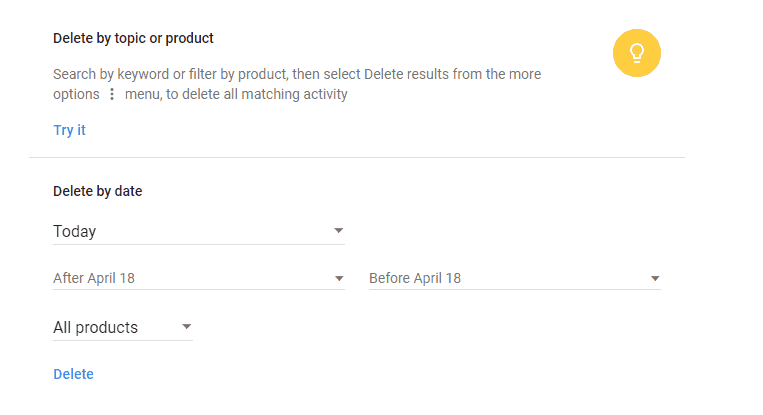
Deleting Your Search History on Android
These tips will work whether you are using an Android phone or an Android tablet.
Open the Google App on Your Android Device
- Tap the More button on the bottom right corner of the screen
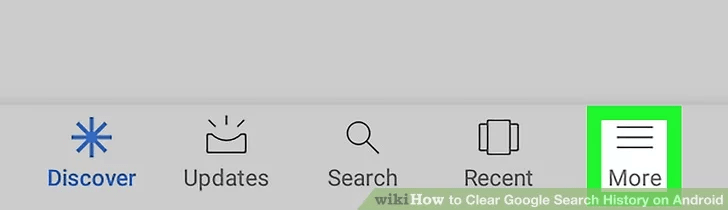
- Find the Settings button on the bottom of the menu
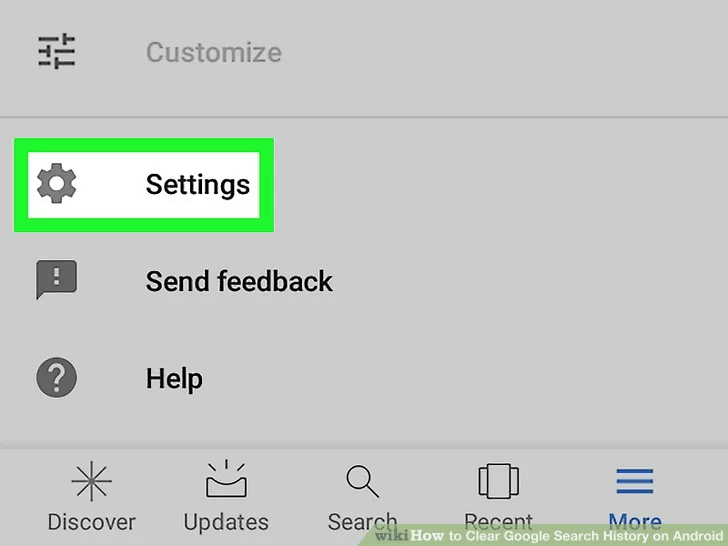
- Tap Accounts and Privacy, which is found under the search header
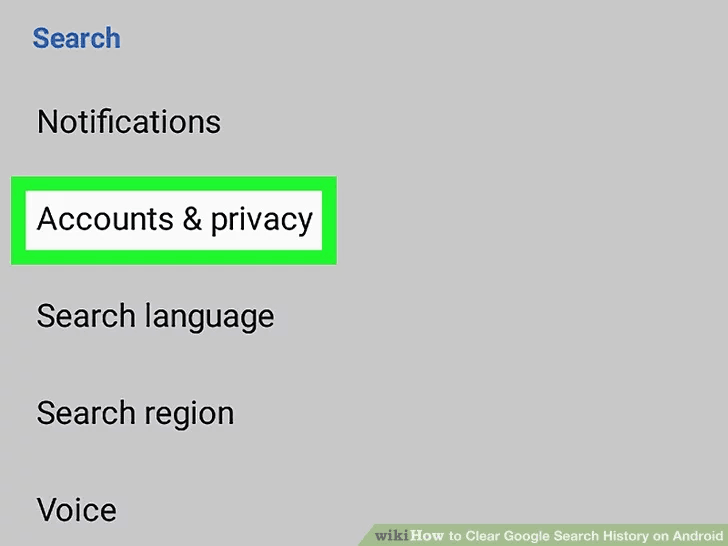
- Tap My Activity. You will find it on the upper part of the menu. From here, your search activity will appear in a separate browser window
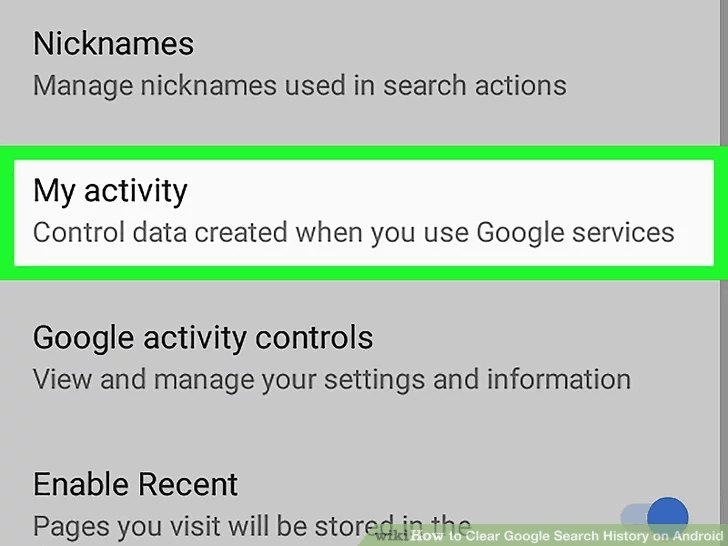
- Tap the More menu. You’ll find this on the top right corner of the page
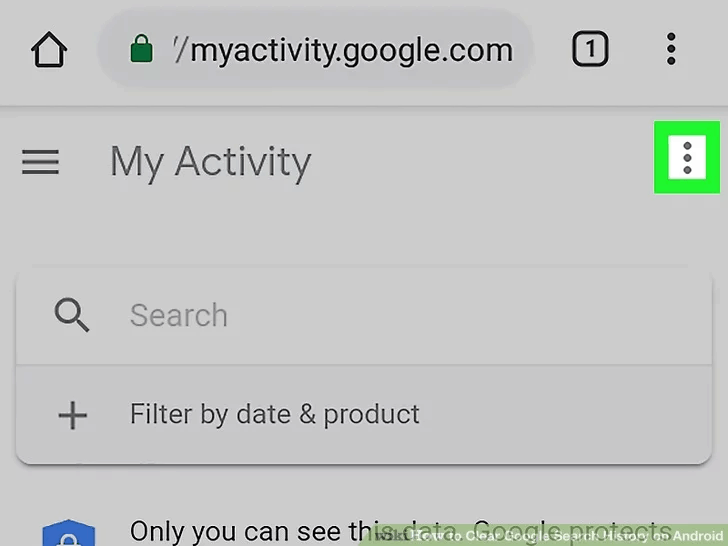
- Tap the Delete Activity button. You’ll see it in the first group of menu options
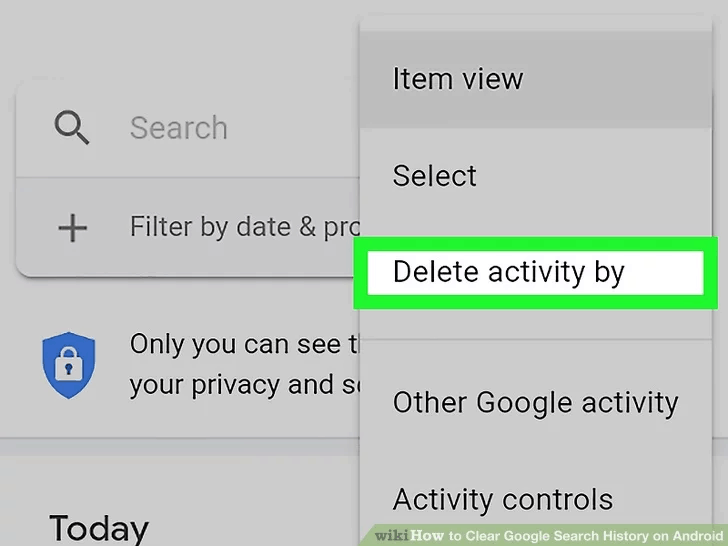
- Select from when you want to delete your Google search history. If you select All Time, you will get rid of your entire search history
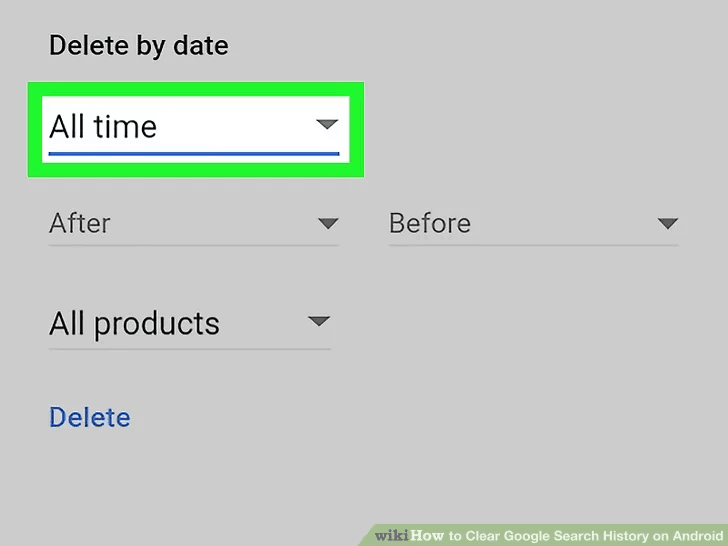
- Select the Search option. By default, all of your activity using Google products is going to be deleted. This includes your YouTube searches, Google maps, etc. If there are particular searches you want to delete, then you can identify them in this menu

- Tap the Delete button and you will receive a confirmation message. Confirm the deletion

Disable Your Google History
Let’s say you do not want to delete Google history. However, you don’t want to be tracked or watched by Google. Then do the following:
- Go to My Activity on your web browser and login if needed
- Click on Activity Controls, which is found on the left-hand side
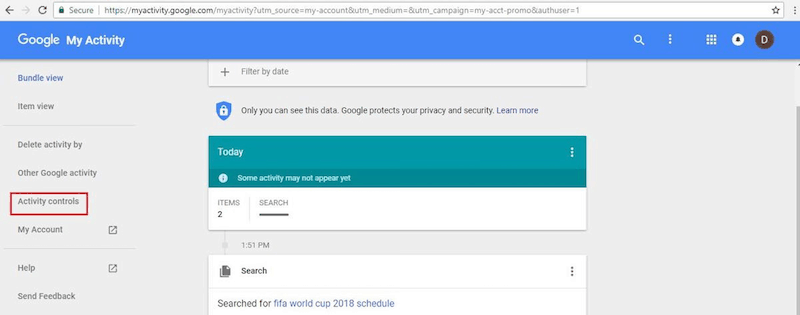
- Select the activity or product that you want to stop tracking you. In this example, we are using Location History
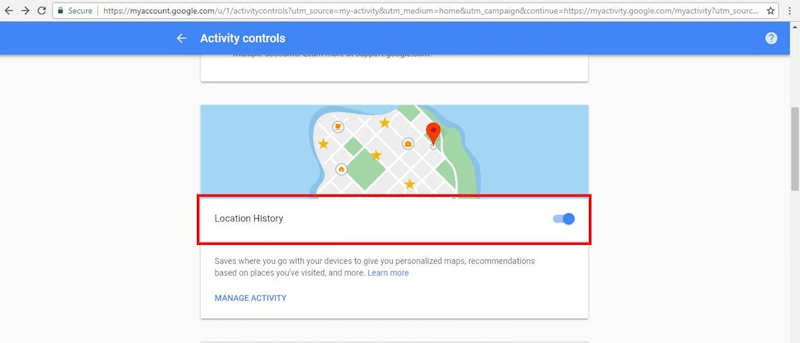
- A dialogue window will appear, confirming that you want to pause the selected activity

- Repeat the same process for every product or activity that you no longer want to have monitor you
Deleting Your Gmail Account From Google Servers
Before you delete anything, we recommend that you make a backup. Go through your emails and see if you have any stored passwords that you might need and then save those using the best password manager apps you can find.
Assuming that the backup is made… then:
- Go to Your Main Account page
- Under Accounts & Preferences, click Delete Your Account or Services
- Click Delete Products. You will be prompted to enter your password. Follow the prompt and then click the Trash icon
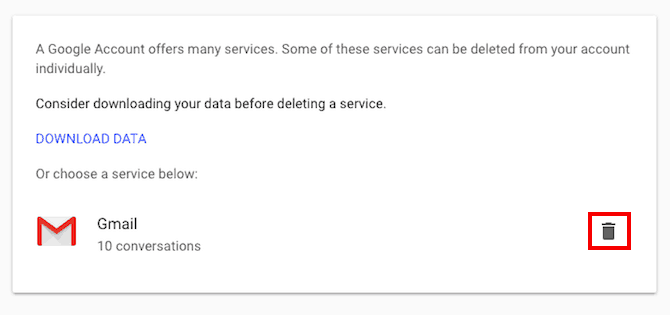
- You will be prompted to enter in another email that you can use with Google products. This cannot be a Gmail address. You will get a verification email at the email account you entered
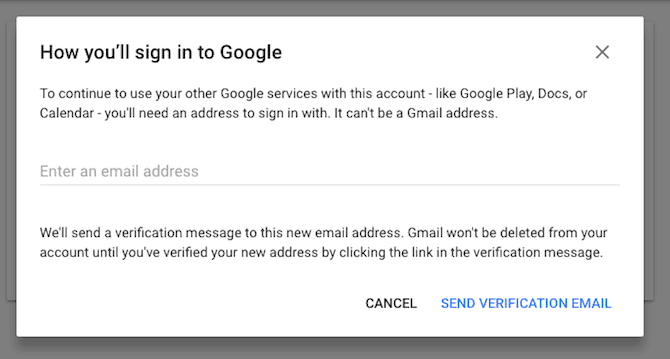
- Once you receive the verification email, click on the link and read the terms and conditions. Then click Delete Gmail
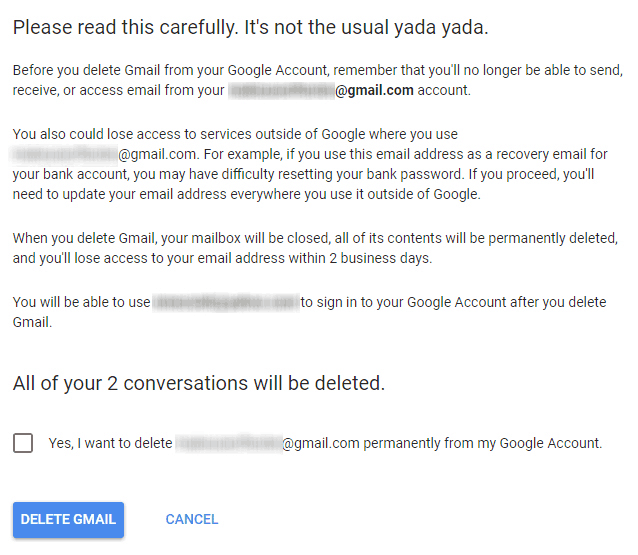
FAQs
Q: How do I stop Google Chrome from showing my search history?
A: You can do this by turning off recent Google search history. Visit https://myactivity.google.com/myactivity. Here you will be given the option to stop Google from visiting your saved search history. You will see options for activity controls. You will also be given the option to delete history.
Q: Should I clear my browsing history?
A: Yes. In addition to helping protect your privacy, when you clear browsing history, delete cache, and delete cookies, you may improve the performance of your browser and the performance of certain web pages.
Q: How do I delete all traces of my activity online?
A: Even when you delete information off the Internet, it’s never really gone. Thanks to the terms and services that none of us ever read, companies like Google and Facebook can keep a lot of the information that we have shared and use it as they see fit. You may take down a video from YouTube, but YouTube may still have it on their servers. Government entities like the NSA may also be recording your activity. This underscores the importance of being cautious when sharing information online.
Q: Can police see what you search on the Internet?
A: Yes. However, in most cases, the law requires them to get a warrant. Ways that they could see what you search on the Internet include:
- Looking at your browser history on your computer
- Getting the connection logs from your ISP
- Getting connection records from sites you visited
- Getting search records from search engines like Google
Our Final Thoughts on Protecting Your Private Information
It gives most people of the heebie-jeebies thinking about the amount of information that Google has on them. To be fair, Google does not hold onto your information because it wants to be sinister.
A lot of information they collects about you is used to improve your experience when using Google. Have you ever noticed that when you’re on YouTube or when you’re using different websites, recommendations pop up of things that you actually like and care about? This happens because of the way that Google collects your information.
Google is also able to monitor your behavioral patterns, and this allows them to identify suspicious activity. This can at times be helpful in alerting you to potential nefarious cyber activity directed at you. Google says that they do not sell your information and that they adhere to the guidelines laid out in PIPEDA and other Canadian data privacy laws. Whether or not we trust them depends on what we feel like when we wake up in the morning.
So what do you think? After learning about what information Google is collecting from you are, would you be more inclined to delete Internet history in the future? We certainly would be. Check out our list of frequently asked questions to get some more helpful information. Safe browsing!