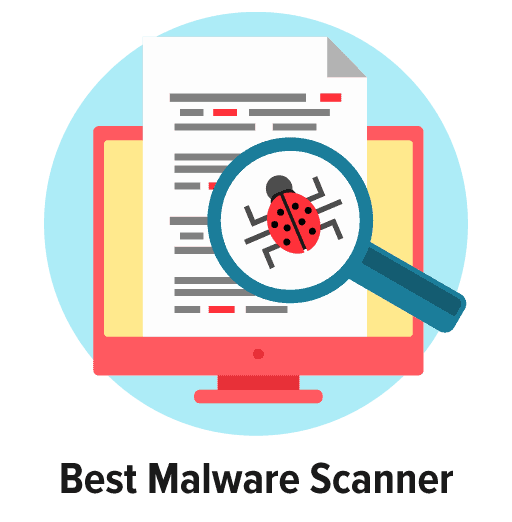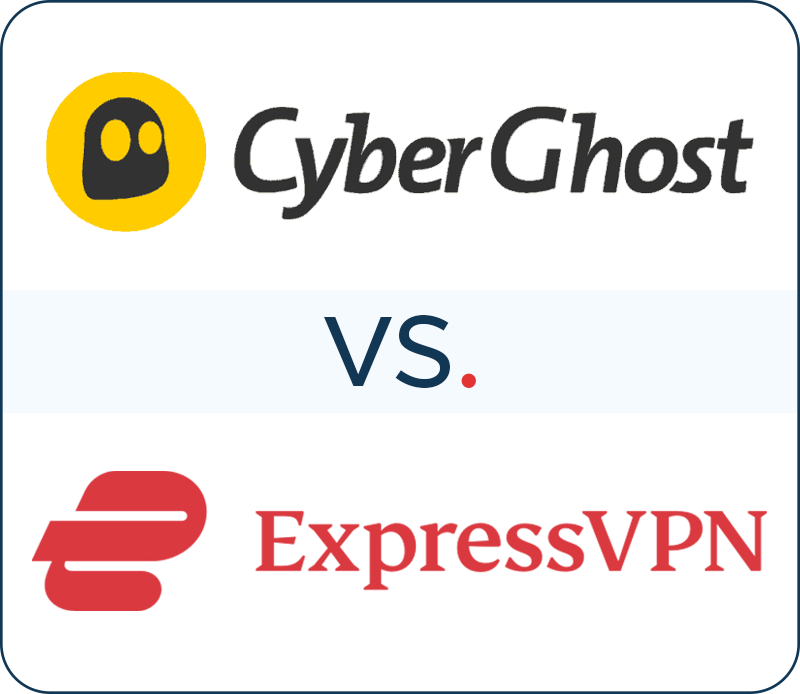Privacy Canada is community-supported. We may earn a commission when make a purchase through one of our links. Learn more.
The Most Secure Email Providers in Canada for 2025

Let’s face it, old-school protocols didn’t consider the security demands we have today. Even though secure email providers like Gmail throw in HTTPS and TLS to keep your messages somewhat under wraps during transit, big players like Google and Yahoo aren’t exactly blind. They can peek at who you’re emailing and what you’re saying and pass those details along to advertisers, marketers, or even the government.
If you really care about keeping your emails private, you’d better start using an encrypted email service. We’ve pulled together a list of the most secure email providers in Canada.
| Email Service | Key Feature | Why this Service? | Our Rating | Visit Site |
|---|---|---|---|---|
| Zoho | Affordable with a good range of business tools | Secure email service | 3 ★★★★★ | Visit Site |
| ProtonMail | Strong privacy with no personal data required | Best email provider | 5 ★★★★★ | Visit Site |
| Mailfence | Comprehensive security features with digital signatures | User – friendly | 4 ★★★★★ | Visit Site |
| Hushmail | No ads and offers POP3 access for external apps | Reliable | 4 ★★★★★ | Visit Site |
Here’s a deep dive into each one, breaking down the crucial stuff you need to think about before you pick one.
Understanding Secure Email Providers
What Is a Secure Email Provider?
Secure email providers use end-to-end encryption, meaning your emails are scrambled from the moment you send them until your intended recipient opens them up.
No one else—not even the email provider—can read them. They often toss in extra shields like Sender Policy Framework (SPF) to make sure emails are legit and not some hacker’s afternoon project.
Choosing the Right Secure Email Provider
Not all secure email services are created equal. Here’s what you should keep in mind when you’re shopping around:
- Encryption Methods: Look for services offering end-to-end encryption. Some use one key for everything (symmetric), and others use two linked keys (asymmetric).
- Two-Factor Authentication (2FA): This is an extra step of security that asks for a code, usually sent to your phone, on top of your password.
- Server Location: Countries like Switzerland or Germany have tight privacy laws, making them better for email privacy.
- Open Source Software: This lets anyone check the service’s source code, which helps in catching sneaky vulnerabilities.
- Metadata Privacy: Some services strip out metadata, which can tell a lot about the sender, the device, and how the email was sent.
- Extra Features and Usability: Consider whether you need extras like encrypted calendars or cloud storage, and make sure the service is easy to use on all your devices.
Top 4 Secure Email Providers Unveiled
Join us as we explore the major features and pricing of Canada’s best secure email providers.
1. Zoho Mail – Best for Small to Medium-Sized Enterprises
Zoho nails it for both personal and business use with excellent integration across other apps via OAuth 2.0, all while keeping your emails secure. They stick to GDPR rules and offer a ton of neat features like syncing calendars, noticing weird sign-ins, pulling back emails, offline work, and more.
Pricing:
- Forever Free: Up to five users, 5GB per user
- Mail Lite: $1 per user/month for 5 GB per user or $1.25 for 10 GB
- Workplace: $3 per user/month (30 GB mail storage + 100GB WorkDrive storage per team)
- Mail Premium: $4 per user/month (50 GB mail storage + 50 GB retention storage per user)
Reasons to Buy
- Affordable with a good range of business tools
- Strong security features and compliance with GDPR
Potential Drawbacks
- Limited storage in the free version
2. ProtonMail – Most Well-Known
ProtonMail is a champ for privacy with its end-to-end encryption that even ProtonMail can’t crack. It’s Swiss-based—home to some of the toughest privacy laws on the planet. You don’t need to give away personal info to sign up, and there’s a mobile app for accessing your emails on the fly.
Pricing for Personal Use:
- Free: 1 GB storage
- Mail Plus: $3.99/month, 15 GB storage
- Proton Unlimited: $9.99 /month, 500 GB storage
- Proton Family: $23.99 /month, 3 TB storage
Pricing for Businesses:
- Mail Essentials: $6.99 per user/month, 15 GB per user
- Mail Professional: $9.99 per user/month, 50 GB per user
- Proton Business Suite: $12.99 per user/month, 500 GB per user
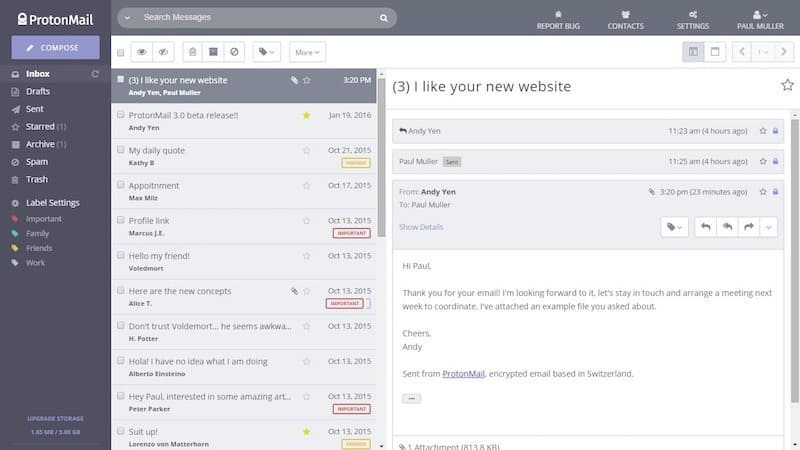
Reasons to Buy:
- Strong privacy with no personal data required
- Easy setup and use
Potential Drawbacks:
- Limited features in the free version
3. Mailfence – Best for Digital Signatures and Encryption
Mailfence gives you full control with end-to-end encryption and lets you handle your own keys. It’s packed with tools like calendars, document storage, and digital signatures, all under the robust Belgian law.
Pricing for Personal Use:
- Free: 1 GB
- Base: $2.50 per month, 11 GB
- Entry: $3.50 per month, 40 GB

Pricing for Businesses:
- Entry: $3.50 per month, 40 GB
- Pro: $9.50 per month, 78 GB
- Ultra: $29 per month, 225 GB

Reasons to Buy:
- Comprehensive security features with digital signatures
- User – friendly with a complete email suite
Potential Drawbacks:
- Gradual rollout of certain features
4. Hushmail – Oldest Secure Email Service
Hushmail has been providing secure email services in Canada since 1998. It integrates seamlessly across devices and adds essential security features without compromising usability while featuring virus scanning, email checks and blacklist capabilities.
Pricing for Personal Use:
- Premium: $3.31 per month
Pricing for Businesses:
- Professional: $9.46 per month
- Plus: $19.71 per month
- Team: $39.38 per month
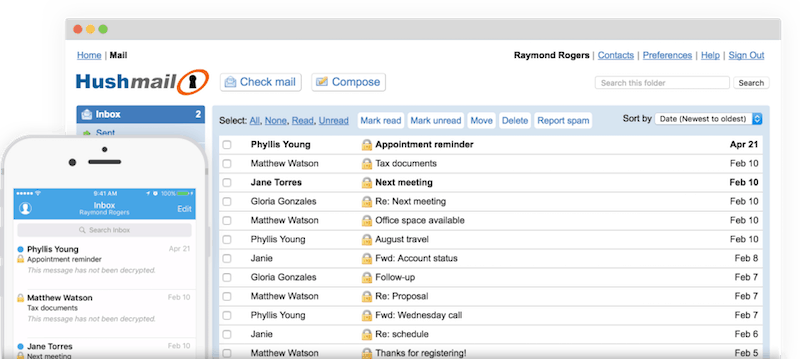
Reasons to Buy:
- No ads and offers POP3 access for external apps
- Reliable with a long-standing reputation
Potential Drawbacks:
- No spell checker in the email composer
Still on the fence? This comparison table might do the trick:
| Feature / Provider | Zoho Mail | ProtonMail | Mailfence | Hushmail |
| Free Plan Available | ✔️ | ✔️ | ✔️ | ✖️ |
| End-to-End Encryption | ✔️ | ✔️ | ✔️ | ✔️ |
| Digital Signatures | ✖️ (Zoho Sign) | ✔️ | ✔️ | ✔️ |
| GDPR Compliance | ✔️ | ✔️ | ✔️ | ✔️ |
| Mobile App | ✔️ | ✔️ | ✔️ | ✔️ |
Final Thoughts
Email is a trusted form of communication. It is where you share private information with those you trust. This is why, email is a legitimate target for hackers. Free email accounts encrypt your messages.
Related: Best Encrypted Chat Programs
Many of them do a good job of filtering out spam. Still, we do not feel that free web-based email clients are the safest way for you to communicate.
STARTTLS is a common form of email encryption. If both the sender and the recipient are using applications that support this type of encryption emails can be sent.
Public-key infrastructure or PKI is key to email encryption. It is what allows one to use technologies such as digital signatures and encryption. In addition to being used in emails, it is at the heart of e-commerce, and it will have a greater role in the Internet of things.
The need for email, and other forms of cyber security software like a VPN, will continue as long as there are malicious individuals who use things like ZeroAccess and other forms of malicious malware to infect operating systems and cause damage to innocent victims.
Don’t forget that while encrypted email provides an extra layer of protection to your personal data, your internet traffic still isn’t encrypted. We suggest you learn more about the best Canadian VPNs you can afford, and protect yourself and your home from potential attackers. If you speak French, you can take a look at Meilleur VPN.
Email is an attack vector, but so is your browsing data. Always remain vigilant to the sites you visit, get an encrypted email service, and get a good VPN like NordVPN or Surfshark. You’ll save yourself a lot of pain the future.
You Can Also Take a Look at:
FAQs
Q: How to send an encrypted email?
A: Just write your email and hit the encryption button before sending. Your email service handles the rest.
Q: What is end-to-end encryption?
A: It means your emails are encrypted from the moment you send them until they’re opened, keeping them secret along the way.
Q: Can I use secure email services on mobile?
A: Yep, most services have apps so you can encrypt on the go.
Q: Is open-source safer?
A: It can be, since anyone can check for hidden problems.
Q: How to check if an email service is reliable?
A: Look for certifications, user reviews, and check if they follow laws like GDPR.