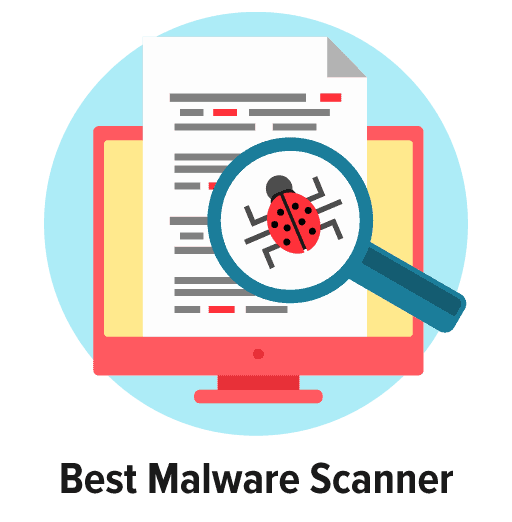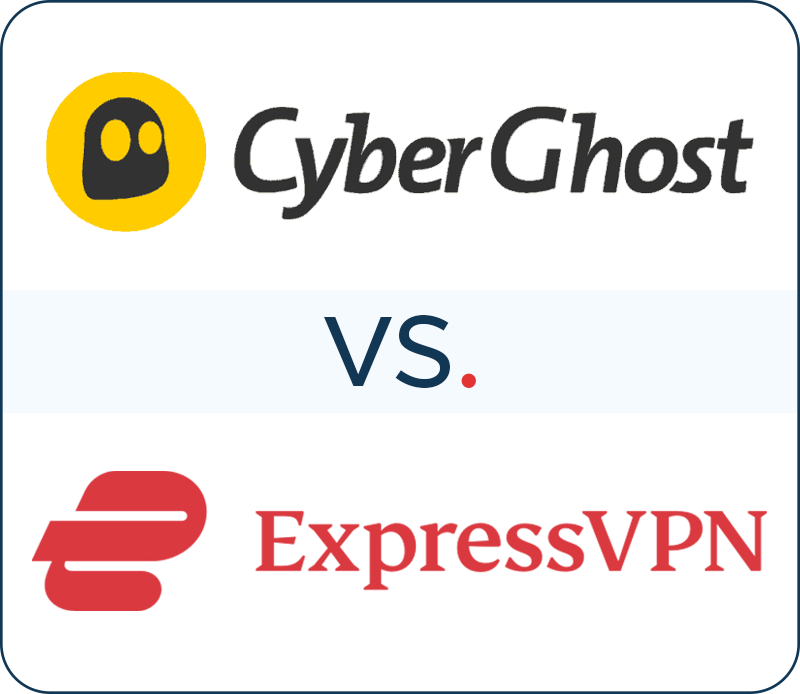Privacy Canada is community-supported. We may earn a commission when make a purchase through one of our links. Learn more.
9 Best Encrypted Chat Programs (2024)

Given how everything has become so dependent on the digital world, you may have already started worrying about how safe and secure your chat is.
Could you be hacked? Maybe have your messages read or sent to somebody? Maybe you own a small business and need to protect your intellectual property?
Well, it’s really not as horrifyingly bad as all that.
Yes, there is a risk of having your conversations seen, but as long as you take at least basic precautions, you should be fine.
Part of those precautions, though, is getting yourself a great encrypted chat program, so you can have peace of mind knowing that your communications are safe. Along with secure emails, encrypted chat programs help cover all encrypted communication needs.
To that end, we’ve gone through some of the best encrypted chat programs, to give a general idea of what’s available and what works best for you.
There’s everything from free chat apps to paid chat apps, and varying levels of security to pick from, depending on your needs. Of course, be aware that more security and encryption comes at the cost of convenience, so don’t be surprised about that point.
#1 Signal
Along with Telegram, Signal is one of the best encrypted chat programs that you’re going to find.
Signal is built with the end-user in mind, rather than just trying to tick checkboxes on a list. This leads to a better product overall when it comes to encryption.
Top-Notch Encryption
One big positive that Signal has over Telegram is that its encryption technology is open-source, which means that it can be looked at by a 3rd party.
In fact, the app is completely free and runs under the GPLV3 license, so it can be shared. How do they manage that? Well, the app is run by a non-profit organization, so their main interest is creating a secure application.
Of course, it’s not all perfect, and Signal does have a couple of issues, with the main primary one being the lack of two-factor authentication (2FA).
This is problematic for an application that is meant to safeguard your security and privacy. Check out our 2FA Guide for more.
Not only that, but you need a phone number to sign-up, meaning you’ll have to use a sim card that’s registered to you, and that can take away from your anonymity. That being said, they are working on profile pins instead, so we’ll see.
Using Signal for Day to Day Chatting
Much like Telegram, Signal has all the features you’d expect from a high-end encrypted chat program, such as self-destruct messages and deleting messages for all. Thankfully, Signal actually has end-to-end encryption turned on by default so you won’t have to worry about the settings.
Some particularly nice additional features include device verification, encrypted video calling, and even face blurring, which is pretty unique all things considered.
While Signal is great, you aren’t going to find a lot of people who have the app already, so that’s a bit annoying. It is free though, so you can just ask the person you want to chat with to just download Signal.
Luckily, it’s available on all the major platforms, from Windows, Linux, and Mac to Android and iOS, so everybody should have access to it. If you don’t, you can always use a free VPN to gain access and to use it.
So between Signal and Telegram, which one should you go for? Well, honestly they’re both great and they both have their own unique downsides. While Signal probably has better encryption overall, Telegram has 2FA which provides more security, so it depends a lot on what is most important to you.
#2 Wire
If you’re looking for something a little bit more straightforward, Wire is definitely an interesting option for your consideration.
Rather than going with the traditional route of communication over IP, Wire actually does most of the communication through SMS and MMS.
That means you don’t actually have to rely on Wifi or mobile data for communication, and it works pretty much anywhere that there is a signal tower.
Not only that, but every single message sent out uses a new encryption key, so you don’t have the issue of one compromised key giving access to the whole conversation.
Another Signal
Interestingly enough, Wire’s encryption protocol is based on Signal, meaning it’s pretty good all around. It’s open-source and audited by third parties to make sure that everything is secure. That being said, Wire does require quite a bit of personal information to set it up, and it does log IPs, so anonymity is difficult here, even though security is great.
In terms of pragmatic functionality its great though, with end-to-end encryption switched on by default, which you don’t always see. There’s also self-destruct messaging, encryption verification, and a PIN for locking people out. Wire also supports 2FA which is appreciated given that not all encrypted chat programs do.
Wire for Business
While the personal-use wire app is free, there actually is a premium option for business.
Wire Pro is targeted for small collectives of people who need secure messaging, giving you things like encrypted video calls with up to 4 people, or audio calls with up to 10, file sharing, and so on.
You also get customer support, although not the premium version and you don’t get service level agreement (SLA). For $5.83 per user per month, that’s honestly not a bad deal at all.
Of course, if you’re a small or medium business, you might consider going for Wire Ent, which gives you everything from Wire Pro plus cloud access, data retention, custom branding, and premium support with SLA. It is almost double the price though at $9.5 per user per month, but certainly worth it to protect your business and intellectual property.
#3 Telegram
Telegram is one of the well-respected secure messaging apps out there, and it boasts a whopping 200million users, which is pretty sizable.
For starters, it has some really great features when it comes to protecting your privacy, such as self-destruct messages, which automatically delete themselves after a period of time.
Telegram also allows you to delete messages for everybody so that you can have a bit more fine control over that.
It also offers two-factor authentication, we can appreciate, especially with the recent hacking and privacy issues we’ve seen popping up.
All About Encryption
One little niggle though is that their end-to-end encryption is not turned on by default, so make sure you go in and enable that if you get Telegram.
Another thing to note about its encryption is that it’s not open source like some other apps, so it hasn’t really been audited by a 3rd-party, which isn’t a deal-breaker, but something to consider. Incidentally, their encryption MTProtocol, in case you wanted to look it up.
What Telegram definitely has going for it is a good track record. For example, Telegram was banned in Russia in 2018 because they refused to give them their encryption keys. Not only that, but they also run a cracking contest with a top prize of $300,000, which can be claimed by somebody who finds a particularly egregious bug or problem.
A Great Messaging App
Aside from that, Telegram actually functions a lot like your typical messaging app, such as Whatsapp. It has a great interface, has all the stickers, emojis, notifications etc. In fact, Telegram even has group chats of up to 200,000 people. Yeah, you read that right, it’s an insane number and I’m not sure who would actually use it, but it’s there.
Finally, you can find Telegram on most platforms, such as Windows, Mac, Linux, as well as the mobile platforms of Android And iOS.
Overall, Telegram is a great option for an encrypted chat program, with the only downside being that their encryption technology is not open-source.
#4 Wickr
Aside from the fact that we really like the logo, Wickr is actually considered one of the best encrypted Chat programs, somewhat on par to Signal.
Taking Encryption Seriously
Established back in 2012, Wickr was one of the first encrypted chat programs to add end-to-end encryption by default. In addition, you get the whole gamut of features you’d expect here, with self-destruct messaging, an interesting video verification system, and the deletion of metadata and geolocating information. Suffice to say, it’s already at the head of the pack.
It also adds a few new features you might not expect, such as screen overlay protection which stops you from using the app when an overlay is detected. Another interesting feature is screenshot detection, letting you know if somebody took a screenshot of your messages.
Yet another great feature is the secure shredder, which essentially runs additional deletion passes on information to make sure it’s gone for good.
Probably our favorite thing though is that you can 100% use Wickr without any sort of personally-identifying information. There’s no need for an email or a phone number, and since they delete all the metadata such as GPS and IP, you can actually be completely anonymous with Wickr.
There’s also 2FA supported by Perfect Forward Secrecy, which is a pretty high standard.
The Business Choice
Much like Wire, Wickr offers several different options from free to premium.
Wickr Me is the basic messaging app that you can use for free and get the most basic functions. You get one-on-one messaging, with all the bells and whistles of security and privacy, but you don’t really get much else. Basically, this is the pragmatic and minimalist option of encrypted chat programs if that’s what you’re aiming for.
Wickr Pro is made for small and medium businesses and offers enhanced product features. At the lower end, there’s the basic tier which also free and provides for things such as 1gb file transfers, a bit of storage, and up to 30 users.
The Silver tier, which is the first paid tier and goes for $4.99 per user per month adds unlimited storage and users, secure voice/video calls for up to 50 people, and even screen sharing.
If that’s not enough, you can pick the Gold tier that goes for $9.99 per user per month, which gives you 5gb file transfers (great for creative work with lots of RAW file types), 1-year data retention, and SLA.
Finally, there’s the Platinum tier with dedicated onboarding/training, 24/7 hour support and 1 hour response times, and even SSO and MDM integration. SAML does a great job regarding SSO, and it’s worth understanding what SSO is.
Of course, Platinum does go for $25 per user per month, or $30.50 per user per month if you want SaaS or On-Prem.
Overall, Wickr is the best option for businesses that need an encrypted chat program, although their personal free offering is still really excellent.
#5 Threema
Threema is another encrypted chat program in the same vein as Wickr and Signal in that its primary interest revolves around its security and privacy.
Great Encryption and Privacy
Right off the bat, Threema makes it clear that they care about anonymity, which is why when you boot up Threema for the first time you create a unique profile ID. This ID doesn’t require any personal information such as email or phone numbers, so you can be completely anonymous online.
That being said, you can certainly associate it with an email or number if you’re so inclined, but that defeats the purpose.
In terms of security, all messages are immediately deleted from Threema’s servers once they’ve been delivered to the recipient, so there’s no way anybody can see the message.
This does cause an issue if you’re tying your Threema account to a new device, but it’s not a deal-breaker when security is involved. As for their encryption, they use a NaCl cryptography library, which is open-source so people can go in and audit it.
An Average Messaging App
Given that Threema is mostly focused on privacy and security, the standard things you’d find in terms of stickers, emojis, and so on aren’t at the top of their list. That isn’t to say that it’s a bad app, in fact, it has a chat poll, which isn’t something you see at all basically.
Other than that though, you’re getting the basics of encrypted text, voice and video, group messaging, and file-sharing of up to 20mbs.
Sadly, Threema *does* have one big downside, which is that it doesn’t have a free version of the app. Thankfully, it’s not expensive at $2.99, and that’s just a one-time purchase and not monthly, so it’s not too steep. There’s also a free trial if you’d prefer to go that route.
#6 Dust
Originally called CyberDust, Dust does its best to be incredibly simple and straightforward when it comes to encrypted chat programs. Primarily, it achieves this in two ways.
Security
The first is making sure that your messages are deleted at every opportunity.
OK, that sounds bad but what that basically means is that the app does its best to store messages on your device’s RAM, rather than long-term storage.
This wipes all the information whenever your phone is switched off, and it’s a great way to maintain security.
Another thing Dust does is make it so that your messages get deleted as soon as they’re seen, so within 100 seconds or so. Of course, you can increase that time to 24-hours if you like but it just decreases security. Also, the app lets you know if somebody has taken a screenshot of your messages, which is another handy feature.
Encryption
The other way Dust protects your privacy is with some pretty strong encryption. Dust combines RSA-2048 and AES-128 which gives you a pretty strong encryption standard. The only downside is that they don’t have their encryption protocol open-source, so a third party can’t go in and audit it.
This isn’t necessarily a deal-breaker, but it’s something to keep in mind for sure. Thankfully, Dust does use end-to-end encryption, so there’s a bonus there.
Dust has another couple of interesting features in terms such as the fact that it doesn’t display user names in messages. The app also provides you with a privacy watchdog, where you can do stealth searches online and maintain your privacy while you browse and do stuff online. Essentially, it’s similar to a private search engine.
The only big downside to Dust is that it’s only available on iOS and Android, so if you were hoping for a desktop application, sadly this isn’t it.
#7 Silence
Silence is another app that is relatively straightforward and minimalist and is a great option if you don’t care so much about the frills of other apps.
A simple SMS
Interestingly, Silence functions completely on SMS, rather than going through the internet. That means that you don’t need to have a wifi connection or use mobile data to use Silence. Using the Axolotl encryption protocol, it provides end to end encryption for both SMS and MMS.
Actually, it even functions as a normal texting app even if the other person doesn’t have it installed.
Since it uses the telephone network you get the advantages of that, such as not needing to use the internet. Sadly, you also have to deal with the downsides, such as no group chats or live video, plus your telephone provider can tell who you’re sending messages to. It’s not a perfect system but it’s not meant to be, instead, it’s there to provide you with a quick and easy way to communicate with encrypted messages.
Simplified Encryption
In terms of encryption, it’s actually another spin-off of Signal, meaning that it’s open-source, free, and regularly audited by third parties. In fact, you could actually use both Signal and Silence together if you wanted to, which is a unique option when it comes to encrypted messaging apps.
In addition to all that, Silence needs a passcode to unlock it, so you don’t have any prying eyes looking at messages they shouldn’t be. Not only that, but the app specifically prevents someone from screenshotting your conversation, so it has that extra little peace of mind there.
So, overall Silence is pretty good, but it does have one pretty big downside: It’s only available on Android. This isn’t necessarily a big problem since it’s a free and simple download, but if the person you want to talk to is on iOS, then you’re out of luck. Just something to keep in mind. If you do end up with Silence, you should also consider pairing it with a VPN for Android for extra security.
#8 WhatsApp
This next app doesn’t really need an introduction, although you might be a bit surprised to see it on this list.
While it may be surprising, Whatsapp was actually one of the first messaging apps to add end-to-end encryption by working with Open Whisper Systems, made by our good friends over at Signal.
What’s even better is that Whatsapp turns end-to-end encryption on by default and specifically tells you when a message isn’t encrypted.
That’s a pretty great feature for one of the most popular apps owned by one of the biggest companies.
On top of that, Whatsapp doesn’t actually store any messages to their servers, instead of deleting them as soon as they reach you. That being said, you do have the option of backing up your messages to your cloud of choice through Apple or Google. Personally, we suggest you don’t do that if you’re aiming for strong encryption and privacy.
Some Extra Security Features
Another nice security feature provided by Whatsapp is the choice of either a 60-digit code or QR code that you can compare with the people your messaging. This helps make sure that you’re talking to the person you think you are.
Aside from that, Whatsapp is one of the most used messaging apps in the world, with over 1.5billion users. That means more likely than not people you meet will certainly have it so no need to worry about asking them to download it. It also means that you’re going to get all the bells and whistles of a popular messaging app, such as emojis, stickers, gifs, group chats, and so forth.
Of course, one thing that might put people off is the fact that Whatsapp is owned by Facebook, a global social media conglomerate and a company with its own privacy issues. Whether that’s a deal-breaker or not depends on you, but for simple encrypted chat, it’s not too bad.
#9 Apple iMessage
Another messaging app you may be surprised to find on this list, iMessage is actually great if you’re already on an Apple device, as well as the person you intend to talk to.
Surprisingly, not only does iMessage have end-to-end encryption, but it also has some additional features that you’d expect from more security-conscious apps.
For example, you can set how long a message stays up before self-destructing or even set a number of times a message can be viewed, something which other encrypted chat programs don’t have.
Also, Apple deletes your messages from their servers after 7 days, which isn’t perfect but it’s good enough.
Sadly, the feature of deleting messages after 7 days is sort of something you have to opt-in for. By default, iMessage backups all your chat to iCloud, and if you aren’t aware of that, you can have all your conversations easily accessible to a hacker. We suggest you turn that feature off and get yourself a VPN for iOS for extra security.
Aside from that, iMessage is a great chatting app, especially if you enjoy using stuff like emojis, stickers, and Animoji. Of course, the app isn’t available on Android, but pretty much anybody who has any kind of Apple device probably has access to it.
Conclusion
There you have it, folks, some great choices for encrypted chat programs, from the simple and minimalist, to the fleshed out and complex.
Before making a choice, we should point out that you don’t need to panic or feel anxious about this whole thing. For most people, even the simple encrypted apps are good enough for their purpose. You only really need to go as far as some of the higher-end encryption if you’re dealing with sensitive information.
Otherwise, pick something that sounds good to you and go for it! For some other great security tips, check out our online privacy guide.