Privacy Canada is community-supported. We may earn a commission when make a purchase through one of our links. Learn more.
1Password Review
Passwords are a necessary element of digital security and protection, but there are two problems that come with them: either you make them so easy to remember that they’re easy to hack or so complex you can’t remember what they are.
Compounding this problem is the increasing number of devices, accounts, and programs that require password protection.
According to research conducted by Dashlane, the average email address in the US is associated with 130 password-protected accounts.
Can you remember 30 passwords, let alone more than 100?
That’s where password managers come in. These browser extensions store existing passwords as well as creating and encrypting unique passwords for each and every account, device, and program linked to the app.
One of the oldest and best of these password management apps is 1Password.
Approach shopping for a password manager like you would when you’re looking for the best VPNs, and consider you’re requirements and budget in relation to what the program offers in terms of value-to-service.
Our 1Password review is designed to provide you with a comprehensive, objective overview of how this programs works to protect you, how safe it is, and why you need it. Is 1Password the best password manager for you? Read on to find out.
Related Read: How to Choose a Strong Password
What is 1Password?
The Ontario-based parent company, AgileBits, was launched in 2005, and it has since built a client base that includes more than 40,000 companies and millions of individual users. Its reputation for excellence and reliability, and no-hassle functionality has made the app what it is today: a solid program that delivers as promised without breaking your budget or your will.
It’s been promoted by TrustPilot, CNET, and Business Insider, and it’s received numerous industry awards, including the Apple Editors award for “Best Featured App” of 2015 and 2016.
1Password is both an app and a browser extension that allows subscribers to store passwords, logins, software licenses, account and credit card numbers, and digital copies of important documents in an online vault. This vault is stored on the company’s servers by default, but you can transfer it to local control after purchasing a subscription. Your vault is secured and accessible through a PBKDF2-encrypted master password.
The extension works on all major browsers, and it supports all operating systems except for Linux, where there’s only a beta version available with limited functionality. You can also install the app on mobile devices and sync it to Dropbox and the iPassword.com website. MAC and iOS user have an option to sync iPassword to local WiFi networks and iCloud.
Advantages and Drawbacks of 1Password
No 1Password review would be complete without a quick reference list of pros and cons. Let’s take a few seconds to go over what they have to offer.
Pros
- Works on all major platforms and OSs
- Super-strong encryption at multiple levels
- Very budget-friendly and easy to use
- Fast installation
- 2FA authentication
- Fast, friendly customer service
- Privacy protection through Master Password and Secret Key known only to customer
- No logs or tracking
Cons
- Limited support for Linux-powered devices
- No support for YubiKey
- Must be downloaded and installed on every new device
- Some functions are only supported on MAC- and iOS-powered devices.
- Losing the .pdf with your reset information means losing access to your vault; it can’t be reset by the company.
Features and Functions

iPassword is not just a password management system. It’s a secure way to manage all of your accounts and store data like credit card and banking information. You can also store digital versions or important documents like insurance policies, wills, deeds and titles, investments, and other items you need to keep safe. You’ll also get some great tools and features like:
- Digital Wallet: Securely stores credit card and bank account numbers, receipts, PayPal logins, and other financial information, and makes them accessible from any device.
- iPassword Watchtower: Provides 24/7 monitoring and sends security alerts whenever a password protected app or account is breached or has an attempted breach.
- Personal Security Suite: This tool includes a mechanism to perform audits of your current passwords so you can change or strengthen them.
- Travel Mode: Removes sensitive information while you’re travelling, and automatically restore it upon your return.
- Password Generator: Part of the Personal Security Suite, this auto-generates new, secured and encrypted passwords for each account you choose.
- Profile customisation: You can change the color and other features to personalise your account dashboard.
Security and Encryption
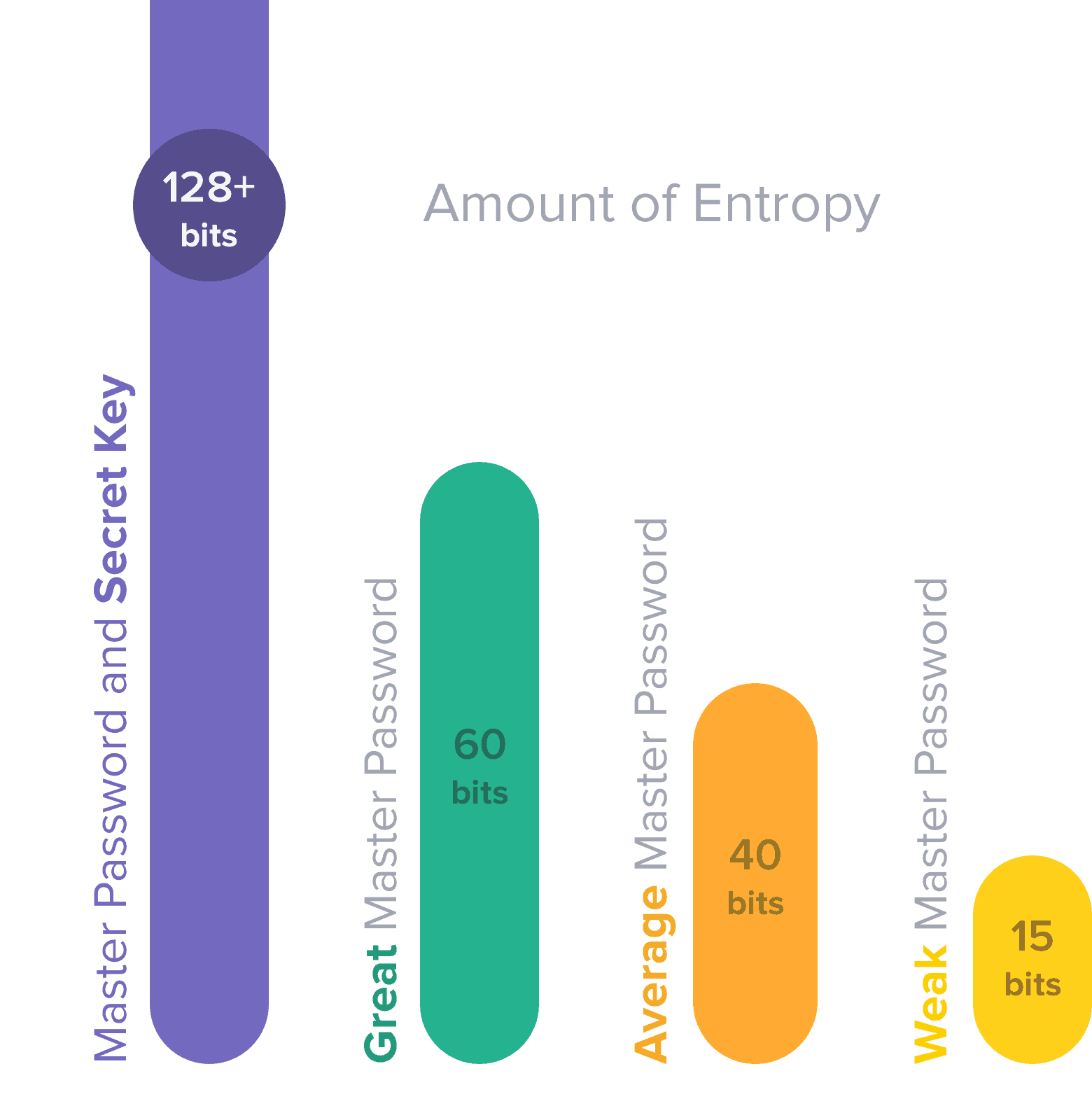
The number one concern of iPassword is your security. It’s why they’re in business. This is done through several layers of encryption using the most current encryption standards available. This includes AES 256-bit military-grade encryption, SecretKey authentication, and an option to add another 2FA authentication key. The app is also the only one on the market to deploy WebCrypto, which is a next-gen up from WC3 and 10 times faster; this feature gives you direct access to the secure random number generator.
The full scope of their security schematic includes:
- Tamper-proof AES-GCM encryption
- Brute-force protection using the PBKDF2-HMAC-SHA256 encryption
- Secure vault sharing using Asymmetric Cryptography
- Key creation, derivation, and splitting tools
- Zero Knowledge protocol; this encrypts all network traffic and authenticates remote servers before allowing any of your data to move across TLS/SSL layers.
No one at iPassword knows you Secret Key. Your passwords, logins, and other information aren’t known or accessible to anyone but you.
Related Read: 2FA Guide
Plans and Pricing
IPassword offers a 30-day free trial, which allows you to test the app and features before you decide to pay. You’ll need to fill credit card information to obtain the free trial.
At the end of your free trial, you’ll automatically be subscribed to their service under your chosen plan or have an opportunity to purchase the license outright for a one-time fee of $64.99.
The individual plan goes for $2.99 per month, billed annually up front for a total of $35.88. They also offer a team/family plan for $4.99 per month, billed annually up front for a total of $59.99. Any of these options are much more cost-effective than losing your passwords or being hacked.
All plans offer the following:
- Apps for each Mac, iOS, Windows, Android, Linux, and Chrome OS device
- Unlimited passwords and devices
- 1 GB document storage
- 24/7/365 customer support
- 365-day history database to restore deleted passwords
- Travel Mode feature
- 2FA encryption for additional security
- Personal security suite
- Autofill function
In addition, team/family plans include:
- Access for up to five users; for additional users, add $1 each
- Password, account, secured note, and credit card sharing
- Admin access to oversee all shared accounts
- Account recovery for locked-out family or team members
Customer Support
Their customer support is fast, friendly, and responsive. The main support page contains information and tutorials to cover every supported device and OS. You can also contact customer support directly on their 24/7 forum, through the form on their contact page, or by reaching out to the company on their Twitter feed.
Customer care can help you out with:
- Billing issues
- Installation help
- Glitches
- Refunds and cancellations
You can cancel your subscription at any time, no questions asked. You account will remain active until the end of that month. You can also restore your account at any time. Any accounts cancelled before the initial 30-day trial will not be charged. There are no refunds on gift cards. Licensing refunds are on a case-by-case basis, Simply email the company with a copy of your receipt, and support will take care of you.
How do You Use 1Password?
In order to use iPassword with your browser, you must have administrative rights on that computer or device. This may be inconvenient for those who work in multi-user environments that my not provide admin privileges to everyone.
To get around this problem, the company has created a business plan in addition to individual and family plans for those who may not have administrative authority. You also have the option of subscribing to the service for $2.99 per month or purchasing a license outright for $64.99.
Installation and Account Setup
Start the process by going to their website and setting up an account. Once that’s done, you’ll receive a link to verify your email address and a .pdf file containing your Secret Key master password and a QR code to scan in new apps and accounts to add to your vault. Then, you’ll return to their website, download the app or browser extension, install it, and sign-in to your account.

You’ll have to repeat this process for every app, device, and OS you use. Once that’s all done, simply browse the internet and go about your business. Each time you login to a new account or app, you’ll get a prompt to save your password. This is the best way to store passwords for accounts you use daily. You can also go down a list of all the accounts, devices, and apps that require password access and enter them into your vault all at once, but this is tedious and time-consuming.
You also have an auto-fill option and an opportunity to have iPassword create and store unique passwords for you. It’s a good idea to do this with all passwords when you first begin using the app; it will be performed automatically when you create new accounts and add devices.
In the beginning, iPassword stores everything in the virtual vault, but you can opt to store them locally when you switch from the free trial to a paid account.
FAQs
Q: Can password managers be hacked?
A: In theory, any component of a digital environment can be hacked. Although this app works in the same basic manner as the “Save password” feature built into browsers, the strong encryption and other safeguards make it more secure. It’s certainly better than leaving your system to chance. Think of it like you would the access control to your home or commercial building. Locks can be picked, but the stronger they are, the harder it is to get in.
Q: Has 1Password ever been hacked?
A: Not yet. It was vulnerable to the recent CloudBleed hack, but the encryption mitigated any problems and thwarted the attack. The company will even pay $100 – $100,000 if you can find a bug and report it.
Q: What is 1Password Watchtower?
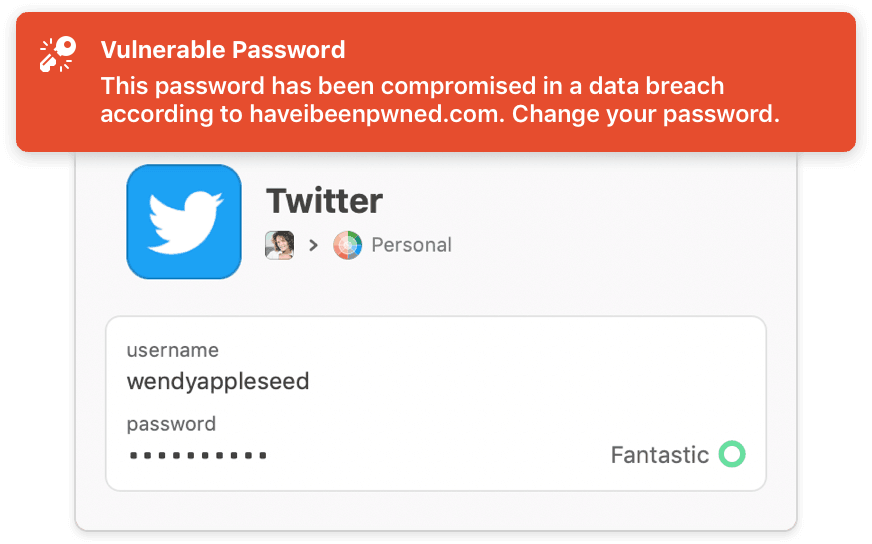
A: This is a function within the app that alerts account holders to possible breaches or security issues so they can be addressed. This can happen in real time as the attempted breach occurs, or you can type in the website at the search bar on the iPassword.com website and have their system perform a check.
You’ll then have the option to change the password manually or have iPassword create and store a new one on your behalf.
Q: Is 1Password more secure than LastPass?
A: In the way the work and their level of compatibility and security, the two apps are neck and neck. However, we feel that iPassword beats LastPass on several levels where security is concerned. First of all, it takes a proactive approach toward preventing security issues rather than waiting until the damage is done. The user interface is also simpler and easier to navigate.
Since the company has no idea what any customer’s master password is, there’s no way for hackers to find it, either. Just make sure to keep your master password and reset information on a USB drive or other safe place offline
If you set the app to “Travel Mode,” it hides some websites and information that could cause issues when you’re crossing borders or staying countries where your safety or data integrity could be at risk.
Final Thoughts
The program is affordable, and it’s a great way to safeguard passwords, account numbers, and protect sensitive information at work, at home, and on the go.
Think of it like the access control panel for the best home security system, but it guards your identity and digital environment.
Make it an integral part of your overall cyber-security system at a price that will pay for itself in terms of peace of mind.






